
The Ultimate Comparison: Runway ML, Sora AI, and Leonardo AI!
The ultimate comparison of Runway ML, Sora AI, and Leonardo AI—three leading platforms for creative professionals. Discover their features, strengths, limitations, and use cases to find the perfect AI tool for your needs.
AI ART TOOLSAI/FUTUREEDUCATION/KNOWLEDGEARTIST/CREATIVITY
Sachin K Chaurasiya
1/26/20254 min read


The world of AI-driven creative tools has grown exponentially, empowering artists, designers, and developers to unlock new possibilities. Among the top contenders in the field of text-to-image creation and more are Runway ML, Sora AI, and Leonardo AI. Each platform brings unique features and capabilities to the table, catering to different user needs. In this article, we’ll delve deep into their strengths, weaknesses, and use cases to help you make an informed decision.
Runway ML: The Versatile Creative Suite
Runway ML has established itself as a versatile platform for creators. With a strong focus on democratizing AI, it offers tools for text-to-image generation, video editing, and machine learning model deployment. The platform is widely recognized for its user-friendly interface and robust integration capabilities.
Key Features
Text-to-Image Generation: Runway ML uses advanced diffusion models to generate high-quality images from textual descriptions. This feature caters to artists, advertisers, and content creators.
Video Editing: Runway ML shines with tools like video inpainting, motion tracking, and AI-powered green screen capabilities.
Integration Options: Seamlessly integrates with software like Adobe Photoshop and After Effects.
Custom AI Models: Users can train their own models, making the platform suitable for both beginners and advanced users.
Real-Time Collaboration: Teams can work on projects together, enhancing productivity and creativity.
Diverse Output Formats: Supports exporting in various formats, ensuring compatibility with different creative pipelines.
Strengths
Beginner-friendly interface.
Extensive tutorials and community resources.
Supports multiple creative workflows (video, image, and more).
Wide range of pre-trained models for quick deployment.
Comprehensive documentation for advanced users.
Limitations
Resource-intensive processes may require high-performance hardware.
Some advanced features are locked behind premium plans.
Rendering times can be slower compared to specialized platforms.
Best For
Designers looking for an all-in-one creative platform.
Educators and students exploring AI-driven art.
Teams requiring collaboration-friendly tools.
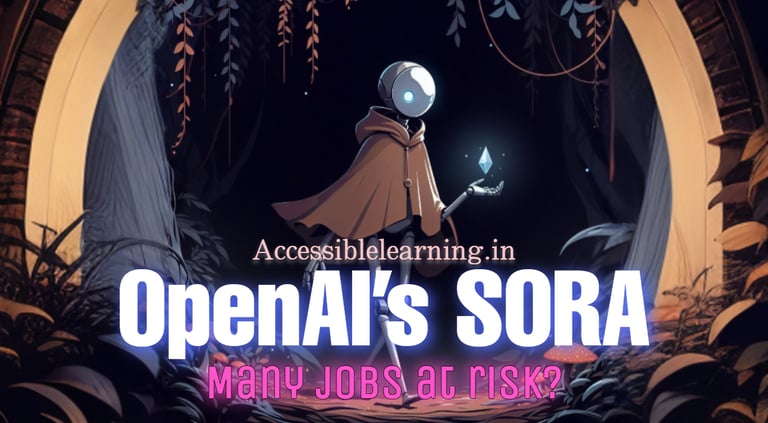

Sora AI: The Next-Gen Text-to-Image Tool
Sora AI is a relatively new player but has quickly gained traction due to its specialization in high-quality text-to-image generation. It’s known for its speed and precision, making it ideal for creative professionals who demand efficiency.
Key Features
Hyper-Realistic Image Creation: Focuses on generating photorealistic images with intricate details.
Custom Prompts & Styles: Offers flexibility in controlling the artistic style and tone of the output.
AI-Powered Assistance: Includes tools for refining image outputs, such as color correction and detail enhancement.
Fast Rendering Times: Optimized for quick results, reducing waiting time.
Cloud-Based Workflow: Ensures accessibility from anywhere, without the need for powerful local hardware.
Batch Processing: Allows users to generate multiple images simultaneously, saving time for large projects.
Strengths
Exceptional image quality with minimal input.
Tailored for professionals needing precise outputs.
Fast processing without compromising quality.
Simple and intuitive user experience.
Reliable performance for high-volume tasks.
Limitations
Limited to text-to-image functionalities; lacks multidisciplinary tools.
Smaller community compared to Runway ML and Leonardo AI.
Limited customization options for advanced users.
Few integrations with external software.
Best For
Professionals in advertising, branding, and product design.
Creatives requiring photorealistic visuals.
Users prioritize speed and quality over diverse features.


Leonardo AI: The Specialist in Gaming and Digital Art
Leonardo AI has carved a niche in the gaming and digital art industries. It’s celebrated for its ability to produce concept art, assets, and visuals tailored for virtual environments.
Key Features
Game Asset Creation: Generates characters, environments, and objects for game development.
Concept Art Toolkits: Specialized features for sketching, ideation, and prototyping.
Stylized Outputs: Offers a range of artistic styles, from hyper-realistic to highly stylized visuals.
Collaboration Tools: Allows teams to work together on projects within the platform.
Adaptive Learning: Continuously improves its models based on user feedback, ensuring relevance in the gaming and art industries.
Export Options: Provides various formats and resolutions, making it easy to integrate assets into different workflows.
Texture Mapping Tools: Helps game developers create detailed and realistic textures for 3D models.
Strengths
Unparalleled focus on gaming and digital art.
Advanced stylization options cater to niche industries.
Regular updates with new features for creators.
Strong focus on team collaboration and asset management.
Extensive libraries for pre-made assets, boosting productivity.
Limitations
Steeper learning curve for new users.
Less versatility outside gaming and digital art use cases.
Resource-heavy rendering processes.
Premium features can be expensive for small teams or individuals.
Best For
Game developers and studios.
Concept artists and illustrators.
Teams working on collaborative creative projects.
Professionals requiring detailed and stylized assets for immersive environments.


Choose Runway ML if you’re seeking a versatile platform that caters to various creative workflows, from video editing to image generation. It’s an excellent choice for educators, students, and multidisciplinary creators.
Choose Sora AI if your priority is hyper-realistic text-to-image generation with fast rendering speeds. It’s perfect for professionals in advertising, branding, and content creation.
Choose Leonardo AI if you’re in the gaming or digital art industry and require specialized tools for creating concept art, game assets, and stylized visuals.
Each platform offers something unique, and the choice ultimately hinges on your creative goals. With advancements in AI technology, these tools are shaping the future of digital creation, making it an exciting time to be a creator.
Subscribe To Our Newsletter
All © Copyright reserved by Accessible-Learning Hub
| Terms & Conditions
Knowledge is power. Learn with Us. 📚


