
From Minimalism to Versatility: Comparing the Top 5 Code Editors?
Discover the ultimate comparison of Neovim, VSCode, Sublime Text, Atom, and Brackets. Learn about their key features, pros, cons, and which code editor suits your development needs best.?
EDITOR/TOOLSEDUCATION/KNOWLEDGEPROGRAMMING
Sachin K Chaurasiya
1/4/20255 min read
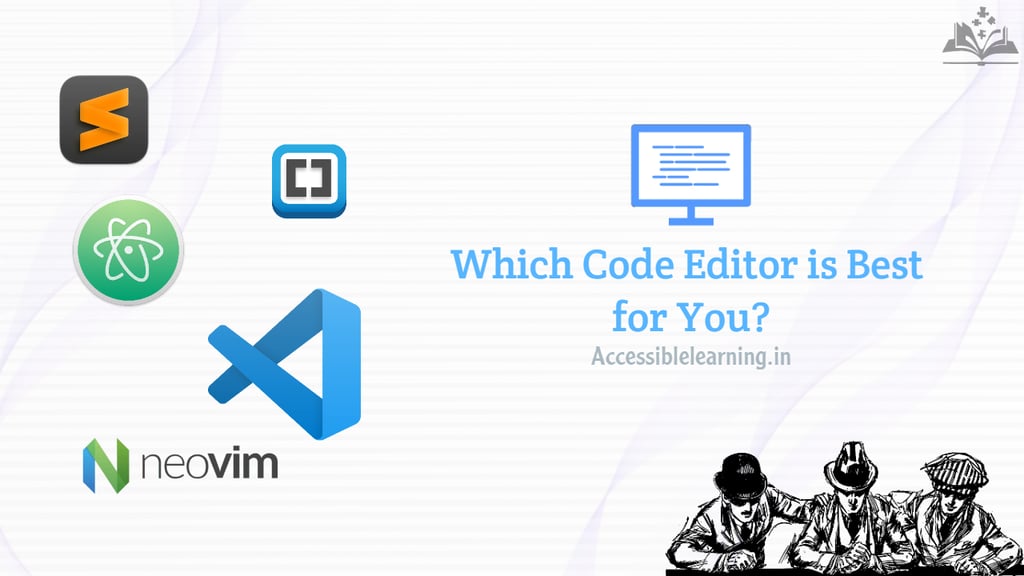
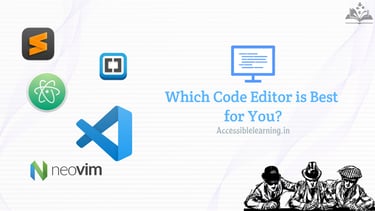
Choosing the right code editor is a critical decision for developers, as it directly impacts productivity, workflow, and overall efficiency. In this article, we’ll delve into an in-depth comparison of five popular code editors—Neovim, VS Code, Sublime Text, Atom, and Brackets. Each editor has its strengths and weaknesses, catering to diverse user needs, preferences, and technical proficiencies.
Neovim
Neovim is a modernized version of Vim, designed to overcome some of its predecessor's limitations while retaining its lightweight and highly customizable nature. With a focus on performance and extensibility, Neovim has gained a loyal following among power users who value keyboard-centric workflows.
Key Features!
Modal Editing: Neovim’s modal editing system allows users to switch between different modes (insert, command, and visual) for streamlined editing.
Lightweight & Fast: Optimized for speed, it can handle large files effortlessly.
Customization: Offers extensive configurability through Lua scripting, making it a playground for developers who love tinkering with their tools.
Plugin Ecosystem: Robust plugin support, with modern managers like packer.nvim to enhance functionality.
Remote Support: Enables integration with external GUIs, making it versatile.
Advanced Features
LSP (Language Server Protocol): Seamlessly integrates with LSP for advanced language-specific features like code completion, linting, and formatting.
Tree-sitter Integration: Provides syntax highlighting and better code structure awareness.
Embedded Terminal: Developers can open a terminal directly within the editor.
Pros
Highly efficient for experienced users.
Minimal system resource usage.
Unparalleled keyboard-driven workflow.
Cons
Steep learning curve for beginners.
Configuration requires familiarity with scripting languages like Lua or Vimscript.


VSCode (Visual Studio Code)
Developed by Microsoft, VSCode has become the go-to code editor for a wide range of developers. Its user-friendly interface, feature-rich ecosystem, and broad language support make it a powerhouse in the coding world.
Key Features
Integrated Development Environment (IDE) Capabilities: Comes with debugging, Git integration, and IntelliSense for intelligent code completion.
Extensions Marketplace: Offers thousands of extensions for virtually any programming need.
Cross-Platform: Runs seamlessly on Windows, macOS, and Linux.
Built-in Terminal: Enables developers to execute commands directly within the editor.
Customization: Highly configurable through JSON settings and themes.
Advanced Features
Remote Development: Develop on remote machines or containers using extensions.
CodeSpaces Integration: Offers cloud-based coding environments.
AI Assistance: Supports tools like GitHub Copilot for AI-powered code suggestions.
Pros
Ideal for beginners and professionals alike.
Excellent language support with powerful extensions.
Active community and frequent updates.
Cons
Resource-intensive, especially with multiple extensions.
Slightly slower on older hardware.


Sublime Text
Sublime Text is known for its speed and simplicity. Its minimalist design and lightning-fast performance make it a favorite among developers who prefer a distraction-free environment.
Key Features
Command Palette: Quick access to commands without navigating menus.
Goto Anything: Jump to files, symbols, or lines with just a few keystrokes.
Split Editing: Edit multiple files side-by-side effortlessly.
Customizability: Supports Python-based plugins for extended functionality.
Offline Capabilities: Fully functional without an internet connection.
Advanced Features
Regex Search: Perform powerful search and replace operations.
API for Plugins: Create or install plugins to extend functionality.
Portable Mode: Can run from a USB drive, making it convenient for on-the-go development.
Pros
Blazing-fast performance.
Simple, intuitive interface.
Great for quick edits and lightweight projects.
Cons
Limited IDE-like features compared to VSCode.
Requires a paid license for continued use.


Atom
Atom, developed by GitHub, has been branded as a “hackable text editor for the 21st century.” While it shares some similarities with VS Code, Atom emphasizes flexibility and a modular design.
Key Features
Open Source: Entirely free and community-driven.
Package Ecosystem: Offers thousands of packages for customization and extended functionality.
GitHub Integration: Seamless version control for Git users.
Teletype: Real-time collaboration on code.
Themes: A wide range of themes to personalize the editor.
Advanced Features
Multiple Panes: Split the interface into panes to compare or edit code side-by-side.
Built-in Package Manager: Install, update, and remove packages directly from the editor.
Custom Snippets: Define reusable code snippets for increased productivity.
Pros
Ideal for collaborative projects.
Free and open-source.
Highly customizable interface.
Cons
Relatively slow performance compared to VSCode and Sublime.
Development updates have slowed since Microsoft acquired GitHub.


Brackets
Brackets, initially developed by Adobe, is a lightweight editor aimed primarily at web developers. Its focus on front-end technologies makes it a great choice for HTML, CSS, and JavaScript projects.
Key Features
Live Preview: Real-time browser updates as you edit.
Preprocessor Support: Built-in support for LESS and Sass.
Inline Editing: Allows editing CSS and JavaScript inline with the relevant HTML elements.
Cross-Platform: Available on Windows, macOS, and Linux.
Advanced Features
Extension Library: Add functionality through a range of extensions.
Extract for Brackets: Helps extract design information from PSD files (no longer actively supported).
Quick Edit: Directly edit relevant CSS or JavaScript code inline.
Pros
Tailored for front-end developers.
Clean and straightforward interface.
Free and open-source.
Cons
Limited feature set compared to VSCode or Atom.
Slower updates and reduced community activity.
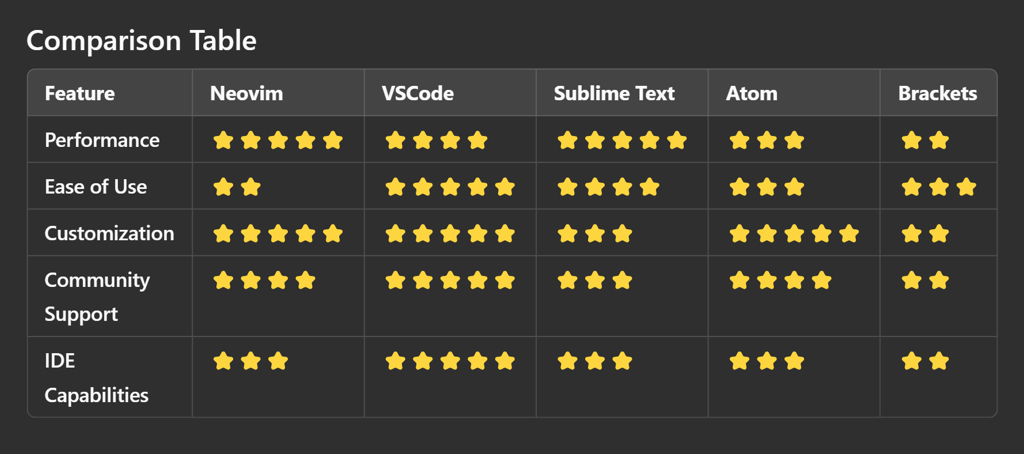
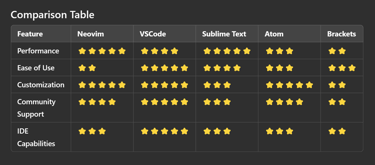
Which One Should You Choose?
Choosing the right code editor depends on your preferences, expertise, and project requirements.
For Minimalists and Efficiency Seekers: Neovim is ideal for those who value speed, a lightweight setup, and keyboard-centric workflows. However, it requires a willingness to learn and configure.
For Beginners and Versatility: VSCode is the best all-rounder, offering robust features, excellent language support, and a vast extension marketplace. It's ideal for beginners and professionals alike.
For Speed and Simplicity: Sublime Text shines in performance and ease of use, making it perfect for developers who prioritize speed and lightweight projects.
For Collaborative and Open-Source Enthusiasts: Atom excels in real-time collaboration and modularity, but its declining updates may be a concern for future use.
For Front-End Developers: Brackets offers features tailored to HTML, CSS, and JavaScript, making it a great choice for front-end web projects.
Each of these editors—Neovim, VSCode, Sublime Text, Atom, and Brackets—has carved its niche in the development community. Neovim stands out for its lightweight and customizable nature, while VSCode leads in versatility and features. Sublime Text is perfect for speed lovers, Atom caters to collaborative teams, and Brackets appeals to web developers. Your choice ultimately hinges on your development style, project needs, and how much you value customizability, performance, or collaboration. Evaluate your requirements, test a few options, and select the one that best aligns with your workflow.
Subscribe to our newsletter
All © Copyright reserved by Accessible-Learning
| Terms & Conditions
Knowledge is power. Learn with Us. 📚


