
Tabnine vs GitHub Copilot: Which AI Coding Assistant Is Right for You?
Discover the ultimate comparison between Tabnine and GitHub Copilot, two leading AI coding assistants. This in-depth guide explores their features, advantages, drawbacks, and use cases, helping you choose the perfect tool to optimize your coding workflow. Learn about privacy, customization, pricing, and more in this comprehensive analysis.
AI ASSISTANTEDUCATION/KNOWLEDGEPROGRAMMINGAI/FUTURE
Sachin K Chaurasiya
11/27/20246 min read


In today’s fast-paced software development environment, AI coding assistants have become invaluable for developers seeking to optimize their workflow. Tabnine and GitHub Copilot stand out as two of the most popular tools in this domain. Both leverage artificial intelligence to enhance productivity, but they cater to different needs and styles of development. This article provides an in-depth comparison of Tabnine and GitHub Copilot, serving as a comprehensive guide to help you choose the right tool for your coding requirements.
What is Tabnine?
Tabnine is an AI-powered code completion tool that enhances your coding experience by providing context-aware suggestions. Its primary focus is on boosting productivity by predicting the next bits of code based on what you’re writing. Unlike some tools that aim to generate entire blocks of code, Tabnine specializes in lightweight, non-intrusive assistance, making it ideal for repetitive tasks.
Key Features
Contextual Suggestions: Predicts and autocompletes code snippets based on real-time context.
Wide Language Support: Compatible with over 20 programming languages, including Python, Java, JavaScript, Ruby, and more.
IDE Integration: Works seamlessly with popular IDEs like Visual Studio Code, IntelliJ IDEA, PyCharm, Eclipse, and Atom.
Privacy Options: Offers local AI inference for sensitive projects, ensuring your code stays private.
Team Customization: Provides team-level AI training for specific workflows and coding patterns.
Advantages
Non-Intrusive Suggestions: Tabnine focuses on lightweight suggestions, enabling developers to maintain full control over their code.
Privacy First: Ideal for organizations and developers handling sensitive data or proprietary code.
Custom AI Training: Teams can tailor the AI to align with specific coding standards and workflows.
Affordable: Competitive pricing for individual developers and teams.
Drawbacks
Limited Code Generation: While great for completions, Tabnine lacks the ability to generate full functions or complex logic like Copilot.
Learning Capabilities: Does not dynamically learn from user coding behavior over time.
Choose Tabnine if!
You prefer lightweight, snippet-based suggestions without full code generation.
Privacy and offline capabilities are critical for your work.
Your projects involve sensitive data or require AI training for specific team workflows.


What is GitHub Copilot?
GitHub Copilot, developed by GitHub and powered by OpenAI’s Codex model, is an AI coding assistant designed to provide comprehensive code generation. It goes beyond simple completions by suggesting entire functions, logic structures, and frameworks, making it a robust companion for developers working on complex projects.
Key Features
Powerful Code Suggestions: Generates entire blocks of code based on comments, context, and prompts.
Extensive Training Data: Trained on vast amounts of open-source code, allowing it to provide examples based on industry standards.
IDE Integration: Optimized for Visual Studio Code but also supports JetBrains IDEs like IntelliJ IDEA.
Learning Curve Assistance: Helps developers explore new frameworks and libraries through generated examples.
Collaboration Ready: Integrates with GitHub repositories for seamless development.
Advantages
Comprehensive Code Generation: Copilot excels at generating entire functions and algorithms, reducing development time for complex tasks.
Extensive Training Data: Trained on open-source repositories, offering examples aligned with real-world use cases.
Learning Support: Acts as a tutor by introducing new libraries, frameworks, or coding techniques.
Seamless GitHub Integration: Makes it easier to work collaboratively on GitHub-hosted projects.
Drawbacks
Privacy Concerns: Copilot’s reliance on cloud-based processing and open-source training data raises questions about code licensing and originality.
Resource Intensive: Requires consistent internet connectivity and can be demanding on system resources.
Choose GitHub Copilot If?
You want a powerful AI assistant capable of generating entire functions or algorithms.
You are exploring new languages, frameworks, or tackling complex tasks.
Seamless integration with GitHub repositories is a priority.
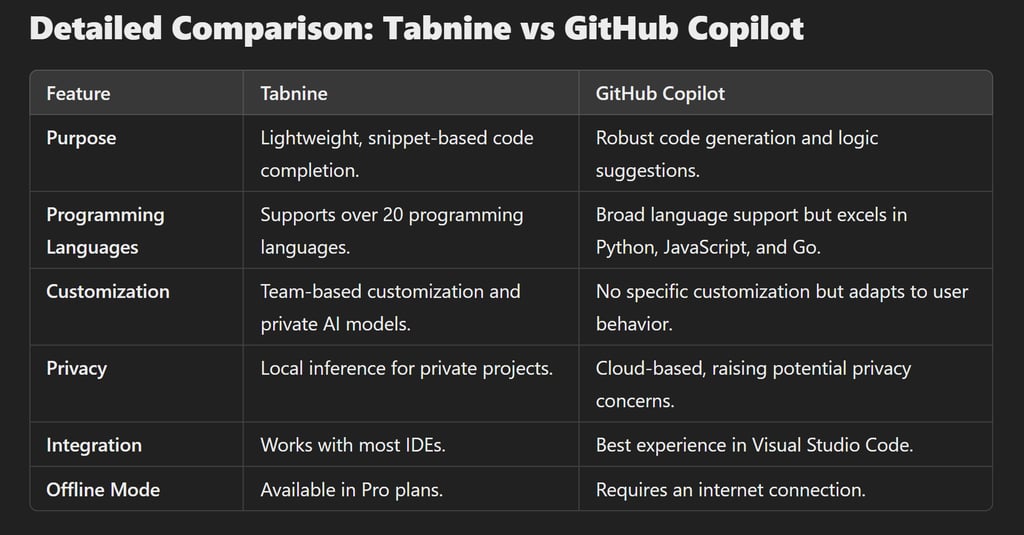
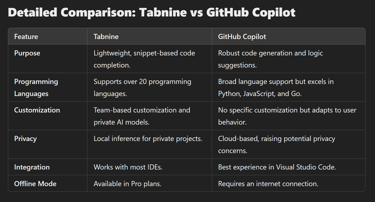
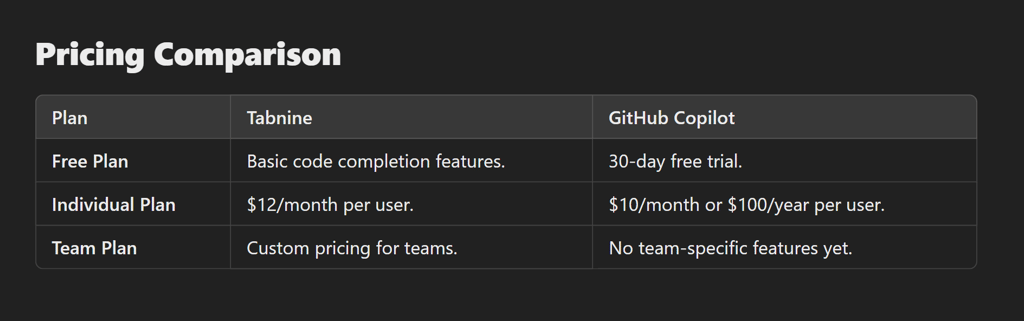
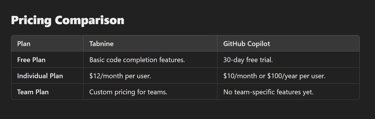
Security & Privacy Concerns
Tabnine
Local AI Inference: One of Tabnine's standout features is its ability to run locally, ensuring that your code remains secure and private. This is a crucial feature for industries handling sensitive data, such as healthcare, finance, or government projects.
Team AI Models: Tabnine allows enterprises to create customized AI models tailored to their coding standards, which can be hosted privately for enhanced security.
Data Usage: Tabnine emphasizes that it does not store or share user code during local use, giving it an edge for developers concerned about data confidentiality.
GitHub Copilot
Cloud Dependency: GitHub Copilot operates primarily in the cloud, meaning your code and prompts are sent to GitHub’s servers for processing. This can raise concerns for proprietary or sensitive projects.
Code Licensing Issues: Copilot’s training on publicly available repositories has sparked debates around the originality of generated code. Developers must verify that suggestions do not inadvertently infringe on existing licenses.
GitHub Policies: GitHub has committed to transparency and adherence to ethical AI use, but developers working with sensitive projects may still prefer local solutions.
User Feedback & Experience
Tabnine
Feedback from Developers: Many users appreciate Tabnine for its unobtrusive nature and quick contextual suggestions. It doesn’t overwhelm the developer with long completions, focusing on enhancing productivity rather than dictating code.
Ease of Use: Its seamless integration across multiple IDEs makes it accessible to developers who prefer flexibility.
Learning Curve: With minimal setup and intuitive functionality, Tabnine is particularly favored by teams seeking simple yet effective AI assistance.
GitHub Copilot
Feedback from Developers: Copilot is celebrated for its ability to handle complex logic and generate entire code sections. It’s particularly valued for reducing boilerplate coding and enabling rapid prototyping.
Exploration Tool: Many developers use Copilot as a learning tool to discover unfamiliar libraries or frameworks, making it an excellent companion for self-taught programmers.
Challenges: Some users report occasional inaccuracies in generated code or suggestions that do not align with best practices. This necessitates vigilance and manual review.
Ethical & Legal Considerations!
Open-Source Training
GitHub Copilot is trained on publicly available repositories, which may include licensed or copyrighted code. While it doesn’t copy code verbatim, developers should remain cautious when accepting generated outputs.
Tabnine, on the other hand, relies on its proprietary AI models and does not explicitly generate based on open-source codebases, reducing potential ethical concerns.
Bias in Suggestions
Both tools can exhibit biases based on their training data. For instance, certain coding styles or libraries might be prioritized, which may not always align with a developer’s preferences or organizational standards.
Future Advancements & Updates!
Tabnine
Advanced Customization: Tabnine continues to improve its team-focused AI models, offering better customization for enterprise users.
Expanded Language Support: Future updates aim to broaden its proficiency in niche languages and frameworks.
Enhanced Offline Features: Tabnine plans to make its offline model faster and more efficient, catering to developers with high security requirements.
GitHub Copilot
Integration with GitHub Ecosystem: As part of GitHub, Copilot is expected to deepen its integration with tools like Actions and Codespaces.
Refined AI Models: With ongoing improvements to OpenAI’s Codex, Copilot will likely become better at understanding and generating contextually accurate code.
Expanded IDE Compatibility: While focused on Visual Studio Code, GitHub Copilot may expand support for more IDEs to reach a wider audience.

Tips for Maximizing the Use of Tabnine and GitHub Copilot!
Combine Tools: Some developers use both tools simultaneously for different tasks. For instance, Tabnine can handle repetitive snippets, while Copilot can tackle complex logic generation.
Code Review: Always review AI-generated code for accuracy, security, and adherence to project standards.
Leverage Customization: If using Tabnine in a team, invest time in training the AI with your specific coding patterns for more relevant suggestions.
Explore Comments: With Copilot, use comments and descriptive prompts to guide the AI toward generating precise outputs.
Monitor Updates: Stay updated with new features and integrations to maximize the tools’ capabilities.
FAQs
Is Tabnine or GitHub Copilot better for beginners?
GitHub Copilot can act as a tutor, making it better for beginners exploring new languages or frameworks. However, Tabnine is less intrusive and may suit developers looking for minimal guidance.
Does Tabnine work offline?
Yes, Tabnine’s Pro plan allows offline functionality by running AI inference locally.
Can I use GitHub Copilot for proprietary projects?
You can, but keep in mind Copilot is cloud-based, and its suggestions may raise licensing concerns due to training on public data.
Can Tabnine or GitHub Copilot work offline?
Tabnine offers offline functionality in its Pro plan by running AI inference locally, ensuring your code stays private. GitHub Copilot, however, requires an internet connection as it relies on cloud-based processing.
Which tool is better for sensitive projects?
Tabnine is better suited for sensitive projects due to its local inference and privacy-first approach. GitHub Copilot operates in the cloud, which may raise concerns for proprietary or confidential code.
Do GitHub Copilot or Tabnine support more programming languages?
Both tools support a wide range of programming languages. Tabnine is compatible with over 20 languages, while GitHub Copilot also supports many languages but excels in Python, JavaScript, and Go.
Can GitHub Copilot & Tabnine be used simultaneously?
Yes, developers can use both tools together in the same IDE to leverage Tabnine’s contextual code completions and GitHub Copilot’s robust code generation capabilities.
Are there any ethical or licensing concerns with GitHub Copilot?
GitHub Copilot generates suggestions based on open-source training data, which may sometimes include code influenced by specific licenses. Developers should verify the legality and originality of the generated code before using it in proprietary projects. Tabnine avoids this concern by focusing on private AI models and not training on open-source repositories.
Both Tabnine and GitHub Copilot have revolutionized how developers write code, but they serve different purposes. While Tabnine is ideal for privacy-conscious developers needing quick and contextual completions, GitHub Copilot is a powerhouse for robust code generation and exploration. Understanding your needs and workflow will help you make the most of these tools and elevate your development process.
Subscribe To Our Newsletter
All © Copyright reserved by Accessible-Learning Hub
| Terms & Conditions
Knowledge is power. Learn with Us. 📚


