
Tabnine Pro vs Tabnine Free: Which One is Right for You?
Compare Tabnine Free and Tabnine Pro to understand their features, benefits, and limitations. Discover which version suits your coding needs, whether you're a beginner, professional, or part of a team.
AI ASSISTANTAI/FUTUREPROGRAMMINGA LEARNING
Sachin K Chaurasiya
12/3/20244 min read


As artificial intelligence revolutionizes the developer landscape, tools like Tabnine have become invaluable for boosting productivity and enhancing code quality. However, choosing between Tabnine (free version) and Tabnine Pro (premium subscription) can be confusing. This guide delves into the features, benefits, and limitations of both versions to help you decide which one suits your coding needs.
What is Tabnine?
Tabnine is an AI-powered code completion tool designed to enhance developer workflows. It uses machine learning to predict and suggest the next lines of code based on your input, streamlining the coding process. Compatible with multiple IDEs like VS Code, IntelliJ IDEA, and PyCharm, Tabnine supports a wide range of programming languages, making it a versatile tool for developers.
Tabnine Free (Basic Version)
The free version of Tabnine is ideal for individual developers or students exploring AI-assisted coding. Here are its key features:
Features
Basic AI Code Completion: Provides standard code suggestions, helping you write faster and avoid syntax errors.
Multi-Language Support: Compatible with over 20 programming languages, including Python, Java, JavaScript, C++, and more.
Cloud-Based Predictions: Tabnine’s free version uses cloud processing to generate code suggestions.
Limited Customization: While useful for general purposes, it lacks advanced configurations tailored to specific workflows.
Benefits
No Cost: Completely free to use, making it an excellent starting point for learners or hobbyists.
Ease of Use: Perfect for quick installation and straightforward functionality.
Cross-Platform Support: Works on multiple IDEs, ensuring compatibility with your workflow.
Limitations
Limited Accuracy: Predictions are generic and less precise compared to the Pro version.
No Customization: Cannot train on private codebases, limiting its ability to adapt to unique projects.
No Offline Mode: Requires an active internet connection for suggestions.
Basic Privacy: As it relies on cloud processing, it may not meet strict security needs for sensitive projects.


Tabnine Pro: Advanced AI Coding
Tabnine Pro is a premium version designed for professional developers and teams looking to maximize efficiency. It provides more advanced features, higher accuracy, and robust customization options.
Key Features of Tabnine Pro!
Context-Aware Predictions: Powered by deep learning models, offering smarter, more relevant code suggestions.
Local Model Hosting: Run Tabnine locally on your machine for offline access and better security.
Custom Codebase Training: Trains on your team’s or project’s codebase to deliver tailored suggestions.
Collaboration Tools: Includes shared team models for consistency across team members.
Enterprise-Level Security: Local hosting and encryption ensure sensitive data stays secure.
Priority Support: Paid users enjoy faster response times for troubleshooting and setup assistance.
Benefits of Tabnine Pro
Improved Productivity: Highly accurate predictions help reduce coding time and debugging effort.
Offline Capability: Local hosting enables uninterrupted work, even without an internet connection.
Custom Suggestions: AI adapts to your specific coding style and project structure.
Team Efficiency: Teams benefit from unified AI models, improving collaboration and reducing errors.
Secure Environment: Suitable for industries like finance or healthcare that require strict data privacy.
Limitations of Tabnine Pro
Subscription Cost: Requires a paid plan, which may not suit individuals with tight budgets.
Advanced Setup: Features like private model training may require some technical expertise.

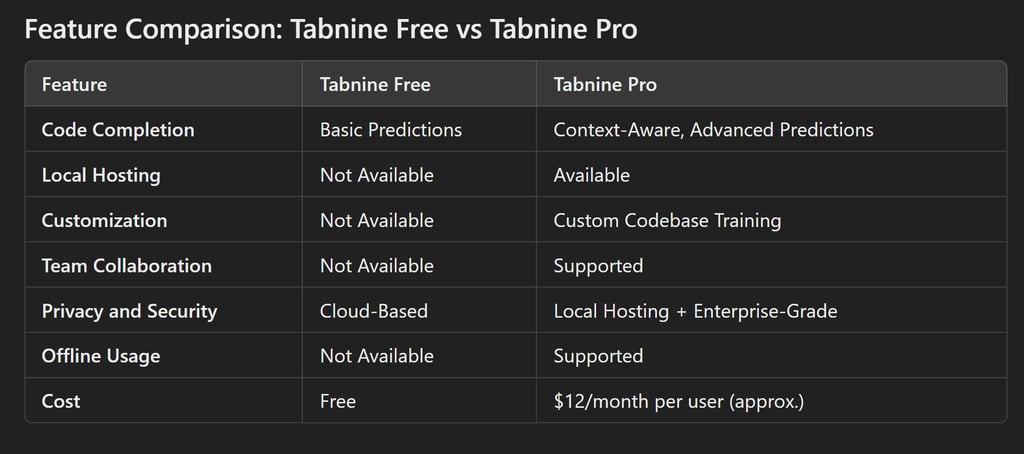
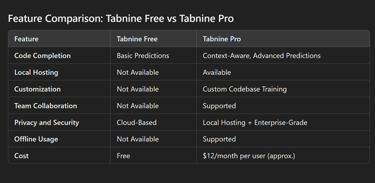
Pricing Plans for Tabnine Pro
Tabnine Pro offers flexible plans:
Individual Plan: Around $12/month per user, ideal for solo developers.
Team Plan: Custom pricing based on team size and requirements, suitable for organizations and enterprises.
Supported IDEs
Tabnine works seamlessly with popular IDEs such as
Visual Studio Code (VS Code)
IntelliJ IDEA
PyCharm
Atom
Sublime Text
Jupyter Notebook
This compatibility ensures you can integrate Tabnine into your preferred coding environment without interruptions.
Supported Languages
Tabnine supports a wide array of programming languages, including
Python
Java
JavaScript
C/C++
Go
Ruby
This makes it suitable for developers across various domains, from web development to machine learning and enterprise software.
Privacy Features in Pro
One standout feature of Tabnine Pro is its ability to run completely offline. This is especially valuable for industries like finance, healthcare, and defense, where sensitive codebases must stay private.
Pro's Edge with Teams
Tabnine Pro’s team collaboration tools allow shared AI models, ensuring consistent coding standards and reducing onboarding time for new team members.
Free Trial for Pro
Tabnine offers a 14-day free trial for Pro, allowing users to explore advanced features before committing to a subscription.
Choosing the Right Version
Go for Tabnine Free if you are
A student learning programming or experimenting with AI tools.
A hobbyist working on small personal projects.
A freelancer who doesn’t need advanced features.
Opt for Tabnine Pro if you are
A professional developer working on large or complex projects.
Part of a team needing collaborative tools and custom code suggestions.
Concerned about data privacy and prefer local hosting.
Looking to boost productivity with smarter, context-aware AI predictions.

Both Tabnine Free and Tabnine Pro are excellent tools, but they cater to different needs. The free version is a great starting point for those new to AI-assisted coding, offering essential features without any cost. On the other hand, Tabnine Pro is tailored for professionals, teams, and enterprises that demand accuracy, privacy, and efficiency.
To make the most of Tabnine, try the free version first to get a feel for its capabilities. If your workflow grows more demanding or you need features like offline access and codebase training, upgrading to Pro will be a worthwhile investment.
With AI-driven tools like Tabnine, developers can focus on creativity and problem-solving while leaving repetitive tasks to the machine. Choose wisely and let Tabnine power up your coding journey!
Subscribe To Our Newsletter
All © Copyright reserved by Accessible-Learning Hub
| Terms & Conditions
Knowledge is power. Learn with Us. 📚


