
Supermaven vs Tabnine vs GitHub Copilot: Which AI Coding Tool Suits You Best?
Discover the ultimate comparison of Supermaven, Tabnine, and GitHub Copilot—three leading AI coding tools. This in-depth guide explores their features, benefits, and limitations to help you choose the best fit for your development needs.
AI ASSISTANTPROGRAMMINGAI/FUTUREEDUCATION/KNOWLEDGECOMPANY/INDUSTRY
Sachin K Chaurasiya
1/6/20256 min read


In the rapidly evolving world of software development, AI coding assistants have become indispensable. They streamline workflows, reduce repetitive coding tasks, and improve overall productivity. Among the top players in this space are Supermaven, Tabnine, and GitHub Copilot. Each of these tools offers unique features tailored to specific development needs, making it essential to choose the one that aligns best with your goals.
This guide dives deeper into their functionalities, benefits, and limitations, helping you make an informed decision.
Understanding AI Coding Assistants?!
AI coding assistants leverage machine learning models to analyze context and provide intelligent suggestions. Their capabilities range from simple auto-completions to generating entire code blocks or debugging suggestions. By integrating seamlessly with Integrated Development Environments (IDEs), these tools help developers:
Save time on repetitive tasks.
Focus on problem-solving and innovation.
Minimize errors and improve code quality.
Supermaven: The Collaboration-Oriented AI Assistant
Supermaven is a relatively new yet robust player in the AI coding assistant space. It prioritizes team collaboration and code optimization, making it ideal for enterprise-level projects.
Features in Detail
Team Collaboration: Supermaven allows team members to share insights and coding practices in real time, enhancing consistency across projects.
Smart Code Suggestions: Offers suggestions that consider the entire project scope, ensuring better contextual accuracy.
Code Quality Focus: Provides recommendations that align with best practices, ensuring cleaner, more maintainable code.
IDE Support: Compatible with popular IDEs such as VS Code, IntelliJ IDEA, and Eclipse.
Advanced Functionalities
Refactoring Assistance: Helps developers restructure existing code for better readability and performance.
Custom Workflows: Tailor-made solutions for specific industries like fintech, healthcare, or e-commerce.
Pricing
Supermaven is typically priced higher, targeting enterprises. While it offers premium features, the cost can be a barrier for small teams or solo developers.
Who Should Use It?
Supermaven is best for organizations that prioritize collaboration, code quality, and long-term scalability.
Strengths Beyond Basics!
Cross-Team Knowledge Sharing: Supermaven allows developers to sync coding patterns and logic across teams. For instance, if a team develops a reusable algorithm, Supermaven can suggest its use to other members, saving time and encouraging consistent practices.
Integration with Enterprise Tools: It offers seamless compatibility with tools like JIRA, Confluence, and Slack, enabling better project management and communication during development.
AI Training Features
Adaptive Learning: Supermaven dynamically adapts to your coding style over time, making suggestions more accurate as your project evolves.
Industry-Specific Models: Tailored AI models for industries like finance, healthcare, and cybersecurity ensure adherence with regulatory standards and domain-specific practices.
Potential Limitations
High Learning Curve: The advanced features can overwhelm beginners, requiring time to fully utilize their potential.
Limited Open-Source Compatibility: While strong for enterprises, Supermaven might not be ideal for developers working on open-source projects due to its focus on proprietary solutions.

Tabnine: The AI Code Completion Specialist
Tabnine is an AI-powered coding assistant designed to enhance developer productivity through precise and context-aware code suggestions. Known for its privacy-first approach and multi-language support, it is a favorite among developers working in diverse programming environments.
Features in Detail
AI-Powered Autocomplete: Delivers accurate and contextually aware code completions based on your coding style.
Local AI Model: Tabnine can be installed locally, ensuring data privacy and security.
Multi-Language Support: Supports over 30 programming languages, including Python, Java, JavaScript, C++, Go, and more.
Seamless IDE Integration: Works smoothly with popular IDEs like Visual Studio Code, IntelliJ IDEA, PyCharm, and Eclipse.
Advanced Functionalities
Custom AI Training: Allows teams to train Tabnine on their proprietary codebases for personalized suggestions.
Offline Capability: The local AI model ensures that Tabnine works efficiently without requiring constant internet access.
Version Control Awareness: Provides suggestions based on the project's current state, maintaining compatibility with ongoing development.
Pricing
Free Plan: Provides basic autocomplete features.
Pro Plan: Offers advanced features, including team-based AI training and local deployment options.
Who Should Use It?
Tabnine is ideal for developers prioritizing privacy, teams with proprietary codebases, and those seeking lightweight, reliable auto-completion across multiple languages.
Key Differentiators
Local Deployment: Ensures complete data privacy, making it suitable for industries like healthcare, banking, or defense.
Broad Language Coverage: Its proficiency in over 30 programming languages caters to developers working on diverse or niche projects.
Team-Centric Approach: With features like team training, Tabnine promotes collaboration and consistency within development teams.
Challenges to Consider
Limited Code Generation: While Tabnine excels in auto-completion, it is less adept at generating full functions or complex algorithms compared to tools like GitHub Copilot.
Reduced Context Awareness: It may not handle multi-file dependencies or complex logic as effectively as other AI-powered tools.


GitHub Copilot: The Code Generator Extraordinaire
GitHub Copilot is powered by OpenAI’s Codex model, trained on a vast dataset of public GitHub repositories. This makes it particularly adept at code generation, enabling developers to focus on logic and architecture rather than syntax.
Features in Detail
Code Generation: Generates entire functions, boilerplate code, and even algorithms based on minimal input.
Deep GitHub Integration: Perfectly integrates with GitHub repositories, offering contextually aware suggestions during commits or pull requests.
Broad Language Support: Covers everything from JavaScript and Python to Go and Rust, making it highly versatile.
Real-Time Suggestions: Delivers suggestions and completions in real time, speeding up the development process.
Advanced Functionalities!
Comment-Based Code Suggestions: Write a comment describing a function, and Copilot will generate the corresponding code.
Error Handling Proposals: Suggests potential fixes for bugs and vulnerabilities.
Open-Source Compatibility: Ideal for projects built with open-source frameworks or libraries.
Pricing
GitHub Copilot is available through a subscription model, with a modest fee for individuals and more scalable plans for organizations.
Who Should Use It?
GitHub Copilot is best for developers in the GitHub ecosystem or those working on open-source projects who need powerful code generation capabilities.
Deeper GitHub Ecosystem Integration
Pull Request Suggestions: Copilot can analyze pull requests, suggesting improvements, highlighting potential issues, or even writing test cases to verify the changes.
Version Control Awareness: Since Copilot is deeply embedded in GitHub’s ecosystem, it understands commit histories and provides suggestions that align with a project’s versioning structure.
Multi-File Awareness
GitHub Copilot can analyze code dependencies across multiple files, offering suggestions that are consistent throughout the project. For example, if you modify a function in one file, it can suggest updates to dependent modules or documentation.
Improvements for Testing and Debugging
Test Case Generation: Copilot can generate unit tests for your code, saving significant time in ensuring code reliability.
Bug Detection: While not a primary focus, Copilot occasionally suggests bug fixes, especially for common syntax or logic errors.
Open-Source Impact
Community Backlash: Copilot’s use of public GitHub repositories for training has sparked debates about code ownership and licensing. Developers concerned with intellectual property may find this controversial.
Drawbacks
Online Dependency: Copilot requires an internet connection for real-time AI suggestions, unlike Tabnine’s offline mode.
Subscription Cost for Teams: While affordable for individuals, team pricing can become expensive, especially for small startups.

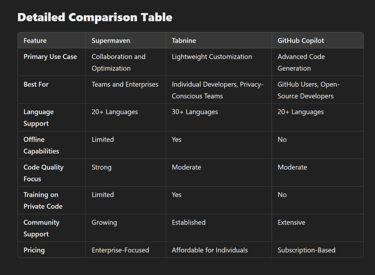
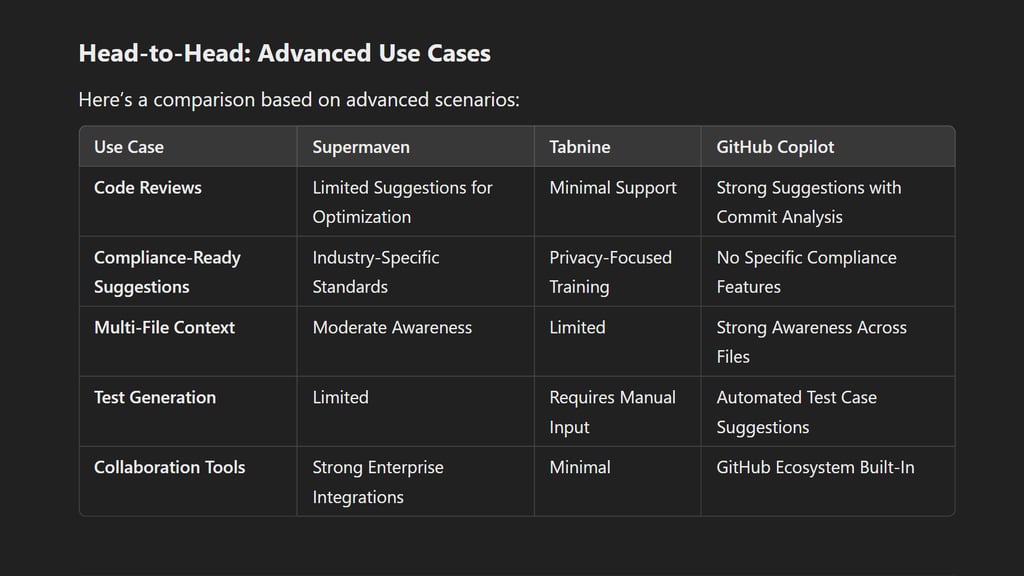
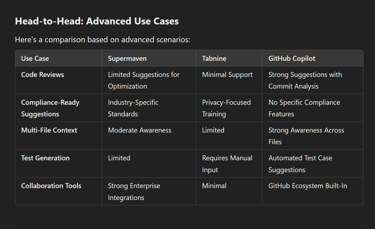
Future Outlook for AI Coding Tools
The competition between Supermaven, Tabnine, and GitHub Copilot shows no signs of slowing. Future advancements are expected to include:
Natural Language Programming
AI tools may evolve to allow developers to write entire programs using natural language descriptions.
Custom AI Models
Enhanced capabilities to train custom AI models on proprietary data with minimal technical effort.
Enhanced Security and Compliance
Features addressing licensing and intellectual property concerns will likely become standard.
Voice-Based Coding
Tools may begin integrating voice commands, allowing for hands-free coding and increased accessibility.
Which One Wins?
For Team Collaboration and Code Optimization
Supermaven is the go-to option, especially for enterprise-level projects where shared coding insights and optimization are essential.
For Privacy and Customization
Tabnine stands out with its offline mode and the ability to train AI on private codebases. It’s perfect for developers working with sensitive or proprietary data.
For Rapid Code Generation and Open-Source Projects
GitHub Copilot offers unparalleled capabilities for generating boilerplate code and complex functions, saving developers significant time on repetitive tasks.
Making the Right Choice!
Choose Supermaven if
You work in a collaborative enterprise setting.
Code optimization and team-level insights are priorities.
Choose Tabnine if
Privacy and offline capabilities are critical.
You want a lightweight, customizable solution for smaller-scale projects.
Choose GitHub Copilot if
You need advanced code generation and are heavily integrated into GitHub’s ecosystem.
Open-source collaboration is a key aspect of your workflow.

Future of AI Coding Assistants
The competition between Supermaven, Tabnine, and GitHub Copilot is pushing the boundaries of what AI coding assistants can achieve. With advancements in machine learning and natural language processing, the next generation of these tools will likely include:
More Accurate Context Understanding: Better handling of edge cases and complex algorithms.
Increased Customization: Personalized suggestions based on developer habits and project goals.
Better Licensing Clarity: Addressing concerns about code suggestions derived from public repositories.
Supermaven, Tabnine, and GitHub Copilot each excel in different areas, offering unique advantages depending on your workflow and priorities. Evaluating your specific needs—be it collaboration, privacy, or advanced code generation—will help you select the best tool for your development journey.
Subscribe To Our Newsletter
All © Copyright reserved by Accessible-Learning Hub
| Terms & Conditions
Knowledge is power. Learn with Us. 📚


