
Sora AI vs OpenVidu: Which Tool is Better for AI-Powered Video Creation?
Compare Sora AI and OpenVidu to discover which tool is best for AI-powered video creation. Explore their core technologies, use cases, and technical capabilities in this in-depth analysis for creators, developers, and businesses.
EDITOR/TOOLSAI ART TOOLSARTIST/CREATIVITYAI/FUTURE
Sachin K Chaurasiya
7/2/20254 min read
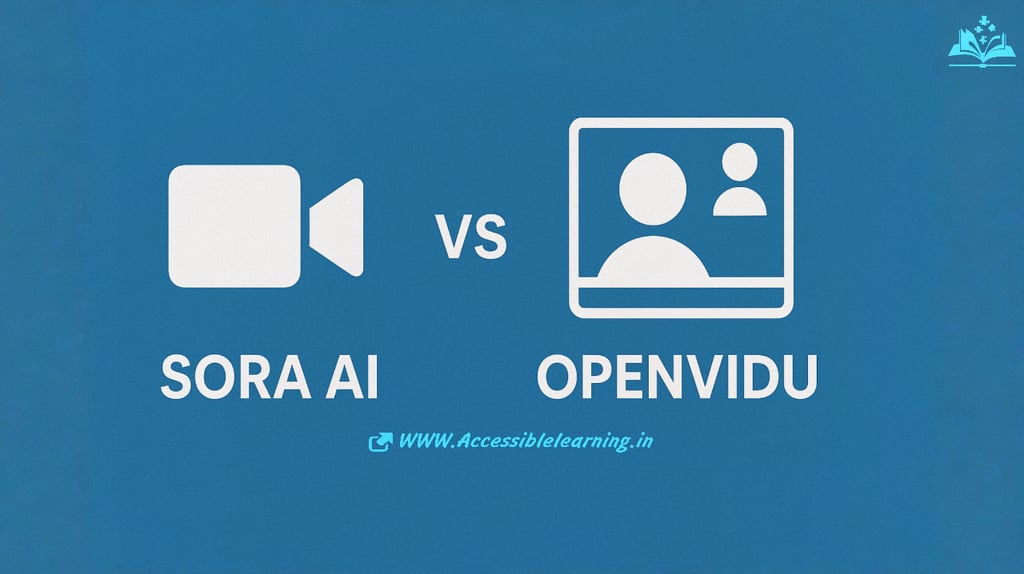
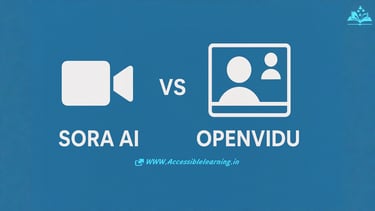
As AI technologies continue to redefine how content is created and consumed, video generation and communication platforms have taken center stage. Among the most talked-about tools today are Sora AI and OpenVidu—both offering unique advantages in the AI-powered video space. But the question remains: Which tool is better for AI-powered video creation?
This comprehensive comparison explores Sora AI vs OpenVidu based on their features, applications, technology, customization, user experience, pricing, and ideal use cases—with a clear focus on what truly matters for creators, developers, and businesses in 2025.
What is Sora AI?
Sora AI is a revolutionary AI video generation tool developed by OpenAI. It transforms text prompts into high-quality, cinematic videos. By leveraging cutting-edge multimodal models, Sora understands text with remarkable depth and generates coherent scenes, characters, motion, and sound effects in seconds.
Key Features
Text-to-Video Generation: Type a scene or story—Sora brings it to life.
Realistic Movements and Expressions: Uses advanced diffusion models to simulate real-world physics and natural motion.
Scene Stitching: Maintains continuity across multiple scenes for storytelling.
Multi-Character & Multi-Scene Capabilities: Ideal for short films, explainers, marketing, and storytelling content.
No-Code Interface: Intuitive dashboard accessible to non-technical users.
AI Video Editing Tools: Built-in enhancements, cinematic controls, and voice sync.
Foundation Model Architecture
Sora is likely built on a diffusion transformer hybrid, combining
Large Language Models (LLMs) to parse prompts and infer context.
Video diffusion models generate frames progressively.
Incorporates spatiotemporal convolutional layers for motion continuity and depth perception.
Tokenization of Motion + Visuals
Uses scene-level embedding, where entire motions, camera angles, and subject placement are mapped as tokens.
Likely uses latent video diffusion in a compressed representation space (similar to how DALL·E 3 uses CLIP for vision-language alignment).
Scene Memory and Coherence Engine
Includes a frame transition coherence module, maintaining scene consistency across time—especially in multi-shot narratives.
Possibly integrates positional memory encoding to align actions and objects over time.
Audio-Visual Syncing (Upcoming Feature)
Future versions will likely use multimodal synthesis, syncing generated audio (voice, background sounds, music) with video using cross-modal attention networks.
Compute & Deployment
Trained on large video-text pairs (millions of hours).
GPU-optimized inference, possibly requiring A100 or H100-class hardware for internal rendering.
Delivered via OpenAI's cloud stack—no public inference API yet, but early access may rely on rate-limited credits.
Use Cases
Content marketing and social media videos
Short films and animations
Educational storytelling
Product demos and concept visualization
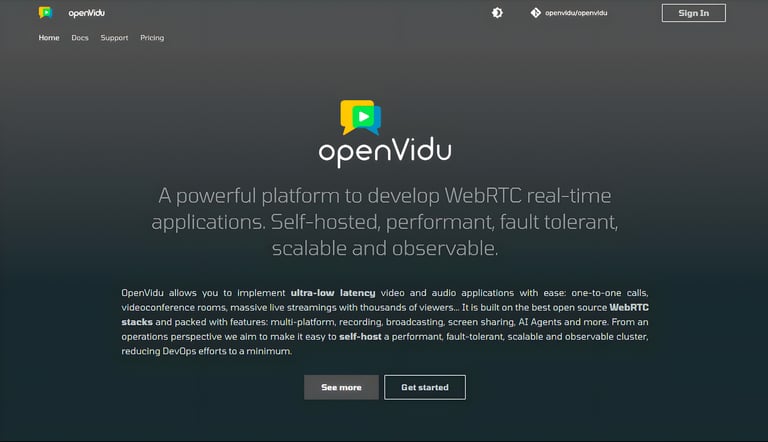

What is OpenVidu?
OpenVidu is an open-source video conferencing platform that allows developers to build custom real-time video communication solutions. Unlike Sora AI, it doesn’t generate videos from prompts. Instead, it powers live video apps, recording, broadcasting, and communication via WebRTC.
Key Features
Live Video Communication: Enables real-time video calls, webinars, and conferencing.
Session Recording and Playback: Record sessions on the fly.
Customizable UI/UX: Full control over front-end experience.
Screen Sharing & Broadcasting: Ideal for corporate, healthcare, and education platforms.
Self-Hosting Options: Deploy on your own server for full data control.
SDK Support: Libraries for JavaScript, Android, iOS, and Electron.
WebRTC Core with Selective Forwarding Unit (SFU)
Uses Kurento Media Server or mediasoup-based SFU, allowing:
Efficient one-to-many stream routing.
Low-latency media transport (≈200 ms for global connections).
Adaptive bitrate handling for varying network quality.
Custom Media Pipelines
Developers can inject real-time processing like
Face detection
Speech-to-text transcription
Virtual background replacement
Done via Kurento’s GStreamer-compatible media filters.
Session Signaling Protocols
Handles complex session management with JSON-RPC over WebSocket.
Enables:
User role assignment
Dynamic media renegotiation (camera/mic switching)
Stream lifecycle events (mute/unmute detection, connection loss, etc.)
Scalability Considerations
Can be horizontally scaled using:
Docker Swarm or Kubernetes (K8s)
External Redis for state sync
NGINX reverse proxies for load balancing
The enterprise version supports Elastic SFU Mesh architecture for large-scale virtual events.
Backend Integration & Security
Compatible with RESTful APIs for session management.
Supports:
JWT-based access control
End-to-end encryption (E2EE) on WebRTC streams (optional)
GDPR-compliant media recording and audit logs
Real-Time Analytics & Telemetry
Offers customizable logging and integration with
Prometheus + Grafana for live stats
Elastic Stack (ELK) for audit trails
Custom WebHooks for event-based automation (e.g., recording triggers, session timeouts)
Use Cases
Online education platforms
Telemedicine and remote consultation
Corporate meetings and virtual events
Custom video chat apps
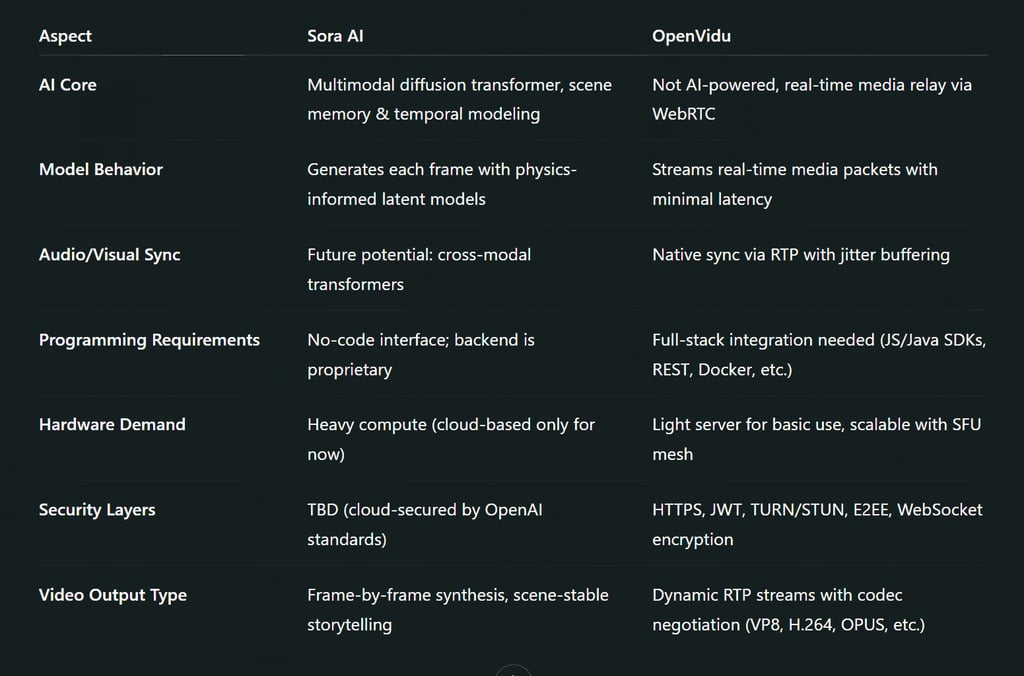
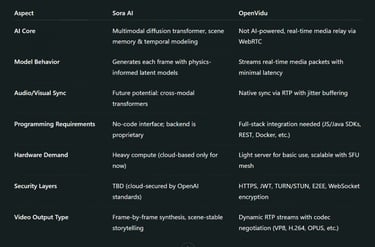
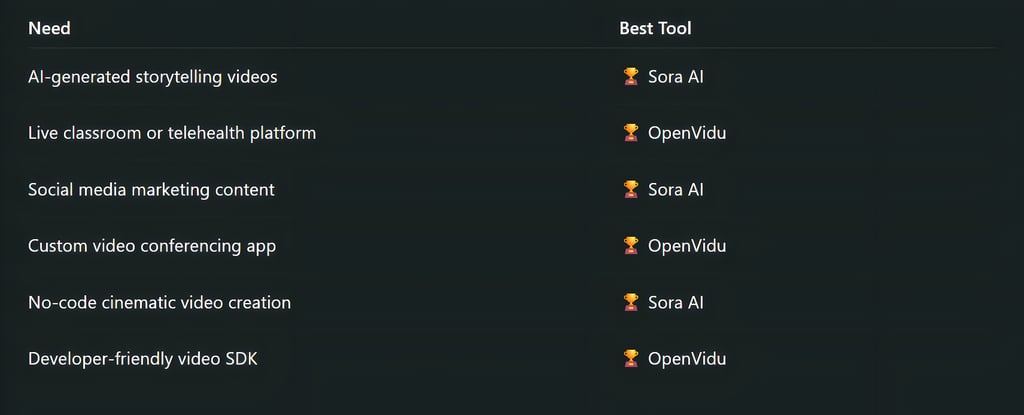
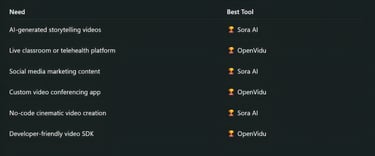
Real-World Developer Scenarios
Sora AI Integration Possibility
Once OpenAI exposes an API, integration might involve:
Prompt formatting via a JSON schema
Custom template-based scene generation
Embedding video outputs directly in CMS/marketing platforms
OpenVidu in Production
Telemedicine: Secure multi-party HIPAA-compliant consultations.
Online Education: Teacher-student breakout rooms with session logs.
Virtual Events: Multiple presenters + screen share + moderation.
Which One Is Better for AI-Powered Video Creation?
Verdict: Sora AI is the Clear Winner for AI-Powered Video Creation.
Why?
Sora AI is designed from the ground up for generating videos with the help of artificial intelligence.
It allows non-technical users to create studio-quality videos just by describing scenes in natural language.
Features like cinematic quality, narrative flow, and realistic physics make it ideal for creators, influencers, and marketers.
On the Other Hand…
OpenVidu is not a content creation tool—it's a developer framework for real-time communication. While powerful for live video applications, it lacks AI-generated creativity, automation, and storytelling capabilities.
Sora AI and OpenVidu serve radically different purposes under the broader umbrella of video technology. If you're looking to create high-quality AI-generated videos from scratch, Sora AI is unmatched in creativity and ease of use. But if your goal is to build real-time communication systems, OpenVidu offers flexibility and power.
Understanding your use case is key—creation vs communication. Choose wisely.
FAQs
Is Sora AI open-source?
No, Sora AI is a proprietary product developed by OpenAI and is not open-source.
Can I use OpenVidu to generate AI videos?
No. OpenVidu is for real-time video communication, not video generation.
Does Sora AI support real-time collaboration?
Not in the sense of live video; it's a content-generation tool, not a communication platform.
Which is better for education: Sora AI or OpenVidu?
Both can be useful: Sora AI for storytelling and tutorials and OpenVidu for live classes and interaction.
Can I integrate Sora AI with other platforms?
Currently, Sora AI is under limited rollout; API and integration options are expected in future updates.
Subscribe To Our Newsletter
All © Copyright reserved by Accessible-Learning Hub
| Terms & Conditions
Knowledge is power. Learn with Us. 📚


