
Recraft AI vs Runway ML: Which Creative AI Tool Reigns Supreme?
Explore the key differences between Recraft AI and Runway ML—two powerful AI design platforms. Learn their features, ideal use cases, and which tool is best for your creative journey.
AI/FUTUREEDITOR/TOOLSAI ART TOOLSARTIST/CREATIVITY
Sachin K Chaurasiya
4/12/20254 min read
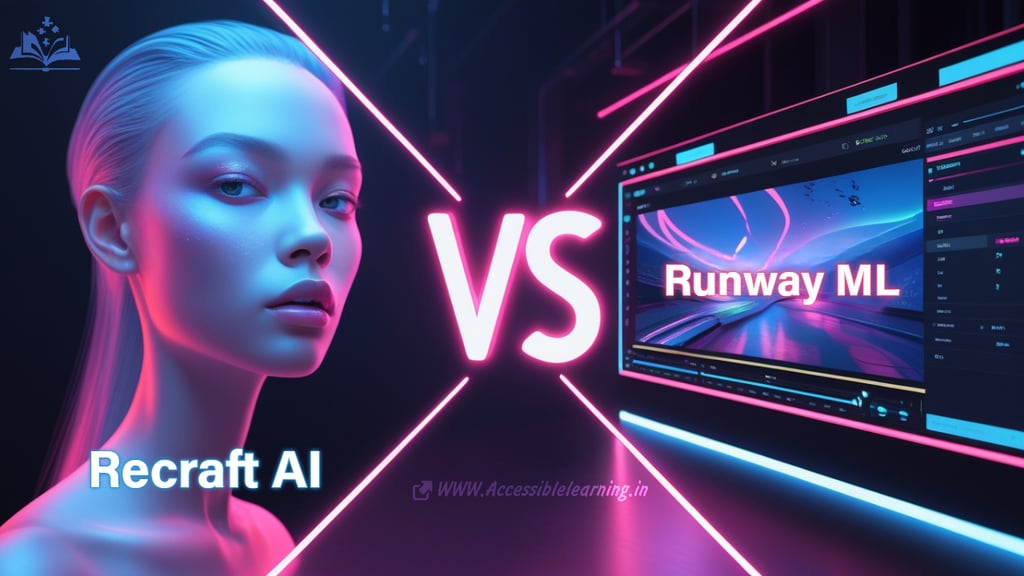
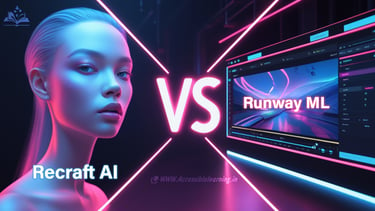
In today's fast-paced digital design world, AI tools are transforming how artists, creators, and brands visualize their ideas. Two standout platforms at the forefront of this revolution are Recraft AI and Runway ML. Each offers a unique approach to creativity powered by artificial intelligence, but how do they stack up against each other?
Let's explore the key differences, strengths, and ideal use cases of Recraft AI and Runway ML to help you decide which platform suits your creative journey best.
What is Recraft AI?
Recraft AI is a design-centric AI tool focused on generating high-quality vector and raster graphics. It’s an ideal choice for illustrators, brand designers, and marketers who want to create professional, scalable assets with minimal manual effort. Recraft blends AI's power with human creativity, enabling users to describe what they want and receive customizable design elements in return.
Key Features
Text-to-Vector and Raster Generation: Create icons, logos, UI components, and illustrations from simple prompts.
Style Control: Choose specific design styles (flat, 3D, gradient, etc.) and refine outputs.
Editable Outputs: Unlike static image generators, Recraft produces editable files (SVG, PNG, PSD) for further tweaks.
Browser-based and Lightweight: No installations; runs smoothly on most browsers.
Commercial Use Licensing: Recraft outputs are safe for commercial projects.
Design Assistant: Offers AI-driven suggestions for improving or transforming design elements.
Batch Generation: Create multiple design variations at once, saving time in branding and marketing projects.
Model Architecture: Recraft leverages a proprietary diffusion-based model fine-tuned on design-specific datasets, allowing better structural coherence in outputs compared to general-purpose models.
Resolution & Scalability: Supports scalable outputs up to 4K resolution, with clean vector paths that can be resized without pixelation.
Pros
Precision Vector Outputs: Ideal for branding, iconography, and scalable design elements.
Smart Style Customization: Allows fine control over aesthetics—flat, 3D, gradients, etc.
Editable Design Files: Outputs in SVG, PNG, and PSD for seamless editing and integration.
Browser-Based & Lightweight: No downloads or heavy processing—runs smoothly online.
Commercial Use Licensing: Safe to use in client and commercial projects.
Batch Variations: Speeds up iteration with multiple variations per prompt.
Design-Specific AI Model: Optimized diffusion model delivers structurally coherent vector graphics.
Cons
No Video or Animation Support: Limited strictly to static visual assets.
Limited Artistic Diversity: Primarily focused on design and branding—not abstract or painterly art.
Basic Collaboration Tools: Lacks real-time co-editing or team features.
Still Evolving: Some features like real-time editing and advanced layer control are in progress.
Ideal For
Graphic designers
UI/UX professionals
Marketers and content creators
Freelancers and startups on a budget
Agencies needing quick design iterations
What is Runway ML?
Runway ML is a robust platform built for creators in the world of video, film, and media production. It’s best known for its AI-powered video editing and generation tools, including the popular Gen-2, which turns text into cinematic video clips. Runway is the go-to tool for creators looking to experiment with cutting-edge generative video and image workflows.
Key Features
Gen-2 Video Generation: Create short AI-generated video clips from text, image, or video inputs. Uses a transformer-based latent diffusion model trained on millions of video-text pairs.
Green Screen & Inpainting: Remove backgrounds, objects, or paint new ones into video footage using stable diffusion and CLIP-guided techniques.
AI Motion Brush: Animate parts of still images using optical flow and diffusion-based interpolation.
Real-Time Collaboration: Designed with teams in mind, it supports version control and shared editing.
Extensive Asset Library: Use pre-trained models and templates to speed up workflow.
Multimodal Inputs: Combine text, image, and video sources for more complex outputs.
Timeline Editing: Built-in timeline editor for refining scenes, transitions, and effects.
Cloud Rendering: Avoid local hardware limitations with scalable GPU-based cloud computing.
Audio-to-Video Synchronization: Auto-synchronization of generated visuals with soundtracks or voiceovers.
Output Specifications: Exports videos in 1080p and 4K with advanced compression settings.
Pros
AI-Powered Video Generation (Gen-2): Create videos from text, image, or video inputs.
Green Screen & Inpainting Tools: Edit videos like Photoshop—remove objects, change backgrounds.
Real-Time Collaboration: Great for teams and creative studios.
Multimodal Input Flexibility: Mix prompts, images, audio, and video sources for unique outputs.
Cloud GPU Rendering: No need for high-end hardware; processes are handled online.
Creative Animation Tools: Animate still images and scenes with advanced brushes and effects.
Audio Sync & Video Editing Timeline: All-in-one workspace for sound and video sync.
Cons
Premium-Heavy Pricing: Most powerful features locked behind paid plans.
Steeper Learning Curve: Requires more time to understand if you're new to video editing or AI.
Limited in Static Design Tools: Not suited for creating logos, icons, or print-ready graphics.
Cloud-Dependent: Internet connection is essential for rendering and exporting.
Ideal For
Video editors and filmmakers
Content creators and YouTubers
Digital marketers
Animation and media studios
Education and training content creators
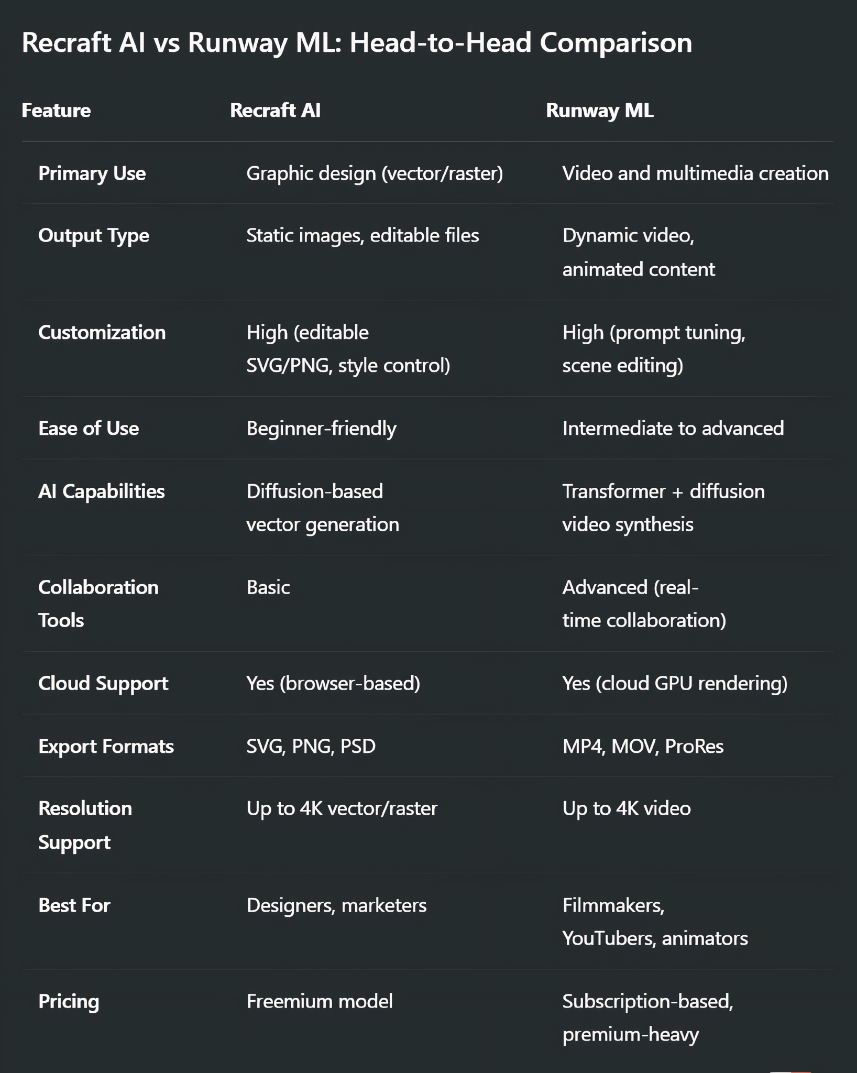

Which One Should You Choose?
Go for Recraft AI if... you’re focused on brand visuals, icon sets, UI elements, and professional illustrations. It’s an excellent pick for solo designers or small teams looking for control over design aesthetics without jumping between multiple tools.
Choose Runway ML if... your work revolves around video storytelling, experimental media, or AI-assisted content creation. It’s ideal for those who want to turn ideas into videos without traditional animation or filming setups.
Use Case Scenarios
Recraft AI in Action: A startup creating a mobile app can use Recraft to quickly generate icon sets, onboarding illustrations, and UI visuals—all aligned to a specific brand style and easily editable.
Runway ML in Action: A content creator on YouTube can use Runway ML to generate cinematic intros, background effects, or even entire short clips with voice-over and transitions—all without hiring a full video production team.
While Recraft AI and Runway ML serve different ends of the creative spectrum, both empower users to push boundaries with the help of AI. Whether you're crafting a logo or animating a dream, these platforms make innovation more accessible than ever.
In the end, the choice depends on your creative goals. Want polished, scalable designs? Recraft has your back. Looking to breathe motion and life into your visuals? Runway is your ticket to cinematic AI magic.
Embrace the future of creativity—AI is your new collaborator.
Subscribe To Our Newsletter
All © Copyright reserved by Accessible-Learning Hub
| Terms & Conditions
Knowledge is power. Learn with Us. 📚




