
NVDA vs JAWS: Which Screen Reader is More User-Friendly in 2025?
Compare NVDA vs JAWS screen readers in 2025. Comprehensive analysis of features, costs, usability, and performance to help choose the best accessibility tool.
COMPANY/INDUSTRYAI/FUTURE
Sachin K Chaurasiya
9/19/20259 min read
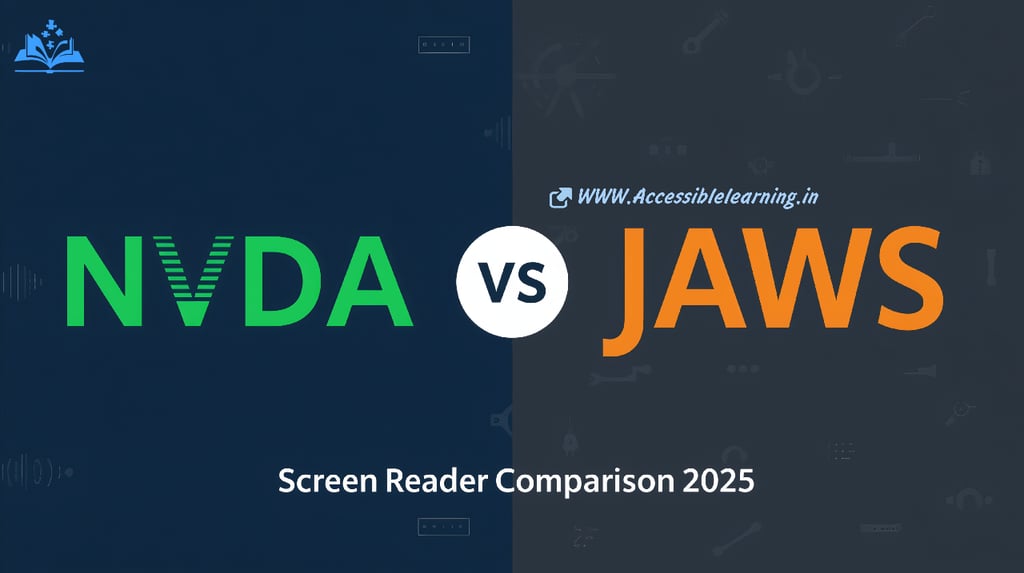
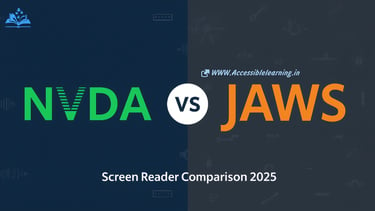
Screen readers serve as essential digital accessibility tools that enable individuals with visual impairments to navigate computers and access digital content effectively. Among the most prominent options available today, NVDA (NonVisual Desktop Access) and JAWS (Job Access With Speech) represent two fundamentally different approaches to assistive technology, each offering distinct advantages for different user needs and circumstances.
The choice between these screen readers significantly impacts daily productivity, learning curve requirements, and long-term accessibility costs. Understanding their core differences, feature sets, and user experience characteristics becomes crucial for making an informed decision that aligns with individual requirements and organizational objectives.
Understanding Screen Reader Technology
Screen readers function by interpreting digital content through synthetic speech, braille displays, and navigation shortcuts, converting visual information into auditory or tactile formats. These assistive technologies analyze webpage structures, application interfaces, and document layouts to provide meaningful context and navigation paths for users with visual disabilities.
Modern screen readers integrate advanced features, including OCR capabilities, artificial intelligence assistance, customizable voice profiles, and extensive keyboard shortcut systems. The effectiveness of these tools depends heavily on their compatibility with various applications, responsiveness to user commands, and ability to handle complex web content and multimedia elements.
NVDA: The Open-Source Pioneer
NVDA stands as a free, open-source screen reader developed by NV Access, representing a community-driven approach to accessibility technology. According to the 2024 WebAIM survey, NVDA has become the most widely used screen reader at 65.6% of respondents, surpassing JAWS at 60.5%. This remarkable adoption rate reflects the software's robust capabilities and accessibility advantages.
The development philosophy behind NVDA emphasizes universal access to technology regardless of economic circumstances. NVDA works exclusively on Windows platforms and demonstrates optimal compatibility with Chrome, Firefox, and Edge browsers. The software receives regular updates through its active development community, ensuring compatibility with emerging web technologies and accessibility standards.
Key Features of NVDA
NVDA delivers comprehensive screen reading functionality through several core components. The software provides high-quality speech synthesis with multiple voice options, extensive customization capabilities for speech rates and verbosity levels, and robust support for braille displays from various manufacturers.
Navigation features include browse mode for web content, focus mode for form interactions, and object navigation for precise element control. NVDA offers unique portability advantages, allowing installation on USB drives for use on any Windows machine, while JAWS does not provide similar portable options. This portability makes NVDA particularly valuable for users working on shared or public computers.
The software supports add-ons developed by the community, extending functionality for specific applications and use cases. These extensions cover everything from enhanced Microsoft Office integration to specialized tools for programming environments and social media platforms.
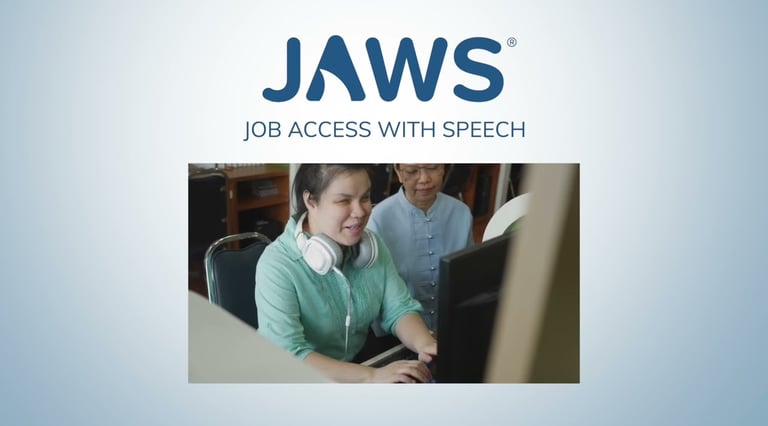
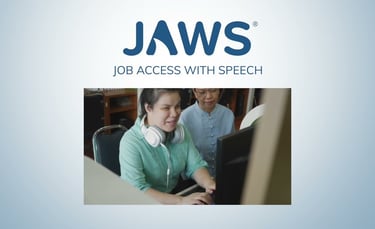
JAWS: The Professional Standard
JAWS has maintained its position as a premium screen reader solution since its introduction over two decades ago. JAWS offers the most configurable options among available screen readers, though it requires significant learning investment and is designed exclusively for Windows PC platforms. The software targets professional environments and power users who require advanced features and extensive customization capabilities.
The 2025 release of JAWS focuses on productivity improvements and AI-powered assistance, with the introduction of FSCompanion representing a major shift in how users learn and receive help with JAWS functionality. These enhancements demonstrate the software's continued evolution toward more intuitive user experiences while maintaining its comprehensive feature set.
Advanced JAWS Capabilities
JAWS provides advanced features, including OCR technology for accessing images and PDFs and a built-in speech recognition system. These capabilities extend beyond basic screen reading to encompass document analysis, image description, and voice control functionality.
The software excels in enterprise environments through features like centralized configuration management, detailed usage analytics, and specialized support for business applications. JAWS offers extensive scripting capabilities that allow advanced users to create custom solutions for specific workflows or applications that may not provide optimal accessibility support natively.
Professional features include advanced web navigation tools, comprehensive Microsoft Office integration, and specialized modes for different types of content consumption. The software provides multiple speech engines, detailed pronunciation control, and sophisticated verbosity settings that enable fine-tuned customization for individual preferences.
Cost Analysis and Value Proposition
The financial considerations between NVDA and JAWS present one of the most significant decision factors for many users. NVDA remains completely free to download, install, and use, with optional donations supporting continued development. This accessibility removes financial barriers that might otherwise prevent individuals from accessing essential assistive technology.
JAWS pricing varies significantly depending on the edition, with single-user licenses ranging from $90 to $1,475 per year, and 90-day timed licenses costing approximately $290. The software costs $95 per year for subscription licensing or requires a one-time purchase of $1,100 for a single-user home license.
Professional and enterprise editions command higher pricing structures, reflecting their advanced feature sets and support offerings. Professional editions required for enterprise-level implementations can cost up to $1,200 annually. These costs must be weighed against the specific features and support levels that justify the investment for particular use cases.
User Experience and Learning Curve
The user experience differs substantially between these screen readers, affecting both initial adoption and long-term productivity. NVDA generally provides a more straightforward learning experience for new users, with intuitive default settings and comprehensive documentation. The software's community-driven support model creates extensive online resources, forums, and tutorial content.
JAWS presents a steeper learning curve due to its extensive feature set and configuration options. JAWS has a learning curve and requires significant investment in understanding its comprehensive capabilities. However, this complexity translates to greater customization potential for users who invest time in mastering the software's advanced features.
The keyboard shortcut systems differ between the applications, with JAWS offering separate command sets for desktop and laptop configurations. This dual-mode approach can create confusion for users transitioning between different computer types, while NVDA maintains consistent keyboard commands across different hardware configurations.
Performance and System Requirements
System performance characteristics represent another crucial comparison area. JAWS is memory intensive and can potentially freeze computers due to its demands on system RAM. This resource intensity may impact overall computer performance, particularly on older or less powerful machines.
NVDA generally requires fewer system resources, making it suitable for a broader range of hardware configurations. The software launches more quickly and maintains responsive performance even on computers with limited memory or processing power. This efficiency advantage becomes particularly valuable in educational settings or environments with older computer equipment.
Both screen readers demonstrate good compatibility with modern web browsers and applications, though they may handle specific websites or software differently. Regular updates address compatibility issues and introduce support for new web technologies and accessibility standards.

Application and Web Compatibility
Web browsing represents a critical use case for screen reader evaluation. Both NVDA and JAWS provide robust support for modern web standards and accessibility features. NVDA demonstrates excellent compatibility with popular browsers and handles dynamic web content effectively through its browse mode functionality.
JAWS offers advanced web navigation features, including specialized tools for complex web applications, enhanced table navigation, and sophisticated form handling capabilities. The software excels in professional web-based applications and complex e-commerce platforms that require detailed interaction management.
Desktop application support varies between the screen readers. JAWS provides extensive built-in support for business applications, particularly Microsoft Office suite programs, and offers scripting capabilities for customizing behavior with specific software. NVDA covers most common applications effectively while relying on its add-on ecosystem for specialized software support.
Community and Support Ecosystems
The support structures surrounding these screen readers reflect their different development philosophies. NVDA benefits from an active open-source community that contributes to ongoing development, creates add-ons, and provides peer support through forums and mailing lists. This community-driven approach ensures rapid responses to accessibility issues and continuous improvement based on user feedback.
JAWS provides professional support channels, including phone support, training services, and comprehensive documentation. The commercial support model offers guaranteed response times and specialized assistance for enterprise implementations. This professional support structure appeals to organizations requiring reliable assistance and formal support agreements.
Training resources differ in approach and availability. NVDA relies primarily on community-generated content, online tutorials, and peer support networks. JAWS offers formal training programs, certification courses, and structured learning materials developed by the manufacturer.
Accessibility Testing and Development
For web developers and accessibility professionals, the choice between screen readers impacts testing methodologies and compliance verification. For audits where flexibility, speed, and budget are key constraints, NVDA is often the more accessible choice. The software's free availability and consistent behavior make it ideal for accessibility testing workflows.
JAWS serves as an important testing tool for professional environments where end users may rely on its specific behaviors and features. Understanding how content performs across different screen readers ensures comprehensive accessibility coverage and identifies potential compatibility issues.
Both screen readers support modern accessibility standards, including ARIA implementations, though they may interpret certain features differently. These differences highlight the importance of testing with multiple screen readers during development processes.
Mobile and Cross-Platform Considerations
While both NVDA and JAWS focus primarily on Windows desktop environments, mobile accessibility needs require consideration of broader ecosystems. Neither software extends to mobile platforms directly, though understanding their desktop behaviors helps inform mobile accessibility decisions.
Users requiring multi-platform accessibility solutions must consider additional tools for mobile devices and alternative operating systems. This limitation affects users who work across different device types or require consistent accessibility experiences across platforms.
The Windows-only nature of both screen readers may influence platform choices for individuals and organizations prioritizing accessibility. Alternative operating systems offer their own accessibility tools, though transition between different screen readers requires learning new interaction patterns and keyboard commands.
Future Development and Innovation
The technological landscape continues evolving, with both screen readers adapting to new challenges and opportunities. NVDA's open-source model enables rapid adoption of new web standards and accessibility features through community contributions and collaborative development processes.
JAWS continues investing in AI-powered assistance and productivity improvements, indicating its commitment to maintaining technological leadership in the professional screen reader market. These innovations may include enhanced content analysis, predictive navigation features, and improved application integration.
Emerging technologies, including voice interfaces, artificial intelligence, and improved OCR capabilities, will likely influence both screen readers' development trajectories. The ability to adapt to these technological shifts while maintaining compatibility with existing workflows represents a key consideration for long-term technology planning.
Making the Right Choice
Selecting between NVDA and JAWS requires careful evaluation of individual needs, technical requirements, and budget considerations. NVDA champions accessibility through its free, community-driven model, while JAWS offers a premium, feature-rich solution for professional users.
Consider NVDA when cost constraints are significant, when portability across different computers is important, or when community support and open-source development align with personal preferences. The software provides comprehensive functionality suitable for most users while maintaining active development and improvement cycles.
Choose JAWS when advanced features like OCR, speech recognition, or extensive customization capabilities are essential; when professional support and training services provide value; or when enterprise integration requirements demand commercial software solutions. The investment in JAWS may be justified by specific feature needs or organizational requirements.


Frequently Asked Questions
Q: What is the main difference between NVDA and JAWS screen readers?
The primary difference lies in their development models and cost structures. NVDA is a free, open-source screen reader with community-driven development, while JAWS is a commercial product offering advanced features and professional support at a premium price point.
Q: Which screen reader is better for beginners?
NVDA generally provides a more accessible entry point for new users due to its free availability, straightforward installation process, and extensive community support resources. The learning curve is typically less steep compared to JAWS.
Q: Can NVDA perform the same tasks as JAWS?
NVDA covers most essential screen reading functions effectively, including web browsing, document reading, and application navigation. However, JAWS offers some advanced features like built-in OCR and speech recognition that NVDA does not include natively.
Q: Which screen reader has better web compatibility?
Both screen readers demonstrate excellent web compatibility with modern browsers. NVDA shows strong performance across different web technologies, while JAWS provides additional specialized tools for complex web applications and business platforms.
Q: Is JAWS worth the cost compared to free NVDA?
The value depends on specific needs and circumstances. JAWS justifies its cost through advanced features, professional support, and extensive customization options that benefit power users and enterprise environments. For many users, NVDA's free comprehensive functionality provides excellent value.
Q: How do the system requirements compare?
NVDA generally requires fewer system resources and performs well on older hardware. JAWS demands more memory and processing power, which may impact performance on less powerful computers but enables its advanced feature set.
Q: Which screen reader is more popular among users?
According to recent surveys, NVDA has overtaken JAWS in user adoption rates, with 65.6% of respondents using NVDA compared to 60.5% using JAWS, reflecting the growing acceptance of open-source accessibility solutions.
Q: Can I try JAWS before purchasing?
Yes, JAWS offers a 90-day trial license for approximately $290, allowing users to evaluate its features and compatibility before committing to annual licensing or full purchase options.
Q: Do both screen readers work with braille displays?
Both NVDA and JAWS provide comprehensive braille display support, working with devices from multiple manufacturers and offering customizable braille translation and navigation options.
Q: Which screen reader receives more frequent updates?
NVDA typically receives more frequent updates due to its open-source development model and active community contributions. JAWS follows a more structured release cycle with major annual updates and periodic maintenance releases.
The choice between NVDA and JAWS ultimately depends on individual requirements, budget considerations, and specific use cases. Both screen readers provide effective accessibility solutions, with NVDA offering excellent value through its free, community-driven approach, while JAWS delivers premium features and professional support for users who require advanced capabilities and commercial-grade assistance.
Subscribe To Our Newsletter
All © Copyright reserved by Accessible-Learning Hub
| Terms & Conditions
Knowledge is power. Learn with Us. 📚


