
Dora AI vs Runway AI: Which Creative AI Tool Is Right for You?
Dive into a detailed comparison of Dora AI and Runway AI, two leading creative AI platforms. Explore their features, pricing, use cases, and key differences to determine which tool suits your creative needs best.
AI ASSISTANTAI/FUTUREEDITOR/TOOLSPROGRAMMING
Sachin K Chaurasiya
1/15/20256 min read


Artificial intelligence (AI) tools have revolutionized creative industries by offering powerful features for content generation, editing, and enhancement. Among the prominent players in this domain are Dora AI and Runway AI, both of which cater to creators seeking innovative solutions for video editing, image manipulation, and more. While both tools serve overlapping audiences, their unique features and approaches make them stand out in distinct ways.
In this article, we’ll explore the strengths and weaknesses of Dora AI and Runway AI, comparing their functionalities, user experiences, pricing models, and ideal use cases.
Dora AI
Dora AI is an emerging platform designed to simplify creative workflows for video creators and graphic designers. Known for its ease of use and affordability, Dora AI has quickly gained traction among freelancers, small businesses, and content creators.
Key Features
AI-Powered Video Editing: Dora AI leverages advanced machine learning algorithms to automate video editing tasks like trimming, transitions, and color correction.
Text-to-Video Capabilities: Users can create videos by simply inputting text prompts. The AI generates visuals and sequences based on the descriptions.
Customizable Templates: Dora AI offers a wide range of templates for social media posts, advertisements, and short films, allowing creators to maintain consistent branding.
Collaboration Tools: Teams can collaborate on projects in real time, making it an ideal solution for remote workflows.
Ease of Integration: Dora AI integrates seamlessly with popular platforms like Adobe Premiere Pro, Canva, and Figma, enhancing its versatility.
AI Voiceover Integration: Dora AI provides voiceover tools that allow creators to add professional narration to their videos, elevating the quality of their content.
Fast Rendering: The platform optimizes rendering times, ensuring quick outputs even for high-definition videos.
Pros
Intuitive user interface, suitable for beginners.
Affordable pricing plans tailored for individual creators and small teams.
Focused on automation, saving time on repetitive tasks.
Offers support for quick turnaround projects.
Cons
Limited advanced editing features compared to industry-leading software.
Less robust for high-end professional productions.
Lack of advanced AI model training or customization options.
Ideal Use Cases
Small businesses creating promotional content.
Social media influencers need quick, polished videos.
Beginners exploring AI-powered creative tools.
Educators design video lessons and presentations.
Entrepreneurs create marketing content on a budget.
Pricing
Dora AI’s pricing structure is designed for affordability. It typically offers tiered plans starting from $10/month for basic users, scaling up to $50/month for premium features and team collaboration. Additionally, Dora AI often provides discounts for annual subscriptions.
Technical Additional Information
Core Technology Differences
Algorithms: Primarily utilizes pre-trained models optimized for automating video editing and text-to-video generation. Its simplicity means it doesn’t rely on extensive deep learning frameworks.
Architecture: Lightweight architecture for faster processing on standard hardware, suitable for small-scale rendering.
Customization: Limited model retraining or customization features due to its beginner-friendly design.
Integration & Compatibility
Limited plugin support compared to Runway AI but integrates seamlessly with entry-level tools like Canva, Adobe Express, and Figma.
Designed to work efficiently on devices with moderate hardware specifications, making it accessible for broader audiences.
No API or SDK support for advanced integration.
AI Model Outputs
Primarily generates outputs optimized for social media platforms (e.g., Instagram reels, YouTube shorts).
Offers basic video resolutions (720p and 1080p) with standard codecs for fast sharing.
Limited ability to process high-fidelity textures or photorealistic details.
Collaboration Features
Provides basic collaboration tools for real-time feedback and edits, limited to smaller teams.
Lacks role-specific access controls (e.g., editor, reviewer, viewer).
No dedicated versioning system for tracking changes across multiple edits.
AI Training & Learning Curves
Targets users with no prior technical knowledge. Its AI models are locked, requiring minimal configuration.
Training materials include beginner-friendly tutorials and templates to get users started quickly.
Hardware Requirements
Operates effectively on entry-level laptops and desktops.
It requires minimal GPU power, making it accessible on systems with integrated graphics cards.
Recommended specifications: 8GB RAM, Core i5 processor, and 256GB storage.
Industry Adoption
Popular among individual creators, small business owners, and educators.
Frequently used for social media campaigns, promotional content, and lightweight animations.
AI Ethics and Data Privacy
Simpler tools mean less reliance on user data or proprietary datasets, reducing privacy concerns.
No advanced measures for handling sensitive or confidential data.


Runway AI
Runway AI is a powerhouse in the creative AI landscape, offering cutting-edge tools for both amateurs and professionals. Its focus on generative AI and real-time video editing has made it a favorite among filmmakers, animators, and multimedia artists.
Key Features
Generative AI Tools: Runway AI’s ability to generate photorealistic images, animations, and video sequences sets it apart.
Green Screen (Background Removal): Users can effortlessly remove or replace video backgrounds without the need for physical green screens.
Multi-Modal Input: The platform supports text, image, and video inputs for generating unique outputs.
Real-Time Collaboration: Teams can work on projects simultaneously, with live updates visible to all members.
Model Training and Customization: Advanced users can train and customize AI models, enabling unique creative outputs tailored to specific needs.
Runway Gen-3: Its third-generation video generation model brings unprecedented realism and flexibility to text-to-video generation.
API Integration: Runway AI offers API access, allowing developers to integrate its features into custom workflows or applications.
Cross-Platform Support: The platform is optimized for use on multiple devices, including desktops, tablets, and smartphones, ensuring accessibility on the go.
Object Recognition and Tracking: Runway AI provides precise tools for tracking and manipulating objects within video frames, enhancing creative possibilities.
Pros
Comprehensive features suitable for high-budget productions.
Generative AI capabilities that rival industry leaders.
Flexible and scalable solutions for diverse creative needs.
Strong focus on innovation and staying ahead of industry trends.
Cons
Higher cost compared to simpler tools like Dora AI.
Steeper learning curve for beginners.
May be overkill for basic editing tasks.
Ideal Use Cases
Filmmakers and animators requiring high-quality outputs.
Marketing agencies produce custom ads and campaigns.
Artists are experimenting with generative AI for unique projects.
Developers looking to integrate generative AI tools into custom applications.
Post-production teams handle intricate edits and VFX.
Pricing
Runway AI targets professional users, with plans starting at $12/month for basic access. Advanced features, including generative AI tools, are included in premium plans, which can cost $100+/month depending on usage and customization needs. Enterprise solutions are available for larger organizations, with pricing tailored to specific requirements. Runway AI also offers pay-as-you-go options for API usage, ideal for developers and custom workflows.
Technical Additional Information
Core Technology Differences
Generative Models: Employs advanced generative adversarial networks (GANs) and transformers for realistic image, video, and animation generation.
Model Training: Users can upload custom datasets to fine-tune Runway's models, creating unique outputs tailored to specific creative needs.
Infrastructure: Runs on cloud-based high-performance GPUs, ensuring smooth performance for complex tasks like green screen removal and real-time rendering.
Integration & Compatibility
Extensive API capabilities allow integration with custom workflows and third-party applications.
Compatible with advanced editing platforms such as DaVinci Resolve, Final Cut Pro, and Unreal Engine.
Supports exporting outputs in industry-standard formats like ProRes, MP4, and high-resolution image sequences (PNG, TIFF).
AI Model Outputs
Outputs are customizable and can scale up to 4K or higher, depending on the model used.
Generates photorealistic textures, high-quality animations, and cinematic-level videos.
Flexible settings for adjusting frame rates, color grading, and advanced rendering options.
Collaboration Features
Advanced team collaboration tools include multi-user editing, role-based permissions, and activity logs.
Supports simultaneous rendering and live project updates across global teams.
Enables project management with features like versioning, annotations, and task assignments.
AI Training and Learning Curves
Advanced users can train their models using proprietary datasets, requiring some understanding of machine learning principles.
Offers detailed documentation and resources for professionals, including support for importing TensorFlow and PyTorch models.
Includes an experimental sandbox environment for developers to test and deploy custom AI applications.
Hardware Requirements
Performance relies heavily on cloud infrastructure, but local hardware can influence certain workflows.
Ideal for devices with high-performance GPUs for faster uploads and rendering.
Recommended specifications: 16GB RAM, NVIDIA RTX-series GPUs, and SSD storage for smooth operations.
Industry Adoption
Widely adopted in the film industry, digital marketing agencies, and game development studios.
Supports high-budget productions, virtual reality content, and immersive animations.
AI Ethics & Data Privacy
Employs strict data encryption protocols for enterprise-level projects.
Committed to ethical AI practices, allowing users to control how their data and custom models are used.
Offers transparency reports and audits to ensure compliance with global data protection standards (e.g., GDPR).
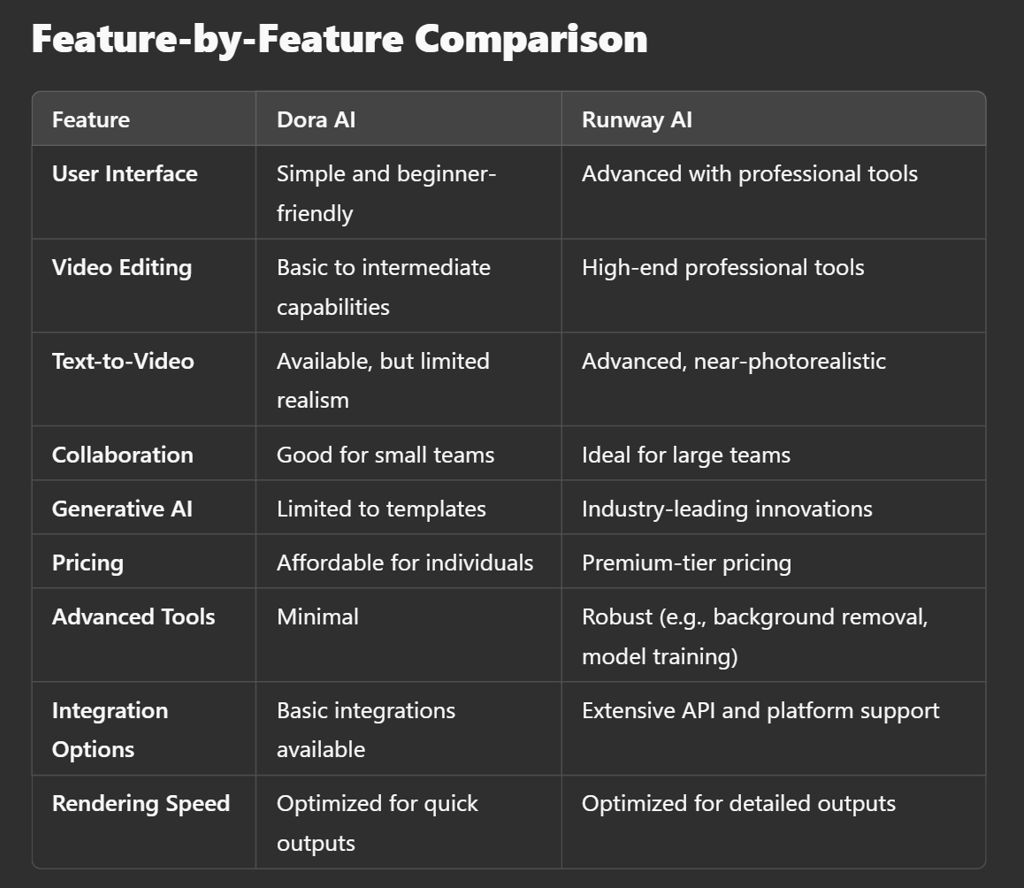
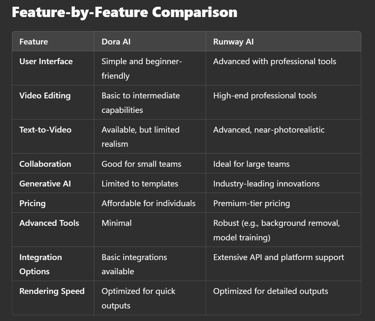
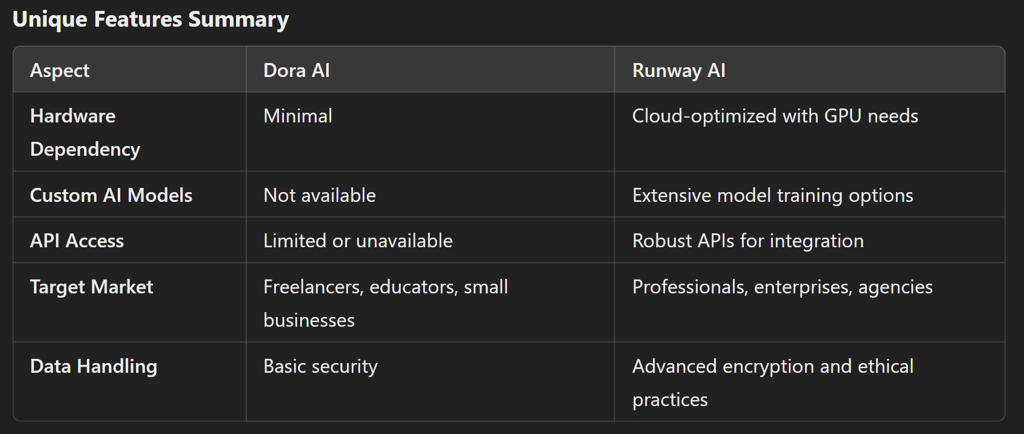
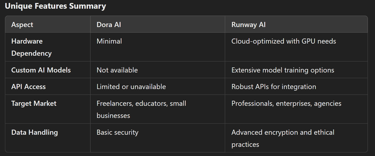
Which Tool Should You Choose?
The choice between Dora AI and Runway AI depends largely on your requirements & budget.
Choose Dora AI if you’re a beginner, small business owner, or content creator seeking an affordable and user-friendly tool.
Choose Runway AI if you’re a professional in need of cutting-edge generative AI features and are willing to invest in a premium tool.
Both Dora AI and Runway AI are excellent tools in their own right, catering to different segments of the creative industry. While Dora AI excels in simplicity and affordability, Runway AI offers unparalleled generative capabilities and professional-grade tools. By understanding their unique strengths and aligning them with your creative goals, you can make an informed decision that elevates your projects to new heights.
For creators and teams seeking an accessible gateway into AI-driven content creation, Dora AI provides a fantastic starting point. On the other hand, for those looking to push the boundaries of what’s possible with AI, Runway AI is an investment worth considering. Ultimately, the right choice depends on your specific needs, skill level, and budget.
Subscribe To Our Newsletter
All © Copyright reserved by Accessible-Learning Hub
| Terms & Conditions
Knowledge is power. Learn with Us. 📚


