
DigitalOcean vs Hostinger: Which Hosting Provider is Right for Your Website?
Explore a detailed comparison of DigitalOcean and Hostinger, analyzing their features, performance, pricing, scalability, and user-friendliness. Whether you're a developer seeking flexibility or a beginner looking for simplicity, this guide will help you make an informed decision.
PROGRAMMINGEDUCATION/KNOWLEDGEEDITOR/TOOLS
Sachin K Chaurasiya
12/13/20246 min read
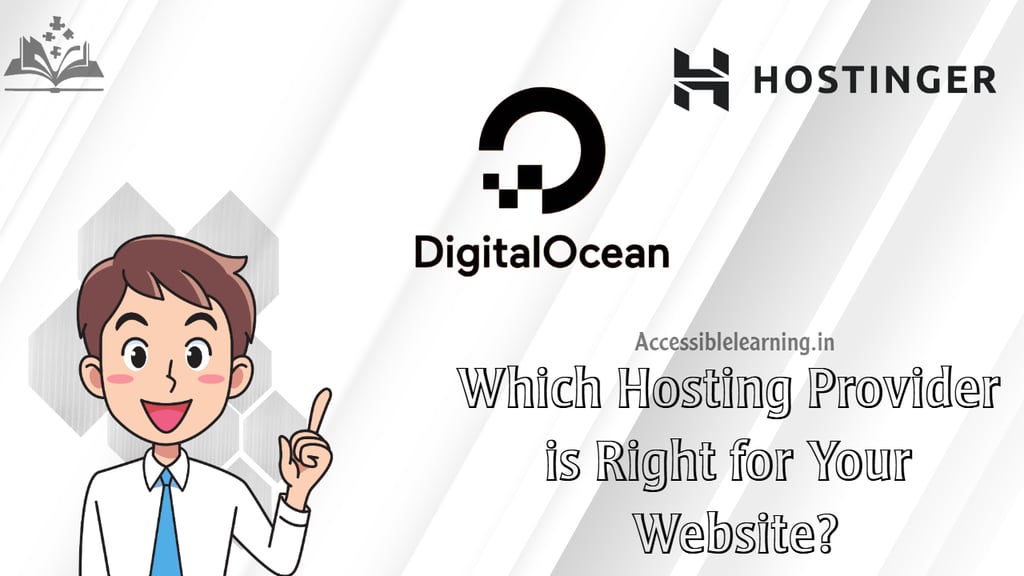

The choice of a web hosting provider can significantly impact your online presence. While DigitalOcean and Hostinger are both highly respected in the industry, they cater to distinctly different user groups with unique needs. In this article, we provide a detailed exploration of their offerings, strengths, and drawbacks to help you decide which is better suited for your specific requirements.
Hosting Types & Infrastructure!
DigitalOcean
Cloud Hosting: DigitalOcean’s cloud infrastructure focuses on offering scalable virtual private servers (VPS) called Droplets. These are highly customizable and suitable for complex applications.
Kubernetes: DigitalOcean simplifies container orchestration with its managed Kubernetes platform, ideal for developers working on microservices.
App Platform: A platform-as-a-service (PaaS) option for deploying, managing, and scaling applications directly without managing servers.
Hostinger
Shared Hosting: Affordable and beginner-friendly, perfect for personal websites, blogs, and small businesses.
VPS Hosting: Offers isolated resources for more advanced users, bridging the gap between shared hosting and full cloud solutions.
WordPress Hosting: Optimized for WordPress websites with one-click installations, caching tools, and advanced features for SEO.
Cloud Hosting: A blend of shared and VPS hosting, providing a balance of performance and ease of use.
Advanced Tools
DigitalOcean
Developer-centric tools such as APIs, CLI support, and integration with popular platforms like Terraform and Ansible.
Pre-configured one-click apps, including setups for LAMP, Node.js, and Docker.
Robust monitoring and alerting systems to help track application performance.
Hostinger
Proprietary hPanel control panel designed to simplify hosting management.
Built-in website builder with drag-and-drop functionality, making website creation a breeze.
Free daily or weekly backups for enhanced data security (in specific plans).
Performance: Real-World Insights
DigitalOcean
Equipped with SSD-only storage, DigitalOcean guarantees ultrafast data access and processing.
Multiple globally distributed data centers ensure low latency and high reliability. DigitalOcean currently has 14+ data centers across the Americas, Europe, and Asia.
Built for high-traffic and resource-intensive applications, with Droplets offering customizable CPU, RAM, and storage configurations.
Hostinger
Uses LiteSpeed Web Servers, renowned for their speed and efficiency in handling concurrent traffic.
Integrated caching technologies (LiteSpeed Cache) significantly enhance WordPress performance.
Offers data centers in 7+ global locations, including the US, Europe, Asia, and South America, ensuring decent speed for a variety of audiences.
Performance Verdict
DigitalOcean outshines for high-performance applications requiring precise control. Hostinger is an excellent choice for small-to-medium-sized projects requiring efficient and cost-effective hosting.
Security: Who Protects You Better?
DigitalOcean
Robust firewalls and private networking options for better security and isolation.
Supports two-factor authentication (2FA) and offers automatic backups for Droplets.
Enhanced DDoS protection (though may require additional configurations).
Hostinger
Free SSL certificates are included with most plans, securing data transmissions.
Automatic daily or weekly backups (depending on the plan) to safeguard your website.
Advanced security modules like WAF (Web Application Firewall) and malware scanners ensure added safety.
Developer Tools & Customization
DigitalOcean
Exceptional for developers, with SSH access and root-level control over servers.
It supports a wide range of programming languages, tools, and integrations, making it perfect for app development, testing, and deployment.
Hostinger
While more limited in developer tools, it offers Git, PHP version control, and SSH access for advanced users.
Ideal for WordPress developers due to pre-configured environments.

Pricing: A Detailed Comparison!
DigitalOcean Pricing
Droplets start at $5/month for 1GB RAM, 1 vCPU, and 25GB SSD.
Transparent pay-as-you-go pricing allows you to scale up or down based on usage.
Additional services like backups, monitoring, and object storage are billed separately.
Hostinger Pricing
Shared hosting starts at just $2.99/month (introductory rate).
VPS plans are priced higher, starting at $9.95/month, but include more user-friendly features.
Free domain and SSL are included in most plans, further reducing costs for small projects.
Which Platform Excels in SEO?
DigitalOcean
SEO performance depends entirely on your setup. While it provides the infrastructure, users must optimize their website and manage tools like caching, CDN integration, and server configurations.
Hostinger
Built-in SEO tools for WordPress hosting plans, including caching, pre-installed SEO plugins, and LiteSpeed optimization, make it easier for non-technical users to rank higher on search engines.
Pros and Cons at a Glance!
DigitalOcean
Pros
High scalability and performance.
Ideal for developers needing custom environments.
Transparent pricing.
Cons
Steeper learning curve for beginners.
No built-in website builder.
Hostinger
Pros
Extremely affordable plans.
Beginner-friendly interface with guided tools.
Free SSL and domain on most plans.
Cons
Limited flexibility in shared hosting plans.
Less suited for resource-intensive applications.
Data Center Locations and Geographic Coverage!
DigitalOcean
It boasts 14+ data centers in strategic global locations, including the US, Canada, Germany, Singapore, India, and the Netherlands.
Excellent for businesses aiming for a global audience due to its robust network of servers.
Hostinger
Operates data centers in 7+ locations, including Brazil, the UK, the US, the Netherlands, Singapore, and India.
While its network is smaller compared to DigitalOcean, Hostinger ensures excellent regional coverage for most small-to-medium-scale projects.
Takeaway
DigitalOcean has a broader presence and stronger redundancy for globally distributed applications, while Hostinger ensures optimal performance for localized audiences.
Control Panels: hPanel vs. Third-Party Options!
DigitalOcean
No proprietary control panel; users need to rely on third-party options like cPanel or Plesk, which may require additional licensing costs.
Alternatively, advanced users can manage resources through SSH or custom APIs.
Hostinger
It provides its proprietary hPanel, an intuitive and streamlined control panel specifically designed for ease of use.
Includes integrated tools for managing domains, emails, SSL, backups, and more without requiring additional installations.
Verdict
Hostinger wins in simplicity for non-technical users, while DigitalOcean offers unmatched flexibility for developers who prefer control.
Backups & Recovery
DigitalOcean
Offers automatic backups as an optional paid feature (approximately 20% of your Droplet's cost).
Snapshots are also available, allowing users to save and restore specific server states.
Hostinger
Includes free automatic backups (daily for premium plans or weekly for basic plans).
Simplifies data recovery, which is especially beneficial for beginners and businesses handling sensitive data.
Takeaway
Hostinger provides better out-of-the-box backup solutions for entry-level users, while DigitalOcean’s backup system is more granular but adds to costs.

Customization Options
DigitalOcean
Completely customizable. You can choose the operating system (Ubuntu, CentOS, Debian, Fedora, etc.) and software stack.
Developers can deploy applications with one-click solutions for WordPress, Django, Node.js, Redis, and more.
Supports load balancers, Kubernetes clusters, and custom configurations for specific needs.
Hostinger
Pre-configured environments make it easier for users to launch websites without manual customization.
Ideal for users who don’t require complex setups, as most features come out of the box.
Verdict
DigitalOcean is perfect for developers seeking granular control, while Hostinger excels in plug-and-play simplicity.
E-Commerce & Business Applications
DigitalOcean
Offers high scalability and reliability for businessesg e-commerce platforms like Magento or custom-built stores.
Ideal for handling high-traffic shopping events with robust performance.
Hostinger
Provides easy integration with WooCommerce for WordPress, enabling small and medium businesses to set up online stores.
Pre-installed tools and plugins streamline the process for non-technical users.
Verdict
Choose DigitalOcean for enterprise-level eCommerce requiring custom solutions. Opt for Hostinger for cost-effective, beginner-friendly online store setups.
Developer Ecosystem and Documentation!
DigitalOcean
Offers an extensive developer-friendly ecosystem, including
Comprehensive APIs for automation.
Detailed documentation and tutorials for cloud hosting, app development, and server configurations.
A large community forum for troubleshooting and tips.
Perfect for developers building complex applications and deploying microservices.
Hostinger
It focuses on beginner tutorials, FAQs, and guides on topics like WordPress, website building, and SEO.
While developer tools are available (e.g., Git and SSH), the documentation primarily caters to users with limited technical experience.
Takeaway
DigitalOcean is a paradise for developers, while Hostinger’s knowledge base is tailored toward beginners.
Additional Tools & Features?
DigitalOcean
Spaces: Object storage for hosting static assets like images, videos, and backups.
Load Balancers: Helps distribute traffic across multiple servers for better reliability.
Managed Databases: Allows you to deploy databases like MySQL, PostgreSQL, or MongoDB without manual setup.
Hostinger
Free Website Migration: Hostinger offers free migration services for users moving from another host.
Built-in CDN (Content Delivery Network): Included in premium plans to improve website loading speeds globally.
Email Hosting: Includes business email accounts with features like anti-spam protection and email forwarding.
Verdict
DigitalOcean’s advanced tools cater to developers, while Hostinger’s added features focus on user convenience and affordability.
Scalability & Future Growth
DigitalOcean
Scales seamlessly for projects of all sizes. Start with a basic Droplet and upgrade to a more robust configuration as your needs grow.
Supports large-scale enterprise projects, offering flexibility for businesses expecting rapid growth.
Hostinger
Shared hosting has scalability limitations, as resources are shared among multiple users.
VPS and cloud hosting plans provide a pathway for medium-sized businesses to grow, but not as extensively as DigitalOcean’s infrastructure.
Takeaway
For long-term scalability, Digital Ocean offers more flexibility. Hostinger is sufficient for small-to-medium businesses with moderate growth expectations.
Industry Recognition & Popularity
DigitalOcean
Trusted by over 600,000 developers and businesses worldwide.
Highly regarded for its focus on innovation and support for open-source communities.
Hostinger
Hosts over 29 million websites in 178 countries.
Known for being one of the most affordable and beginner-friendly hosting solutions globally.

The ultimate decision between DigitalOcean and Hostinger depends on your specific needs:
Go with DigitalOcean if:
You’re a developer or have a tech-savvy team.
Your project requires scalable infrastructure for high-traffic, resource-intensive applications.
You value performance over ease of use.
Opt for Hostinger if:
You’re a beginner or small business owner looking for budget-friendly hosting.
You need a hassle-free setup with tools to build and maintain a website easily.
Your focus is on affordability without sacrificing quality for smaller projects.
Both platforms are exceptional in their own right, but their strengths lie in different areas. Evaluate your priorities—be it cost, ease of use, performance, or scalability—and make a decision that aligns with your goals.
Subscribe To Our Newsletter
All © Copyright reserved by Accessible-Learning Hub
| Terms & Conditions
Knowledge is power. Learn with Us. 📚


