
Complete Guide to Artbreeder, RunwayML & Midjourney: Tools, Tech & Use Cases (2025)
Discover how Artbreeder, RunwayML, and Midjourney are revolutionizing digital creativity. Explore their advanced AI models, technical features, and ideal use cases in art, video production, and design.
AI ART TOOLSEDITOR/TOOLSAI/FUTUREARTIST/CREATIVITY
Sachin K Chaurasiya
4/30/20255 min read
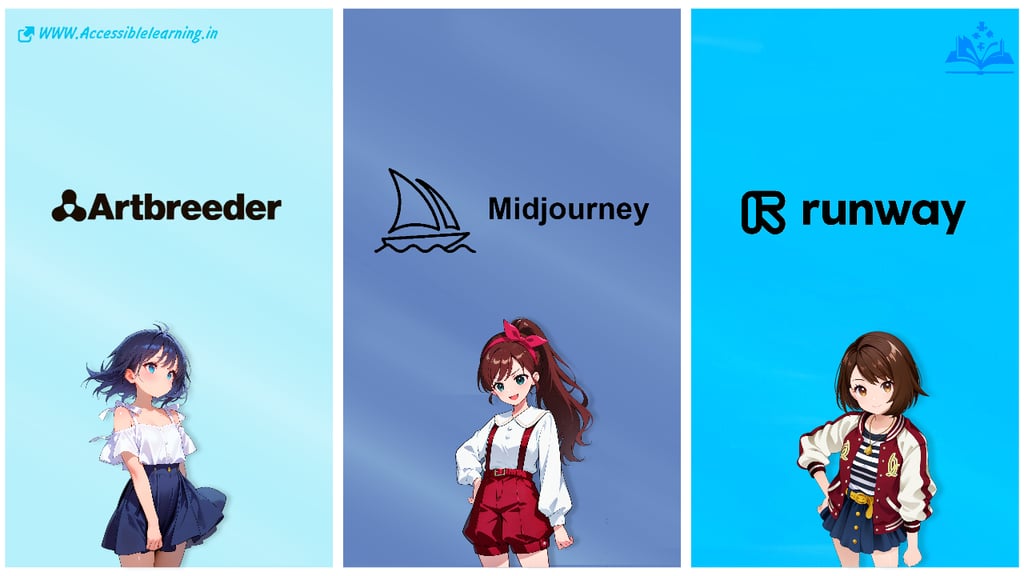
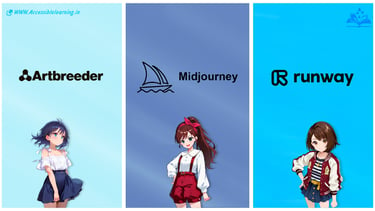
In recent years, AI has made a remarkable impact on the creative industry, empowering artists, designers, filmmakers, and storytellers to create with unprecedented ease and innovation. Among the most talked-about platforms in this space are Artbreeder, RunwayML, and Midjourney. Each platform serves a unique niche and offers groundbreaking capabilities in generative design, multimedia production, and AI-powered creativity. In this detailed article, we will explore each tool, examine its features, pros and cons, and understand how they stack up against each other—including their underlying technology, models, and performance considerations.
Artbreeder: Evolving Visuals with AI Genetics
Artbreeder is a collaborative AI-based platform that allows users to generate and modify images through the concept of "genetic breeding." It leverages StyleGAN2 and BigGAN models to let users create visual art by mixing and blending features (referred to as "genes").
How It Works (Technical Overview)
Artbreeder operates on a latent space manipulation approach. It takes advantage of the latent vectors generated by StyleGAN2 models and allows interpolation and arithmetic operations across these vectors. Each slider correlates with a principal component of the latent space, giving users control over facial expressions, gender, age, hair, and artistic styles.
Model: StyleGAN2 (for portraits and faces), BigGAN (for general objects)
Frameworks: TensorFlow, PyTorch
Image Format: Progressive growing resolution (up to 1024x1024 for portraits)
Core Features
Latent space image editing
Facial attribute blending
High-resolution image synthesis (Pro users)
Community gene pools and remix functionality
Common Use Cases
Character and avatar design for games and novels
Image dataset augmentation
Visual concept evolution for AI storytelling
Pros
No technical expertise required
Fine control over genetic traits
Supports high-resolution downloads (Pro version)
Cons
Limited model diversity outside StyleGAN-based datasets
Low variation for abstract or surreal scenes
Strengths
Extremely intuitive, no technical knowledge needed
Allows deep genetic-style manipulation of portraits and landscapes
Great for character design and iterative creativity
Built on robust GAN models (StyleGAN2, BigGAN)
Collaborative community with remixable content
Weaknesses
Limited output quality compared to modern diffusion models
Lacks realism or abstract flexibility beyond its trained datasets
No text-to-image capability
High-resolution export is locked behind paywalls


RunwayML: AI Tools for Modern Multimedia Creation
RunwayML is a browser-based creative suite that integrates over 30+ machine learning models, tailored for video, image, and audio manipulation. It is geared towards creatives who want AI-augmented production tools without writing code.
How It Works (Technical Overview)
RunwayML connects to a cloud infrastructure running models trained in frameworks like TensorFlow, PyTorch, and ONNX. It uses GPU acceleration via services like AWS and GCP to provide near-real-time inference for tasks such as segmentation, keying, text-to-video, and object detection.
Model Hub: Stable Diffusion, CLIP, GFPGAN, ESRGAN, DALL·E, etc.
Deployment: WebRTC-based streaming from server-side GPU inference
Integration: RESTful APIs, Adobe plugin, Python SDK
Core Features
Text-to-video generation using diffusion models
Green Screen: U-2-Net based background removal
Frame interpolation via RIFE (Real-Time Intermediate Flow Estimation)
Motion tracking using DeepSORT
Upscaling and face restoration using ESRGAN and GFPGAN
Common Use Cases
Short-form video generation
Virtual production and VFX compositing
AI-driven storytelling pipelines
Pros
Professional-grade tools for post-production
API access for integration with pipelines
Compatible with NLE software (Adobe, FCPX)
Cons
May require GPU credits or subscriptions
Learning curve for advanced modules
Strengths
All-in-one suite for AI-powered video, image, and audio editing
Real-time background removal, motion tracking, and frame interpolation
Supports Stable Diffusion, CLIP, GFPGAN, ESRGAN, and more
Professional-grade results with no programming needed
Offers API, integrations (Adobe, Python), and training model import
Weaknesses
Free tier is limited; heavy use requires credits or a paid plan
More complex UI may overwhelm casual creators
Some features can have noticeable latency depending on GPU load
Not designed for pure artistic exploration like Midjourney


Midjourney: The Visionary Artist Among AI Tools
Midjourney is an independent research lab and creative platform that specializes in text-to-image generation through proprietary diffusion models. It focuses on delivering highly stylized, cinematic visuals, often exceeding photorealistic rendering in imaginative depth.
How It Works (Technical Overview)
Midjourney uses a custom diffusion model, likely influenced by Stable Diffusion and CLIP-guided synthesis, fine-tuned on curated datasets for aesthetic quality. It operates via a Discord interface, which acts as the front end to GPU clusters running image synthesis tasks.
Model Type: Latent Diffusion Model (LDM) with proprietary aesthetic tuning
Interface: Discord bot (slash commands for prompt generation)
Performance: Outputs four 1024x1024 or higher images in under 60 seconds (varies by queue)
Prompt Parsing: Deep prompt weight and negative prompt control for nuanced imagery
Core Features
Text-to-image synthesis with stylization control
Multi-model versioning (v1-v6, including stylization options)
Prompt modifiers: aspect ratio, stylization degree, chaos, seed locking
Community-generated image galleries
Common Use Cases
Visual development for games and animations
Abstract and fine art compositions
Marketing and ideation mockups
Pros
Output quality superior to most public models
Strong aesthetic alignment for artists
Customizable image structure via prompt engineering
Cons
Discord's interface can feel limiting for some users
Style bias may override specific realism prompts
Strengths
Produces stunning, cinematic, stylized visuals from text prompts
High fidelity and coherence across varied themes
Fast rendering and continual model improvements (v6 and beyond)
Strong community and shared prompt styles
Incredible at interpreting abstract or poetic descriptions
Weaknesses
Discord-only interface can be limiting or unintuitive
Stylization may overpower detailed prompt control
No direct editing tools (e.g., inpainting, variations by mask)
Outputs may require post-editing for commercial use
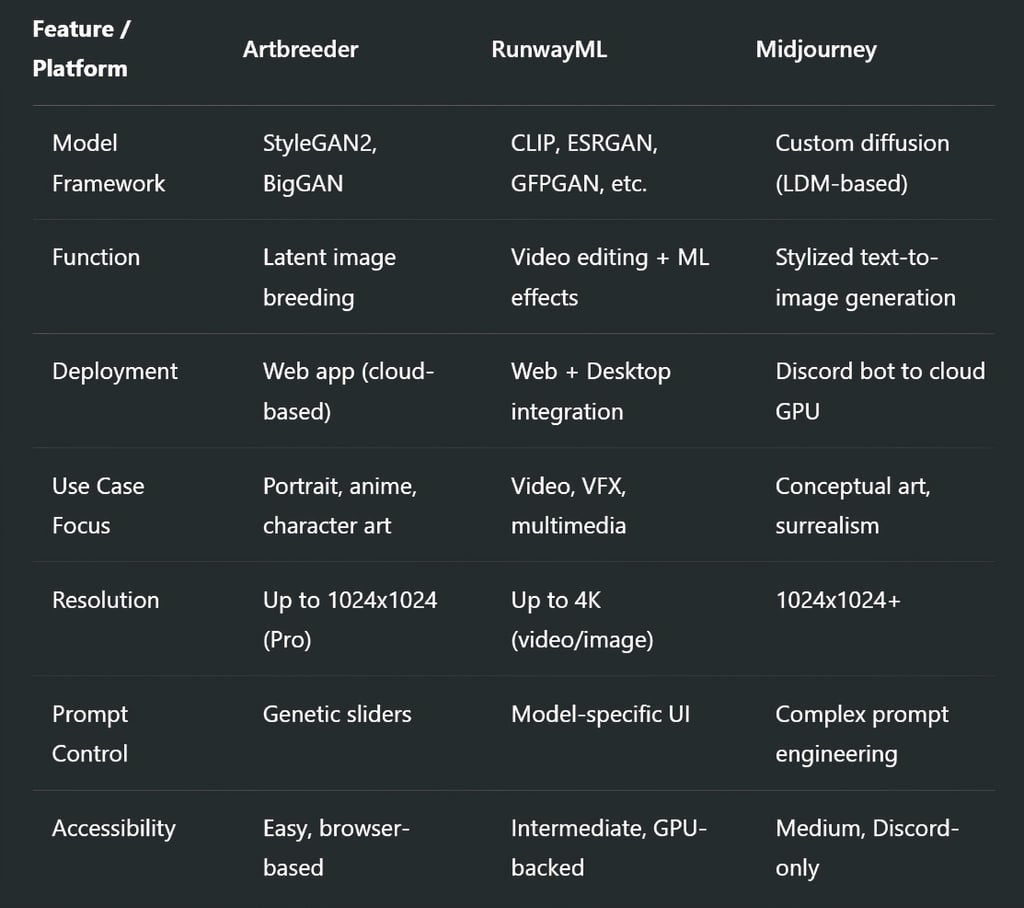
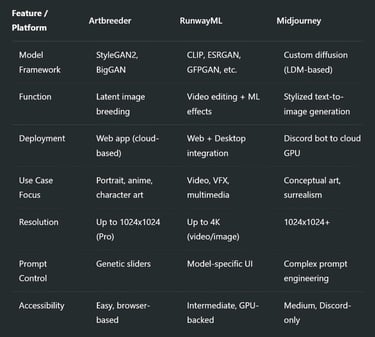
Frequently Asked Questions
What is the main difference between Artbreeder, RunwayML, and Midjourney?
Artbreeder is focused on generative image blending using GANs, ideal for character and portrait design. RunwayML is a professional AI platform for video, image, and audio editing, built for creators and developers alike. Midjourney is an AI art generator that uses text prompts to create stunning, stylized visuals, often used for concept art and creative illustrations.
Can I use Artbreeder, RunwayML, or Midjourney for commercial projects?
Yes, but each platform has its own terms:
Artbreeder allows commercial use with attribution or through Pro plans.
RunwayML supports commercial use depending on your subscription and model usage rights.
Midjourney permits commercial use with a paid plan, but attribution is recommended.
Which tool is best for beginners with no coding background?
All three are beginner-friendly, but in different ways:
Artbreeder is extremely simple and intuitive.
Midjourney is also easy but requires basic knowledge of Discord.
RunwayML has a steeper learning curve but is still accessible with no coding required.
Do these platforms use the same AI technology?
Not exactly:
Artbreeder uses GANs (StyleGAN2, BigGAN).
RunwayML supports multiple models like Stable Diffusion, CLIP, and custom ML workflows.
Midjourney uses a proprietary diffusion model optimized for stylized text-to-image generation.
Is RunwayML suitable for video production?
Yes! RunwayML is one of the best AI tools for video creators. It offers features like automatic background removal, motion tracking, text-to-video (Gen-2), and more—all without traditional editing software.
Can I customize outputs in Artbreeder or Midjourney?
In Artbreeder, you can customize the genes, style, and attributes of the image.
In Midjourney, you can refine results with parameters, stylization levels, and remix options, but it’s less editable than a layer-based tool like Photoshop.
Which is better for creating realistic human faces?
Artbreeder is best for realistic human face blending.
RunwayML can enhance or generate faces via models like GFPGAN or StyleGAN.
Midjourney tends to lean toward artistic or stylized representations of faces.
Choosing the Right AI Creative Companion
Choose Artbreeder for intuitive genetic image editing, especially for character artists and authors.
Choose RunwayML if you're a filmmaker or content creator seeking AI tools for editing, masking, and generative video.
Choose Midjourney if you're a visionary artist or concept designer aiming for stunning text-to-image results with cinematic flair.
Each of these tools represents a leap toward the democratization of high-end creativity through AI. By understanding the technology behind them, creatives can make informed decisions about which platform aligns best with their artistic vision and workflow.
Subscribe To Our Newsletter
All © Copyright reserved by Accessible-Learning Hub
| Terms & Conditions
Knowledge is power. Learn with Us. 📚


