
Comparing Kling AI & Viggle AI: Features, Performance, and Best Use Cases
Kling AI vs. Viggle AI: A detailed comparison of two advanced AI video generation tools. Explore their features, performance, pricing, use cases, and limitations to determine which suits your creative needs best.
ARTIST/CREATIVITYAI ART TOOLSEDITOR/TOOLSAI/FUTURE
Sachin K Chaurasiya
3/13/20254 min read


Artificial intelligence is reshaping the creative industry, especially in the realm of video generation. Among the latest advancements, Kling AI and Viggle AI have emerged as powerful tools. These AI-driven platforms enable users to generate realistic videos, animate still images, and create high-quality visuals with minimal effort. However, each AI model has distinct capabilities, strengths, and weaknesses.
In this comparison, we'll analyze Kling AI vs. Viggle AI based on features, usability, performance, pricing, applications, limitations, and technical specifications, helping you decide which one suits your needs best.
What is the main difference between Kling AI and Viggle AI?
Kling AI specializes in realistic human motion synthesis, making it ideal for professional video production, animation, and filmmaking. Viggle AI, on the other hand, focuses on bringing still images to life by adding expressive facial animations and dynamic movements, catering more to social media content creators.
Which AI tool is better for professional video editing?
Kling AI is better suited for professional-grade video editing because of its high-quality motion synthesis, precise lip-syncing, and deep customization options. It also integrates well with industry-standard editing software like Adobe Premiere Pro and Final Cut Pro.
Is Viggle AI good for beginners?
Yes! Viggle AI is beginner-friendly and allows users to create animations with pre-built templates and easy-to-use tools. It’s perfect for social media creators, marketers, and those looking for quick, engaging animations.
Does Kling AI support real-time animation?
Kling AI primarily focuses on pre-rendered animations rather than real-time animation. However, its AI-powered rendering engine ensures smooth and lifelike video generation with advanced motion adaptability.
Can I use both Kling AI and Viggle AI together?
Yes! You can combine Kling AI’s realistic motion synthesis with Viggle AI’s animation features to enhance video content. For example, you can create human-like avatars in Kling AI and add facial expressions using Viggle AI.
Which AI tool is more cost-effective?
Viggle AI is more affordable, offering free and budget-friendly plans, making it ideal for casual users. Kling AI, being a professional tool, has higher pricing, but it offers advanced features for filmmakers and content creators who need high-quality motion synthesis.


What is Kling AI?
Kling AI is an advanced AI video generation tool designed for creating realistic human motion videos. It leverages deep learning algorithms to produce lifelike animations, making it a valuable tool for content creators, marketers, and filmmakers.
Key Features
Realistic Motion Synthesis: Kling AI can generate smooth, natural human movements, reducing the need for manual animation.
AI-Powered Lip Sync: It provides precise lip-syncing for dialogue-heavy content.
Customizable Avatars: Users can create and train unique AI avatars based on real human features.
Scene Adaptability: Kling AI can adjust to different backgrounds, lighting conditions, and environments.
Integration with Editing Software: Compatible with popular editing tools like Adobe Premiere Pro and Final Cut Pro.
Facial Expression Mapping: Enhances character expressions based on voice input.
Multi-Language Support: Ideal for multilingual projects, supporting a range of voiceovers.
Neural Network-Based Animation: Uses GANs (Generative Adversarial Networks) for ultra-realistic movement generation.
Cloud Processing Support: Offers cloud-based rendering for faster performance and large-scale projects.
Limitations
Higher Learning Curve: Requires some knowledge of animation and editing.
Expensive: More costly than Viggle AI due to its advanced features.
Limited Free Version: The trial version has significant limitations.
Requires High-End Hardware: Best performance achieved with dedicated GPUs.
What is Viggle AI?
Viggle AI is another cutting-edge AI animation tool focused on bringing still images to life by adding dynamic movements. It is widely used in social media content creation, advertising, and game development.
Key Features
AI-Powered Motion Transfer: Converts static images into animated, expressive videos.
Advanced Face Animation: Realistic facial expressions and head movements enhance storytelling.
Seamless Video Enhancement: Supports upscaling and enhancing low-resolution videos.
Easy Integration: Works well with social media platforms like Instagram, TikTok, and YouTube.
Custom Motion Control: Users can tweak motion settings to fine-tune animations.
Voice-To-Motion Sync: Enables natural movements based on voice modulation.
Pre-Built Animation Templates: Provides ready-to-use templates for faster content creation.
AI Pose Estimation: Uses deep learning to predict and animate body posture.
Lightweight Processing: Optimized for mobile and web applications, reducing hardware requirements.
Limitations
Less Realistic Movements: While expressive, movements may appear artificial in some cases.
Not Ideal for Professional Films: Best suited for quick animations and social content.
Lower Customization for Avatars: Limited options for detailed character customization.
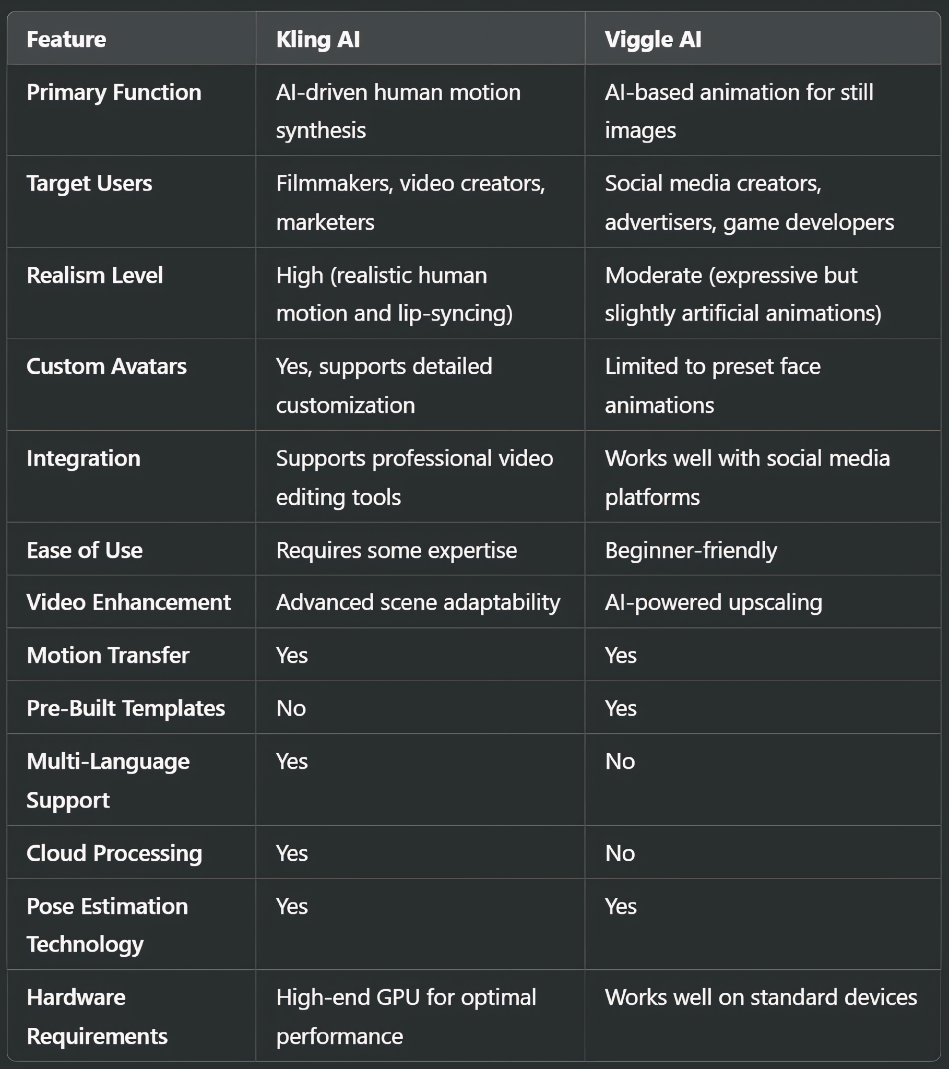
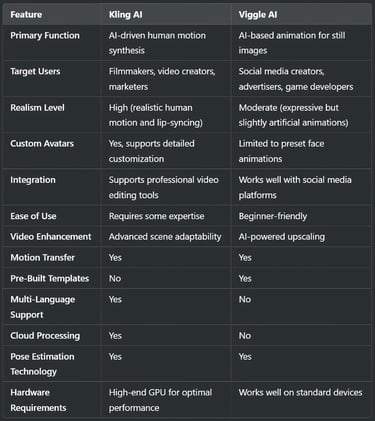
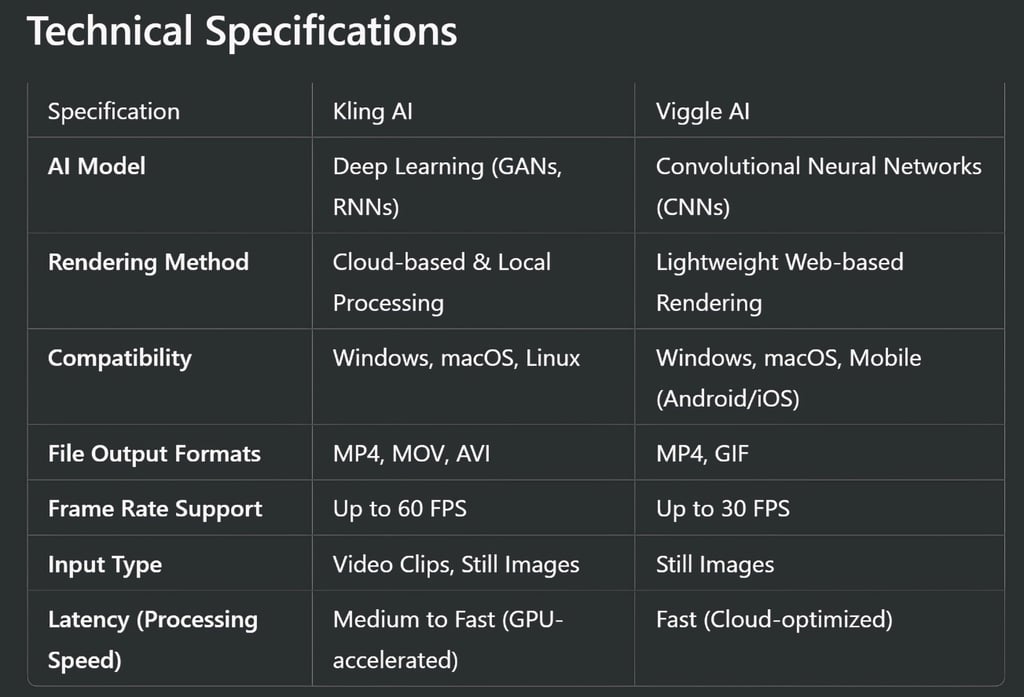
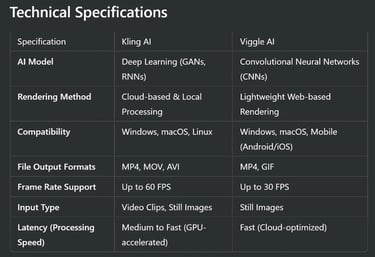
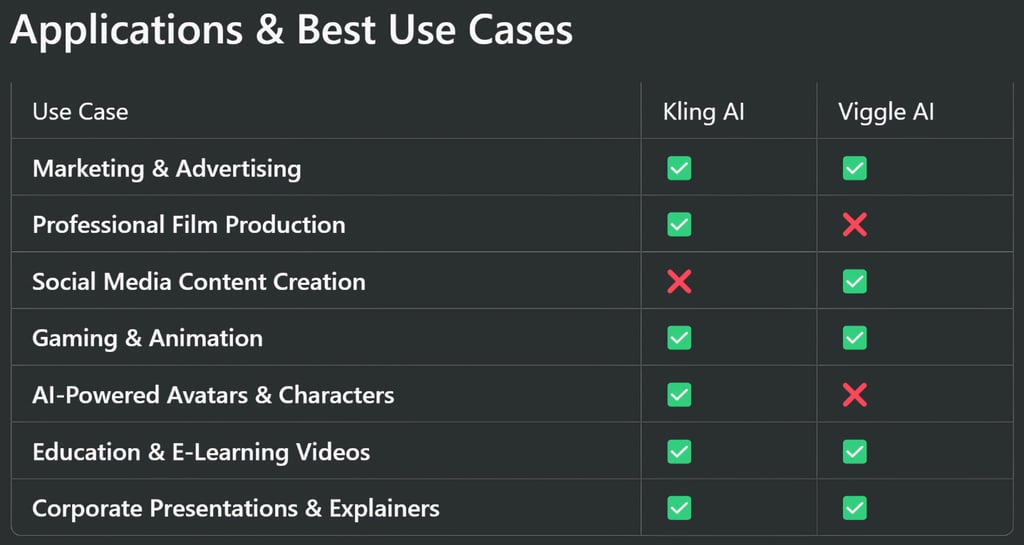
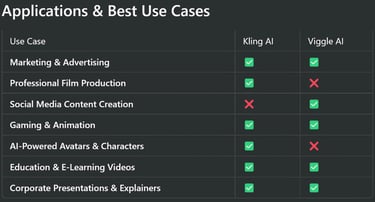
Performance and Usability
Kling AI is ideal for creating high-end videos with professional motion synthesis. It requires a slightly steeper learning curve but offers greater realism and adaptability.
Viggle AI is easier to use, making it a great choice for quick animations and social media content. However, it may not be as realistic as Kling AI when it comes to human motion.
Pricing & Accessibility
Both Kling AI and Viggle AI offer subscription-based models, but pricing varies depending on features and usage limits.
Kling AI: Typically, it is priced higher due to its professional-grade features.
Viggle AI: More affordable, catering to casual users and social media influencers.
Free vs. Paid Versions
Kling AI: Limited free version with watermark; premium plans unlock advanced features.
Viggle AI: Free version available, but paid plans offer more customization and better video resolution.
Choose Kling AI if you need high-quality, realistic motion synthesis for films, professional content, and advanced animations.
Choose Viggle AI if you want a simple, quick, and engaging animation tool for social media and casual content creation.
Both tools have revolutionized AI video creation, and the best choice depends on your specific needs and creative goals. Whether you're a filmmaker, content creator, or marketer, AI-driven video technology is the future—and Kling AI and Viggle AI are leading the way.
Which one do you prefer? Let us know in the comments!
Subscribe to our newsletter
All © Copyright reserved by Accessible-Learning
| Terms & Conditions
Knowledge is power. Learn with Us. 📚


