
Codium AI vs GitHub Copilot: Which AI Assistant Is Right for You?
Explore the ultimate comparison between Codium AI and GitHub Copilot, two leading AI-powered coding assistants. Discover their features, strengths, limitations, and ideal use cases to decide which tool suits your development needs. A must-read for developers looking to enhance productivity and code quality!
AI ASSISTANTEDITOR/TOOLSPROGRAMMINGA LEARNING
Sachin K Chaurasiya
6/17/20256 min read
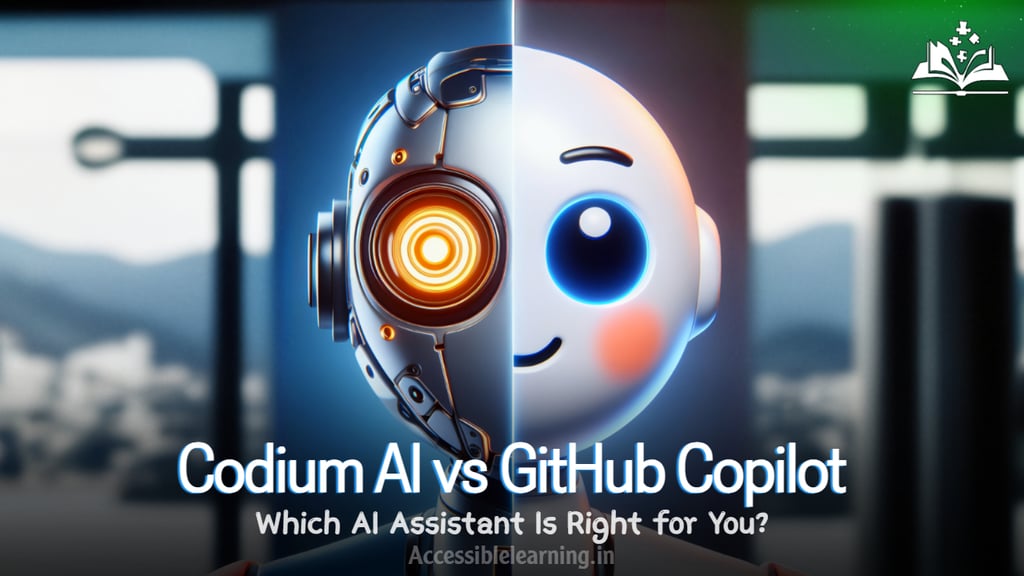

In the ever-evolving world of software development, artificial intelligence (AI) tools are reshaping the coding landscape. Among these tools, Codium AI and GitHub Copilot stand out as prominent choices, each offering unique features to assist developers in writing efficient, error-free code. But which one is better for your needs? This article delves deep into their functionalities, strengths, weaknesses, and ideal use cases.
What is Codium AI?
Codium AI is a powerful tool designed primarily to assist developers in generating robust code logic and conducting automated code analysis. Its primary focus is on testing and code optimization, helping developers identify bugs and vulnerabilities before deployment.
Key Features
Code Testing & Validation
Codium AI excels at generating unit tests and validating code logic. It ensures that your code meets the expected behavior, reducing debugging time significantly.
Error Detection & Fixing
The platform uses advanced AI models to identify logical errors, code inefficiencies, and potential bugs, making your code more reliable.
Language Support
While not as extensive as GitHub Copilot, Codium AI supports multiple programming languages like Python, Java, and JavaScript, focusing on popular coding ecosystems.
Context-Aware Suggestions
It provides suggestions based on the project context, ensuring that its outputs are not generic but tailored to your codebase.
Focus on Test Coverage
Codium AI emphasizes improving test coverage, making it ideal for projects requiring thorough testing protocols.
When to Use Codium AI!?
Codium AI is ideal for
Developers who prioritize code reliability and want to enhance test coverage.
Teams working on projects requiring rigorous testing protocols and error-proofing.
Projects where the primary goal is to analyze, debug, and optimize code logic.
Limitations
It may not offer extensive real-time coding assistance compared to Copilot.
Slightly steeper learning curve for new users.

What is GitHub Copilot?
GitHub Copilot, powered by OpenAI’s GPT-4 model, is an AI-driven coding assistant integrated seamlessly into popular Integrated Development Environments (IDEs) like VS Code, JetBrains, and others. It assists developers by offering real-time code suggestions, boilerplate generation, and language support.
Key Features!
Code Autocompletion
Copilot suggests code snippets, from small functions to complex algorithms, helping developers save time on repetitive tasks.
Wide Language & Framework Support
Supporting over a dozen programming languages, Copilot is versatile, catering to diverse development needs, including web development, machine learning, and backend systems.
Seamless Integration
Designed to integrate directly with GitHub and popular IDEs, Copilot fits naturally into existing workflows.
Learning from Context
Copilot learns from your coding patterns and the context of your code, providing intelligent, context-specific suggestions.
Community & Collaboration
With GitHub’s vast repository ecosystem, Copilot is a natural extension for collaborative coding projects.
When to Use GitHub Copilot!?
GitHub Copilot is perfect for
Developers seeking real-time assistance while coding.
Projects that require boilerplate code generation and rapid prototyping.
Teams that are already part of the GitHub ecosystem and need seamless integration.
Limitations
Limited focus on test generation and debugging.
Dependency on GitHub for full functionality.


Technological Foundation
Codium AI
Codium AI leverages advanced machine learning models specifically trained for code analysis and testing. While details about its backend architecture are proprietary, its core strength lies in using static code analysis and dynamic behavior testing to identify bugs and improve code reliability. It operates on frameworks that prioritize logic validation over code completion.
GitHub Copilot
GitHub Copilot is powered by OpenAI’s GPT-4, a natural language processing model trained on a vast corpus of publicly available code, including GitHub repositories. This gives Copilot its ability to:
Understand programming semantics.
Generate human-readable and executable code snippets.
Predict developer intent based on the current context.
Real-World Scenarios
Codium AI
Legacy Code Management: Codium AI is excellent for reviewing and testing legacy codebases, helping developers modernize and optimize older systems.
High-Stakes Applications: Ideal for industries like finance, healthcare, or aerospace, where code errors could lead to catastrophic outcomes. Its thorough testing capabilities ensure fewer bugs slip through to production.
Development Teams: Useful for teams prioritizing collaborative quality assurance workflows.
GitHub Copilot
Startup Development: Perfect for startups that need to rapidly prototype applications without dedicating much time to writing repetitive code.
Multi-Language Projects: With extensive language support, Copilot is suitable for full-stack projects that involve front-end, back-end, and database integrations.
Educational Use: Helps beginners learn programming by suggesting solutions and explaining code snippets.
Ethical & Security Considerations
Codium AI
Code Privacy: Codium AI focuses on localized testing, which may provide better security in handling sensitive codebases.
Bias-Free Suggestions: As it emphasizes logic testing, it avoids issues like generating insecure code, which can occur in tools more focused on code autocompletion.
GitHub Copilot
Code Licensing: One of the ongoing debates about Copilot is whether its suggestions inadvertently reproduce proprietary code from its training data. Developers must ensure that generated code complies with open-source licensing terms.
Security Risks: Since Copilot can suggest code snippets, there is a possibility of introducing vulnerabilities if the suggestions are blindly accepted without scrutiny.
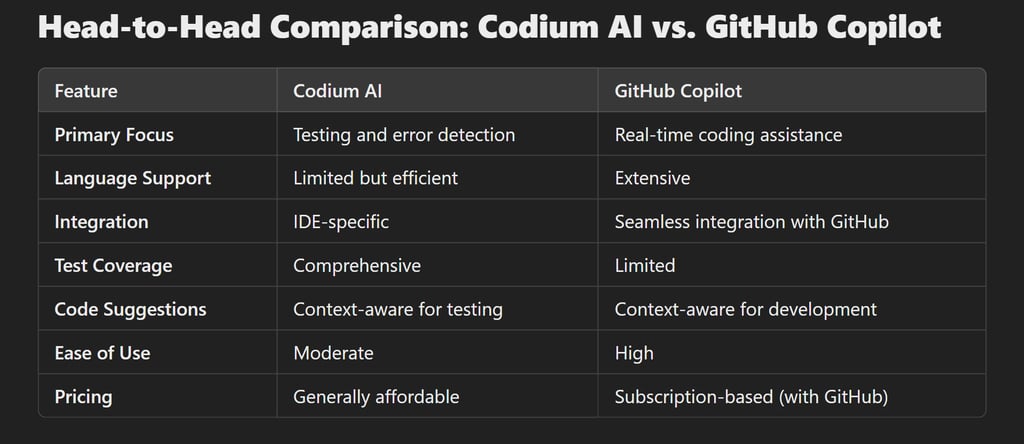
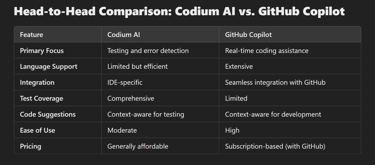

Pricing & Accessibility
Codium AI
Pricing Model: Codium AI typically offers a freemium model. Basic features may be free, with advanced testing capabilities available via subscription plans tailored to enterprise users.
GitHub Copilot
Pricing Model: GitHub Copilot follows a subscription-based model.
$10/month for individual developers.
Special plans are available for enterprises and educational institutions.
Trial Period: New users can explore Copilot via a free trial.
Developer Communities & Support!
Codium AI
Smaller Community: As a niche tool, Codium AI’s community is smaller but focused on QA and testing workflows.
Documentation and Tutorials: Codium AI provides extensive guides for integrating it into various IDEs and using its testing tools effectively.
GitHub Copilot
Vast Ecosystem: With millions of GitHub users leveraging Copilot, the community is large and vibrant.
Learning Resources: Offers a wide range of tutorials, webinars, and troubleshooting support via GitHub forums and OpenAI resources.
Future Developments
Codium AI
Enhanced Debugging Features: Upcoming updates may include runtime debugging tools and deeper integrations with CI/CD pipelines.
AI-Driven Test Strategies: Codium AI plans to incorporate machine learning to suggest adaptive testing strategies based on past project data.
GitHub Copilot
More Intelligent Autocompletion: With GPT-4 advancements, Copilot is expected to improve in generating complex logic and multi-file code dependencies.
AI-Powered Code Reviews: Future iterations might include AI-assisted code review functionality, making collaboration even smoother.
Ideal Workflows for Combining Both
For developers who want the best of both worlds, Codium AI and GitHub Copilot can complement each other effectively:
Use GitHub Copilot for rapid prototyping and generating boilerplate code.
Use Codium AI to test and validate the generated code, ensuring that it meets functional and quality standards.
Challenges with AI-Powered Tools
While both tools are revolutionary, they aren’t without challenges:
Over-Reliance on AI: Developers might become overly dependent on AI, leading to skill degradation in problem-solving and algorithm design.
Lack of Creativity: AI tools often work best with conventional patterns, potentially stifling creative coding solutions.
Human Oversight Required: Both tools require manual review to ensure that generated code aligns with project-specific standards and security protocols.


Which One Should You Choose?
If your focus is test coverage, error detection, and code optimization, Codium AI is your go-to tool. It’s particularly beneficial for larger teams where robust testing is critical.
If you need an all-around coding assistant for real-time development, GitHub Copilot offers unparalleled ease of use, versatility, and extensive integration with existing tools.
Both Codium AI and GitHub Copilot are transforming how developers approach coding. While Codium AI stands out for its testing and debugging capabilities, GitHub Copilot shines as a comprehensive coding assistant for real-time development. Evaluating your project’s requirements and workflow will help you make the right decision. Regardless of your choice, integrating AI-powered tools like these into your workflow will undoubtedly boost productivity and enhance code quality.
FAQs
Can I use Codium AI and GitHub Copilot together?
Yes, both tools can complement each other, with Codium AI focusing on testing and Copilot handling real-time code generation.
Which is more beginner-friendly?
GitHub Copilot is generally easier for beginners due to its intuitive interface and real-time suggestions.
Do these tools work offline?
Both tools require internet connectivity for AI processing.
Codium AI and GitHub Copilot are not direct competitors but rather tools with overlapping and complementary functionalities. By understanding their strengths and limitations, developers can strategically integrate them into their workflows to maximize productivity, maintain code quality, and accelerate development timelines.
Whether you prioritize robust testing or seamless coding assistance, both tools signify the future of AI-driven development, empowering developers to build smarter, faster, and more reliable software.
Subscribe To Our Newsletter
All © Copyright reserved by Accessible-Learning Hub
| Terms & Conditions
Knowledge is power. Learn with Us. 📚


