
Codeium vs GitHub Copilot vs Tabnine: Which AI Coding Assistant Fits Your Workflow?
We compare three leading AI coding assistants—Codeium, GitHub Copilot, and Tabnine. We explore their features, pricing, performance, privacy policies, and real-world use cases to help you choose the best tool for your development needs. Whether you're a freelancer, part of an enterprise, or a beginner, this article provides the insights you need to make an informed decision.
AI ASSISTANTAI/FUTUREEDUCATION/KNOWLEDGEPROGRAMMING
Sachin K Chaurasiya
11/27/20247 min read


In today’s competitive tech landscape, AI-powered coding assistants have transformed the way developers work, allowing them to focus on creativity and problem-solving while offloading repetitive tasks to intelligent systems. Among the most popular AI tools are Codeium, GitHub Copilot, and Tabnine. Each has distinct capabilities tailored to specific needs, from individual developers to large enterprises.
This guide dives deep into these three tools, comparing their features, pricing, usability, and suitability for different developer profiles.
What Are AI Coding Assistants?
AI coding assistants leverage machine learning and natural language processing (NLP) to analyze context and provide:
Code completion
Bug fixes
Code suggestions
Refactoring recommendations
These tools act like a co-pilot during development, enabling faster and more accurate coding while minimizing errors. Their growing popularity has made them an essential part of modern software development.
Codeium: The Free and Flexible Solution!
Codeium is a rising star in the AI coding assistant space, offering a free-to-use platform with robust features. Unlike GitHub Copilot or Tabnine, it democratizes AI-powered coding by providing a no-cost solution, making it especially appealing for solo developers and small teams.
Key Features
Broad Language Support: Supports over 50 programming languages, including Python, JavaScript, Java, C++, and more.
IDE Integration: Compatible with popular editors like VS Code, JetBrains, and Jupyter Notebooks.
Contextual Suggestions: Provides context-aware code completions based on your current file or project.
Natural Language to Code: Allows developers to input plain English commands and generates code snippets accordingly.
Privacy-Conscious: Codeium is primarily cloud-based but ensures data isn’t retained or shared for training purposes.
Pros
Free for individual developers, offering significant cost savings.
Extensive support for multiple languages and frameworks.
Lightweight and fast, ensuring minimal performance impact.
Easy to set up and integrate into existing workflows.
Cons
Advanced AI capabilities (e.g., large language models like GPT-4) are limited compared to Copilot.
Fewer enterprise-specific customization options than Tabnine.
Ideal Users
Beginner developers looking for an affordable, feature-rich AI assistant.
Freelancers and small teams needing a cost-effective solution.

GitHub Copilot: The AI Powerhouse
Powered by OpenAI’s Codex, GitHub Copilot integrates seamlessly into the GitHub ecosystem. It is designed to provide intelligent, context-aware suggestions while leveraging the power of machine learning models trained on billions of lines of open-source code.
Key Features
Advanced AI Capabilities: Built on OpenAI’s GPT architecture, Copilot offers unmatched accuracy and fluency in generating code.
GitHub Integration: Deeply integrated into GitHub repositories, making it a natural choice for developers using GitHub as their primary source control.
Context-Aware Suggestions: Can understand and predict multi-line code completions by analyzing your current code and comments.
Wide Language Support: Supports popular languages like Python, JavaScript, Go, and C++, and even niche ones like Ruby and PHP.
Pair Programming Experience: Operates like a virtual coding partner, offering suggestions for everything from writing boilerplate code to optimizing algorithms.
Pricing
Individual Plan: $10 per month or $100 per year.
Business Plan: $19 per user per month.
Pros
Offers state-of-the-art AI capabilities for multi-line code suggestions.
Frequently updated with new features.
Supports a wide range of programming languages and frameworks.
Streamlined integration with GitHub repositories.
Cons
Relatively expensive for individuals compared to free tools like Codeium.
Privacy concerns: Copilot's training on public GitHub repositories has sparked debates about its usage of open-source code.
Lacks on-premises options for teams with strict security needs.
Ideal Users
Professional developers and GitHub enthusiasts who require seamless integration with GitHub workflows.
Teams or organizations prioritizing cutting-edge AI coding capabilities.


Tabnine: Privacy-Focused and Customizable!
Tabnine is a powerful AI tool that emphasizes customization and privacy, making it a top choice for enterprise-level teams. It offers a mix of cloud-based and on-premises deployment, catering to organizations with strict security and compliance needs.
Key Features
Custom AI Models: Teams can train Tabnine’s AI to align with their specific coding styles, conventions, and preferences.
Privacy Options: Provides on-premises deployment for organizations with sensitive codebases.
Multi-Language Support: Compatible with over 30 languages, including Python, JavaScript, TypeScript, and Java.
Team Collaboration: Offers features that facilitate better teamwork, such as team-based code suggestions and reusable code snippets.
IDE Support: Works with leading IDEs, such as IntelliJ IDEA, VS Code, and Sublime Text.
Pricing
Free Plan: Basic code suggestions.
Pro Plan: $12/month for individual developers.
Enterprise Plan: Custom pricing, tailored to business needs.
Pros
Privacy-first approach with on-premises deployment.
Customization options allow fine-tuning for team-specific workflows.
Lightweight and quick, ensuring seamless operation even on large projects.
Cons
Higher cost for enterprise-level plans.
Not as advanced in natural language processing as GitHub Copilot.
Ideal Users
Enterprises prioritizing data security and customization.
Development teams with specific workflows require a tailored AI solution.

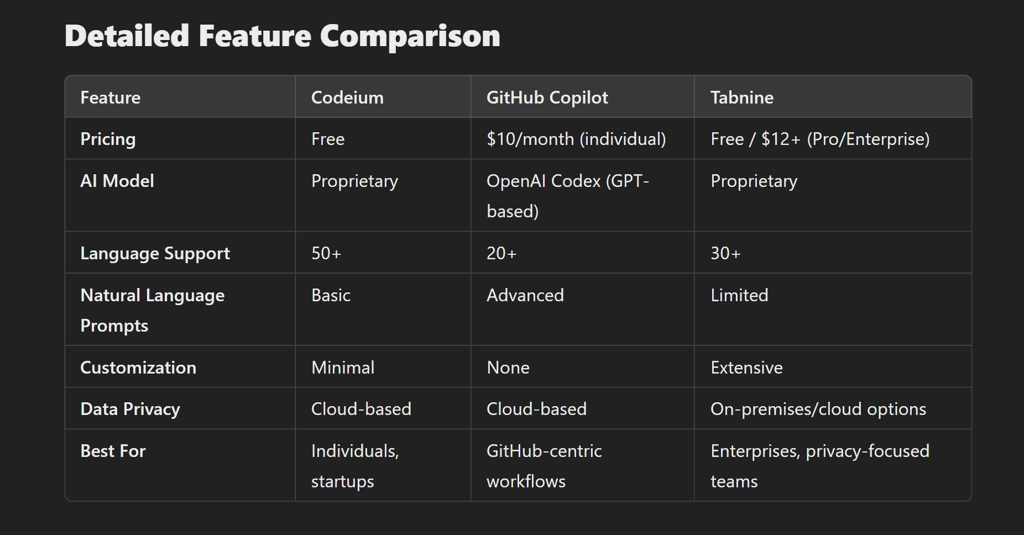
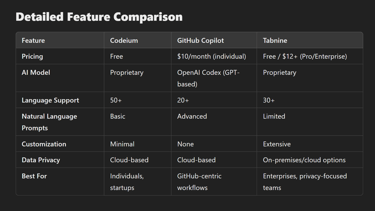
What Do AI Coding Assistants Offer?
AI coding assistants leverage machine learning to provide:
Code Autocompletion: Suggesting or completing lines of code.
Error Detection: Highlighting potential bugs or syntax errors.
Documentation Generation: Creating comments or summaries for code snippets.
Code Transformation: Refactoring existing code for better readability or efficiency.
Knowledge Enhancement: Guiding developers with context-sensitive examples.
Let’s explore how Codeium, GitHub Copilot, and Tabnine stack up.
Codeium: Democratizing AI Coding Tools!
Unique Advantages
Codeium stands out due to its completely free offering for individual developers, making it a great starting point for new programmers or budget-conscious professionals. Its development philosophy focuses on accessibility and simplicity, enabling a wide audience to leverage AI capabilities.
Advanced Features
Semantic Search: Quickly locate functions or code snippets within your project using natural language queries.
Intelligent Snippet Suggestions: Auto-suggest boilerplate code for repetitive tasks like setting up APIs or database connections.
Customization for Teams: Although limited compared to Tabnine, Codeium allows minor tweaks for collaborative workflows.
Recent Updates
Support for serverless environments, making it ideal for cloud-based development.
Improved integration with data science tools, such as Jupyter.
GitHub Copilot: AI-Powered Pair Programming!
Why Developers Love Copilot
GitHub Copilot excels at context-aware suggestions due to its robust training on OpenAI’s Codex model. Its ability to generate multiple lines of code based on comments or incomplete code snippets makes it an excellent "virtual pair programmer."
Enhanced Capabilities
Deep GitHub Integration: Copilot can analyze your repositories, understand file hierarchies, and provide recommendations tailored to your project.
Real-Time Learning: Continuously improves its suggestions based on your feedback, creating a personalized experience over time.
Proactive Error Handling: Recognizes patterns that often lead to runtime errors and suggests alternatives before execution.
Ideal Use Cases
Open Source Projects: Leverages GitHub’s repository ecosystem for smarter suggestions.
Complex Architectures: Helps manage multi-module or multi-repository projects by predicting code dependencies.
Tabnine: Tailored for Enterprises and Teams!
What Makes Tabnine Unique?
Tabnine’s core strength lies in its privacy-first approach and extensive customization capabilities. This makes it the preferred tool for organizations handling proprietary or sensitive codebases.
Standout Features
Private AI Models: Tabnine allows enterprises to train AI models on their own code repositories, ensuring accurate, context-specific suggestions.
Granular Role Management: Administrators can assign specific permissions, enabling secure collaboration among team members.
Offline Functionality: On-premises deployment ensures that all operations occur locally, with no data shared to external servers.
Recent Developments
Integration with DevOps pipelines to provide AI-based code quality checks during CI/CD processes.
Enhanced support for niche programming languages like Rust and Kotlin.
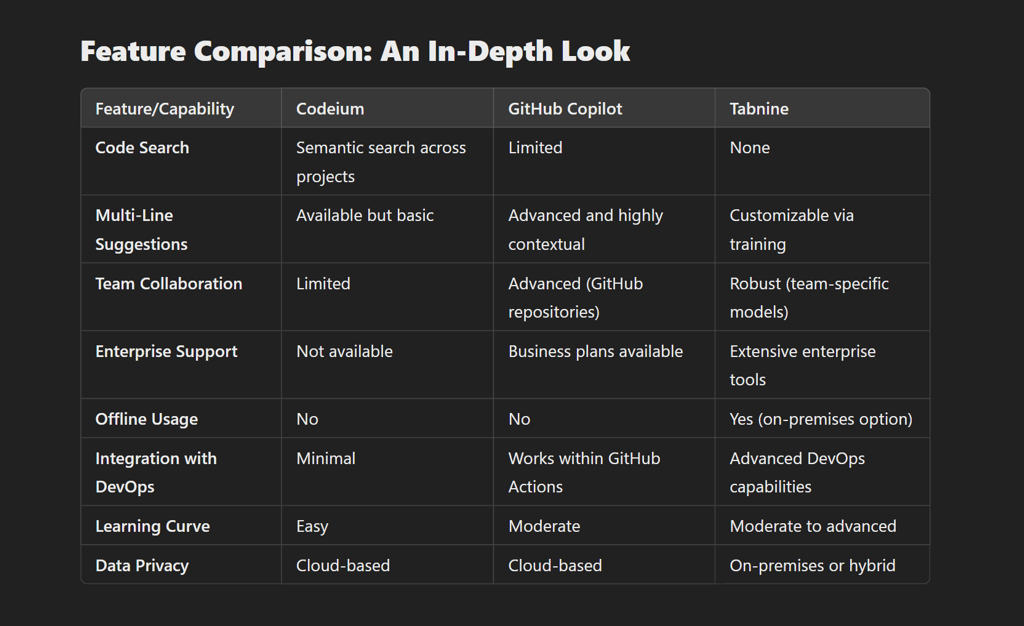
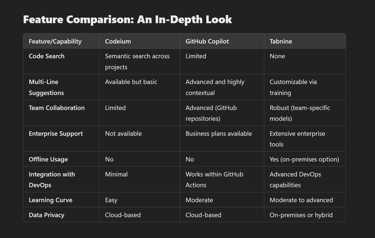
Additional Considerations
Security and Privacy
Codeium: While free, Codeium is a cloud-based tool and may not be suitable for handling highly sensitive projects.
GitHub Copilot: Privacy is a concern, as Copilot’s model was trained on publicly available GitHub repositories. Ensure compliance with open-source licensing before use.
Tabnine: Takes the lead here, as its on-premises deployment ensures no data leaves your servers.
Ease of Integration
All three tools work well with popular IDEs like VS Code, IntelliJ IDEA, and PyCharm.
Codeium and Tabnine are slightly faster in terms of installation and initial setup compared to GitHub Copilot, which requires a GitHub account and subscription
Community and Support
GitHub Copilot benefits from GitHub’s large developer community, offering extensive documentation and tutorials.
Tabnine provides dedicated support for enterprise clients, including onboarding assistance.
Codeium offers a growing user base with active forums and helpful resources, but support may be limited due to its free nature.
When to Use Each Tool!
Codeium: Ideal for Beginners and Freelancers
Choose Codeium if you are looking for a cost-effective solution without sacrificing essential features.
Great for students, hobbyists, or individual developers working on non-sensitive projects.
GitHub Copilot: For Professionals and GitHub-Centric Workflows!
Perfect for GitHub users who want AI assistance integrated directly into their repositories.
Best suited for those working on complex projects where multi-line predictions and deep contextual understanding are critical.
Tabnine: The Enterprise Solution!
Ideal for large organizations and security-conscious teams.
Use Tabnine if you need on-premises deployment, team customization, and advanced privacy controls.


How to Choose the Right Tool for You?!
Step 1: Evaluate Your Needs
Budget: Start with Codeium if you’re cost-conscious. Opt for GitHub Copilot or Tabnine if advanced features are worth the investment.
Workflow: GitHub users will benefit most from Copilot’s deep integration. Teams with privacy concerns should lean toward Tabnine.
Skill Level: Beginners may find Codeium sufficient, while advanced users will appreciate Copilot’s sophisticated suggestions.
Step 2: Test Integration
Ensure the tool integrates seamlessly with your preferred IDE and frameworks. All three support major IDEs, but their performance varies slightly.
Step 3: Evaluate Data Privacy
If you’re handling sensitive projects, Tabnine’s on-premises model offers unparalleled security. Codeium and Copilot, being cloud-based, may not meet strict compliance standards.
Which Tool Wins?
Codeium wins for individuals and budget-conscious developers. Its free plan offers a strong entry point into AI-powered coding.
GitHub Copilot is unmatched for those deeply entrenched in the GitHub ecosystem, providing advanced AI suggestions powered by OpenAI.
Tabnine dominates in privacy and customization, making it the go-to choice for enterprises and security-conscious teams.
Subscribe To Our Newsletter
All © Copyright reserved by Accessible-Learning Hub
| Terms & Conditions
Knowledge is power. Learn with Us. 📚


