
Artbreeder vs Leonardo.AI: Deep Dive into AI Models, Canvas Features & Use Cases
Discover the in-depth comparison of Artbreeder and Leonardo.AI in 2025. Explore their technical differences, creative features, AI models, resolution capabilities, and ideal use cases to choose the perfect AI art generator for your needs.
ARTIST/CREATIVITYAI ART TOOLSEDITOR/TOOLSAI/FUTURECOMPANY/INDUSTRY
Sachin K Chaurasiya
4/18/20255 min read
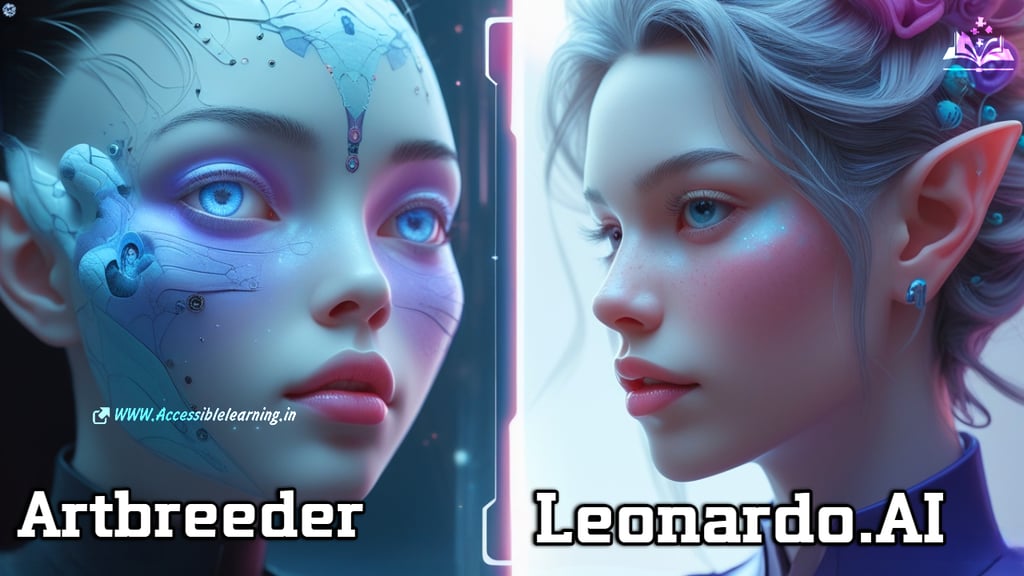

The world of AI-generated art has never been more exciting—and two powerful platforms at the heart of this revolution are Artbreeder and Leonardo.AI. Each serves different kinds of creators—from curious hobbyists to professional artists and studios—while offering distinct creative and technical features.
This in-depth guide compares them from both artistic and technical perspectives, helping you choose the right tool for your workflow in 2025.
Artbreeder
Artbreeder is more than just an AI image generator—it’s a collaborative ecosystem where users evolve visuals over time. You don’t create from scratch. Instead, you “breed” images using other visuals as DNA, adjusting traits like mood, age, or color through intuitive sliders.
Key Features
Cross-breeding system: Mix multiple images to evolve new styles or concepts.
Fine-grained sliders: Control features like smile, gender, or lighting in portraits.
Image types: Portraits, anime characters, general illustrations, landscapes, and abstracts.
Remix culture: Users can clone and evolve each other’s images, making it highly social.
StyleGAN integration: Results have a surreal, dreamlike GAN aesthetic.
Unique Use Cases
Writers create visual references for characters or fantasy worlds.
Animators needing quick face variations for 2D animation references.
Educators teaching AI, genetics, or design through interactive visuals.
Worldbuilders develop entire families of characters through generational blending.
Strengths
High-resolution output: Crisp, professional-grade images
Custom model training: Train your own style models (great for studios)
Prompt-based generation: Control the outcome with detailed prompts
Asset generator: Ideal for game environments, textures, and characters
Workflow tools: Including Canvas Editor, background removal, and more
Limitations
Steeper learning curve: Not as plug-and-play as Artbreeder
Requires more powerful hardware (locally): For advanced features if used off-platform
Subscription model: Free tier is limited in usage and acces
Technical Details
Core Models
StyleGAN2 (for portraits and faces)
BigGAN (for landscapes and general abstract images)
Architecture
GAN-based image synthesis
Latent space vector manipulation via UI sliders
No prompting system; visual-based evolution
Frameworks Used
TensorFlow + Keras
Backend processing with NVIDIA GPUs (likely on cloud platforms like AWS or GCP)
Resolution Limits
512×512 (free plan)
Up to 1024×1024 (Pro plan)
No native 4K support
Interactivity
Real-time interpolation in latent space
Genetic merging of up to 5 image parents
No text-to-image generation
Export Formats
JPEG, PNG (downloadable as static images or animated morphs)
API Access
Not publicly available
Platform is mainly UI-driven and intended for direct use rather than third-party integration
Pros
✅ Extremely beginner-friendly
✅ Creative, collaborative environment
✅ Fun and educational for students
✅ Real-time image blending and evolution
Cons
❌ Lower image resolution
❌ Less suitable for production use
❌ GAN images can feel repetitive


Leonardo AI
Leonardo.AI is designed for professionals who want to go beyond exploration—it’s about production. This platform allows for detailed image generation based on prompts, custom-trained models, and advanced editing.
It’s widely used in the gaming, fashion, product design, and branding industries for its speed, high-quality output, and precision tools.
Key Features
Prompt-to-image system: Based on Stable Diffusion with proprietary enhancements.
Canvas editor: Draw, erase, and regenerate parts of your image.
Custom model training: Train your own AI style model for brand consistency.
Background remover, upscaling, and inpainting built into the workflow.
ControlNet & depth maps: More control over poses, compositions, and depth for realism.
Real-time feedback: Preview variations instantly to accelerate iteration cycles.
Unique Use Cases
Game developers are building 2D assets, textures, environments, and character designs.
Marketers are creating unique ad visuals and packaging mockups.
E-commerce brands visualizing product concepts before prototyping.
Film concept artists generating location art or storyboards.
Strengths
High-resolution output: Crisp, professional-grade images
Custom model training: Train your own style models (great for studios)
Prompt-based generation: Control the outcome with detailed prompts
Asset generator: Ideal for game environments, textures, and characters
Workflow tools: Including Canvas Editor, background removal, and more
Limitations
Steeper learning curve: Not as plug-and-play as Artbreeder
Requires more powerful hardware (locally): For advanced features if used off-platform
Subscription model: Free tier is limited in usage and access
Technical Details
Core Models
Customized versions of Stable Diffusion (SDXL, SD 1.5, DreamShaper, RPG v4, etc.)
Integration of ControlNet, LoRA (Low-Rank Adaptation), and Prompt-to-Pose models
Architecture
Diffusion-based image generation with noise scheduling and denoising U-Nets
Support for advanced conditioning (e.g., depth maps, scribbles, poses)
Canvas for inpainting and interactive regeneration
Frameworks Used
PyTorch-based
Runs on high-end cloud GPUs (A100s or H100s depending on load)
Optimization with ONNX + TensorRT for faster image generation
Resolution & Output
Up to 2048×2048 (Pro+ tiers)
4K upscale via SuperRes models
Transparent PNG, JPEG, PSD exports
Key Advanced Tools
Prompt Magic V3: Proprietary model refinement layer that interprets prompts more creatively
Canvas Editor: Real-time editing with layer-based regeneration
ControlNet: Enforces control over pose, depth, structure
Custom Models: Users can train and save private models or share them publicly
Image to Prompt: Reverse-engineers prompts from image samples
API Access
Yes, via REST API
Supports bulk image generation, upscaling, and model access
Token/credit system governs API usage
Pros
✅ High-quality, commercial-ready output
✅ Prompt-based control + advanced editing tools
✅ Custom model training for brand or style consistency
✅ Fast asset creation for professional pipelines
Cons
❌ Requires prompt-writing skill and time
❌ More complex interface for new users
❌ Can get pricey at scale
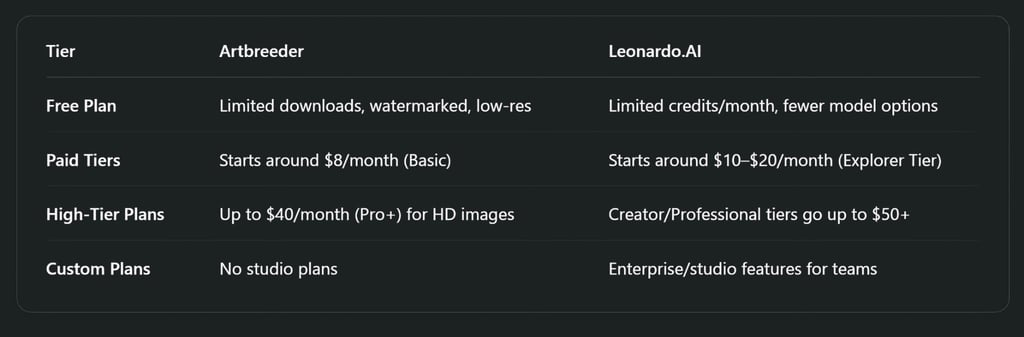
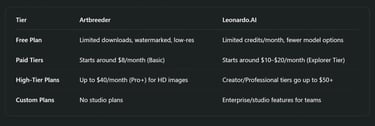
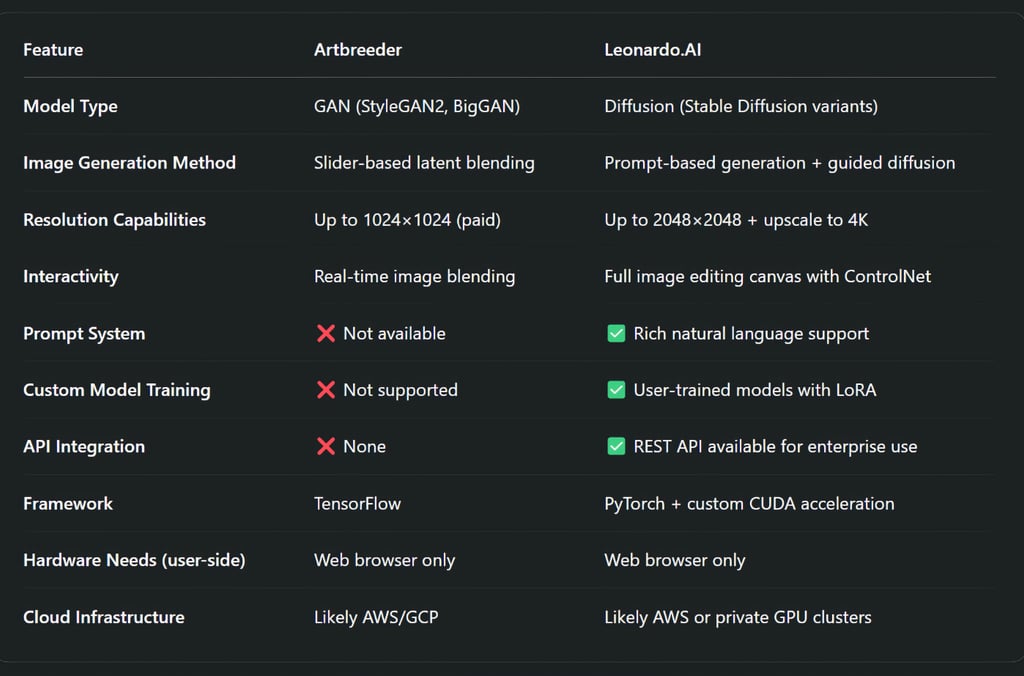
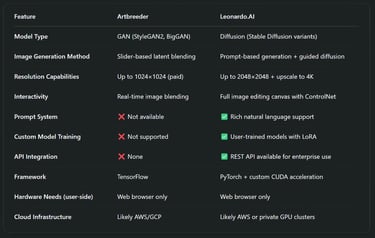
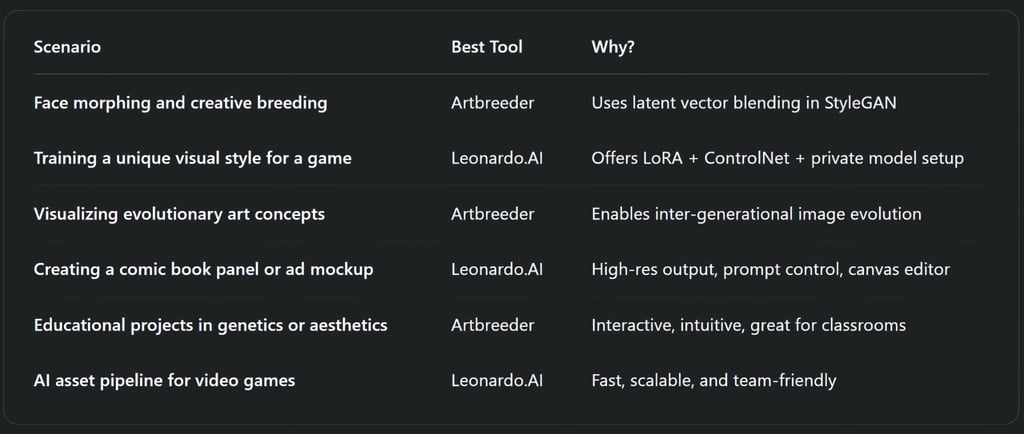
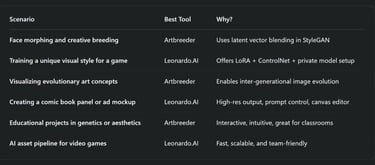
Community & Support
Artbreeder
Community-powered, with user galleries and remixing features. The learning curve is short, and the platform encourages experimentation. Support is mostly community-driven via forums and Discord.
Leonardo AI
Offers a vibrant Discord community with tutorials, feedback channels, and real-time help. Dedicated customer support is available for paid users, especially on professional and enterprise tiers.
Real-World Comparison Example
Let’s say you're designing a character for a fantasy novel:
On Artbreeder, you'd upload a few face templates, tweak sliders to change age, skin tone, or mood, and blend in traits from other characters. It's iterative, intuitive, and expressive.
On Leonardo AI, you’d write a detailed prompt like “female elf warrior, glowing emerald eyes, silver armor, misty forest background,” then refine using canvas edits or pose control tools. It’s fast, detailed, and scalable.
If you’re publishing on Wattpad or working solo, Artbreeder may be all you need. If you're preparing for a game pitch or a comic series, Leonardo AI gives you the polish.
From a technical performance standpoint, Leonardo.AI clearly offers more flexibility and control for professionals. It’s built to be scalable, customizable, and API-ready—all things needed in a commercial design environment.
However, Artbreeder shines as a creative incubator. It’s ideal for artists who prefer a more organic, evolutionary approach rather than writing detailed prompts. It’s perfect for storytellers, students, and people who want to play with visuals more intuitively.
Subscribe To Our Newsletter
All © Copyright reserved by Accessible-Learning Hub
| Terms & Conditions
Knowledge is power. Learn with Us. 📚


