
Artbreeder vs Bing Image Creator: Which AI Art Tool Reigns Supreme?
Discover the ultimate comparison between Artbreeder and Bing Image Creator. Explore their AI technologies, advanced features, use cases, and key differences to find the best tool for your creative and professional needs.
AI ART TOOLSEDUCATION/KNOWLEDGEEDITOR/TOOLSAI/FUTURE
Sachin K Chaurasiya
4/24/20255 min read


In the expanding universe of AI-generated imagery, Artbreeder and Bing Image Creator are two standout platforms—each offering its own flavor of creative control, technical prowess, and generative intelligence. Whether you're a digital artist, creative technologist, marketer, or simply an enthusiast exploring what AI can do with pixels, understanding how these tools work under the hood will help you pick the right one for your needs.
In this article, we compare Artbreeder vs. Bing Image Creator across functionality, AI architecture, use cases, and technical capabilities to give you a well-rounded perspective.
What is Artbreeder?
Artbreeder is a collaborative AI art platform that blends images using genetic algorithms and machine learning. It’s known for its “gene editing” style of image manipulation—letting users adjust features such as age, gender, color tones, and facial expressions by sliding bars. It's like playing with DNA to "breed" entirely new artwork from existing ones.
Core Features
Style mixing: Combine multiple images to generate new ones.
Gene sliders: Customize facial features, landscapes, and art styles.
Image upload: Modify existing photos or art.
High-res downloads: Available in Pro plans.
Categories: Portraits, anime, landscapes, album covers, and more.
How It Works (Technically Speaking)
Model Base: Artbreeder utilizes StyleGAN2, a generative adversarial network that separates high-level and low-level image features through an intermediate latent space (W-space).
Latent Space Manipulation: Each image is mapped to a point in this latent space. Users “breed” new images by interpolating (blending) between multiple latent vectors.
Gene Editing: These image attributes (like age, emotion, saturation, etc.) are sliders that adjust latent dimensions, effectively rewriting the "genome" of the visual output.
Rendering: Outputs are synthesized by a trained generator that decodes the altered latent vector into a pixel-based image.
Advanced Capabilities
Multimodal morphing (e.g., merging anime + portrait + landscape features).
Style transfer via embedding cross-category elements.
High-resolution export (up to 4k with subscription).
Recurrent evolution through iterative re-breeding of images.
Strengths
Fine-Grained Control: Users can manipulate individual visual traits (like age, gender, and facial features) via sliders—ideal for iterative character design.
Latent Space Exploration: Allows creative blending and morphing of images using latent vector interpolation.
Unique Artistic Styles: Generates surreal, dreamlike visuals that are perfect for stylized artwork or experimental design.
Evolution-Based Workflow: Encourages exploration by “breeding” new variations across generations.
Community Collaboration: Public image gallery and shared edits foster a creative ecosystem.
Weaknesses
Limited Prompt Input: Doesn’t support text-to-image generation; relies solely on existing images and slider manipulation.
Resolution Cap on Free Tier: High-res exports require a paid subscription.
Niche Use Case: Best suited for portraits and abstract art—not great for photorealistic or complex scenes.
No Real-Time Textual Guidance: Cannot specify exact details like background, lighting, or clothing via prompts.
No Official API: Makes it harder for developers to integrate into custom workflows.
Use Cases
Character Design for Games or Novels: Fine-tune features like hairstyle, age, or ethnicity with absolute control.
Experimental Aesthetics: Explore the edge of surrealism and dreamlike visuals by blending multiple styles.
Iterative Evolution: Use it like a visual lab—starting from a concept and refining it across generations.
Latent Vector Extraction (Advanced Devs): Developers can manipulate underlying vector data for custom AI workflows (though unofficially).


What is Bing Image Creator?
Bing Image Creator, powered by DALL·E 3 by OpenAI, is Microsoft’s take on text-to-image generation. You input a prompt, and the system generates highly detailed visuals almost instantly. It's accessible through Microsoft Edge or via Copilot/Bing AI, offering a simple yet powerful entry point into AI image generation.
Core Features
Text-to-image generation: Based on natural language prompts.
DALL·E 3 engine: High-quality, coherent, and realistic results.
Free credits: Daily boosts with Microsoft Rewards.
Image editing tools: Microsoft Designer and Paint Cocreator.
Seamless integration: With Edge, Windows, and Copilot.
How It Works (Under the Hood):
Model Base: Built on DALL·E 3, which is itself an evolution of transformer-based architectures like GPT.
Text-to-Image Pipeline:
Prompt Encoding: The input text is first processed by a large language model to break down semantic and visual clues.
Image Token Prediction: The decoder predicts image tokens in a sequence, similar to how GPT predicts words.
Diffusion-Based Upscaling: Once the base image is generated, a latent diffusion model (LDM) is used for refining details and increasing resolution.
Prompt Engineering Capabilities: It supports complex, multi-line prompts with style, emotion, lighting, and composition instructions.
Advanced Capabilities
Scene coherence and logical placement of elements (a significant upgrade from DALL·E 2).
Ability to handle context-aware modifications.
Integrates with Microsoft Designer and Paint Cocreator for post-generation edits.
Built-in safety filters and watermarking for content moderation and ethical use.
Strengths
Powered by DALL·E 3: Leverages cutting-edge transformer + diffusion architecture for highly detailed image generation.
Natural Language Prompts: Easily generate images using simple or complex descriptions—great for non-designers.
Realistic Output: Especially strong at creating lifelike scenes, product mockups, and cinematic illustrations.
Fast & User-Friendly: Integrated into Microsoft Copilot, Edge, and Paint—accessible and intuitive.
Safe for Commercial Use: Built-in watermarking and moderation tools help ensure compliance and ethical AI usage.
Weaknesses
Limited Customization Post-Generation: Once the image is created, there’s minimal direct editing or evolution available.
Moderation Restrictions: Heavily filtered—certain prompts or styles may be blocked or altered.
Lacks Iterative Control: You can't tweak specific parts of the image with precision like you can in Artbreeder.
No Access to Latent Parameters: Unlike GAN-based tools, users can’t explore or manipulate image features on a vector level.
Cloud Dependency: Needs a constant internet connection and access to Microsoft’s infrastructure.
Use Cases
High-Fidelity Marketing Assets: Use it to quickly produce polished graphics, ads, and thumbnails.
Prompt Chaining: Use descriptive and layered prompts to simulate storyboarding or storyboard generation.
Cross-Platform Design Workflow: Seamlessly integrate generated images with Microsoft apps like Word, PowerPoint, and Designer.
Generative Branding: Ideal for logo ideas, mockups, and brand visualization from simple prompts.
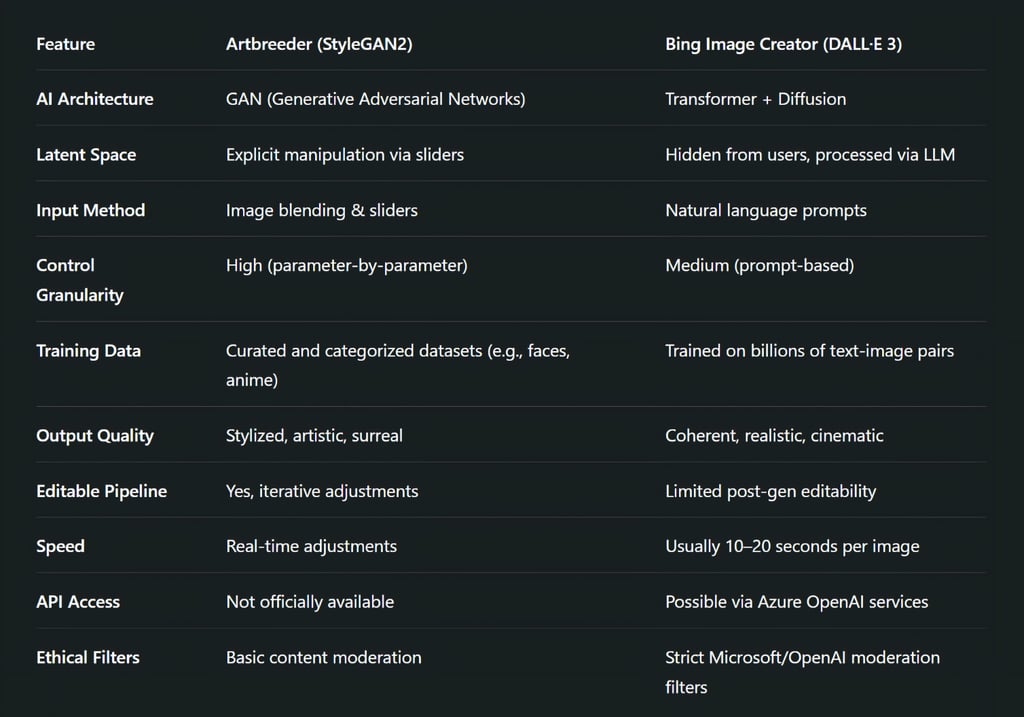
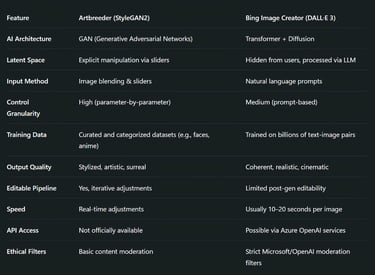
FAQs
What is the main difference between Artbreeder and Bing Image Creator?
Artbreeder uses a GAN-based model, allowing users to manipulate images using sliders and blend existing visuals, while Bing Image Creator uses DALL·E 3 to generate highly realistic images from natural language prompts.
Which tool is better for character design—Artbreeder or Bing Image Creator?
Artbreeder excels at character and portrait design, especially when you want fine-tuned control over facial features and style. Bing Image Creator, on the other hand, is better for scene generation or if you're starting from scratch with a text prompt.
Can I use Artbreeder or Bing Image Creator for commercial purposes?
Yes, both platforms allow commercial use, but it’s essential to check the specific licensing terms. Bing Image Creator includes watermarking and AI-generated labels for ethical use, while Artbreeder’s license varies depending on the subscription tier.
Which platform provides better image resolution?
Bing Image Creator generally delivers higher-resolution outputs right from the free version. Artbreeder supports high-resolution downloads too but typically requires a paid subscription for full access.
Does Bing Image Creator allow editing after image generation like Artbreeder?
Not to the same extent. While Bing Image Creator may offer prompt-based refinements, Artbreeder offers direct, iterative control using sliders, which makes editing and evolving an image far more granular.
Which tool is better for beginners?
Bing Image Creator is more beginner-friendly since it uses simple text prompts. Artbreeder is intuitive too but may require a bit more experimentation to master its evolutionary slider-based system.
Both tools reflect different philosophies of AI art.
Choose Artbreeder if you’re in it for the artistic process, love tinkering with visuals, and want your handprint all over the final piece.
Opt for Bing Image Creator if you need reliable, photorealistic images with minimal effort and faster output.
In essence, Artbreeder is like a creative playground, while Bing Image Creator is more like a high-end image factory. The better tool depends on your goals, your workflow, and your creative language.
Subscribe To Our Newsletter
All © Copyright reserved by Accessible-Learning Hub
| Terms & Conditions
Knowledge is power. Learn with Us. 📚


