
AI Art Tools Compared: DALL-E 3, Flux.1.1, MidJourney 6.2, and Stable Diffusion 3 in Focus!
Discover the ultimate comparison between the top AI image generation tools of the year: DALL-E 3, Flux.1.1, MidJourney 6.2, and Stable Diffusion 3. Explore their features, strengths, weaknesses, and ideal use cases to find the perfect tool for your creative needs.
AI ART TOOLSEDITOR/TOOLSAI/FUTURECOMPANY/INDUSTRYARTIST/CREATIVITY
Sachin K Chaurasiya
1/16/20257 min read
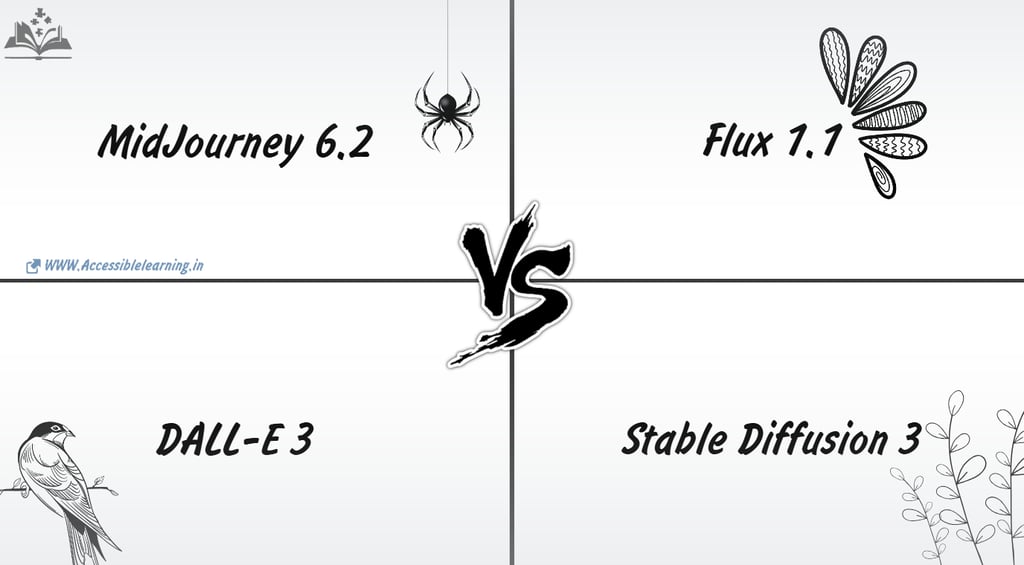
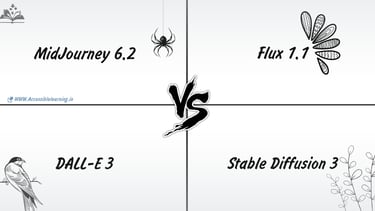
The rapid evolution of AI-powered image generation has brought tools like DALL-E 3, Flux.1.1, MidJourney 6.2, and Stable Diffusion 3 into the spotlight. These platforms, each unique in their own right, cater to a broad spectrum of users—from artists and designers to businesses and researchers. But how do they stack up against each other? This in-depth article will compare their features, strengths, and potential limitations, helping you decide which tool aligns best with your needs.
DALL-E 3
DALL-E 3, developed by OpenAI, builds on its predecessors with significant advancements in image quality, prompt comprehension, and contextual depth. This version integrates seamlessly with tools like ChatGPT, making it highly intuitive for users who may not be experienced in crafting intricate prompts.
Key Features
Enhanced Prompt Understanding: DALL-E 3 interprets complex and nuanced prompts, producing images that closely match user expectations.
Integration with ChatGPT: Users can collaborate with ChatGPT to refine their prompts iteratively, ensuring better outcomes.
Content Moderation: OpenAI incorporates strict content filtering to prevent misuse, ensuring ethical use.
Style Variety: Capable of replicating diverse artistic styles, from hyper-realistic to abstract.
Accessibility: Cloud-based, with no need for local installation, making it accessible to a wide range of users.
Use Cases
Marketing campaigns requiring visually appealing advertisements.
Educational tools for creating visuals to explain concepts.
Concept art for the gaming, film, and animation industries.
Pros
High-quality image generation.
User-friendly interface and prompt refinement.
Ethical safeguards to prevent harmful content creation.
Strong support from OpenAI’s ecosystem.
Cons
Limited customization for advanced users.
Content moderation can sometimes block legitimate uses.
License costs may be prohibitive for small-scale projects.
Additional Insights
AI-Powered Inpainting and Outpainting: DALL-E 3 offers advanced inpainting and outpainting capabilities. Users can edit specific areas of an image seamlessly or expand images beyond their original borders, making it useful for creative projects like large-scale banners or panoramas.
Contextual Memory: While generating iterative outputs, DALL-E 3 remembers previous prompts and context within a session, making it ideal for storytelling or narrative-driven designs.
Advanced APIs for Developers: OpenAI provides API access for DALL-E 3, allowing developers to integrate its features into third-party applications, enhancing workflows in content creation tools or creative software.
Ecosystem Growth: DALL-E 3 benefits from OpenAI's ongoing expansion of its ecosystem, with integrations into ChatGPT's Pro tiers and collaborations with other OpenAI products like Codex.


Flux 1.1
Flux.1.1 is a newer entrant in the AI image-generation arena, targeting professionals in creative industries. It focuses on providing granular control over image creation, making it a favorite for those who need precision.
Key Features
Layered Image Editing: Users can manipulate individual layers within generated images, offering flexibility akin to tools like Photoshop.
Adaptive Learning: Flux.1.1 evolves based on user input, improving accuracy over time.
High-Resolution Output: Ideal for print and digital campaigns, with support for ultra-HD resolutions.
Custom Models: Allows users to train models on their datasets for unique outputs.
Workflow Integration: Easily integrates with professional tools like Adobe Creative Suite, enhancing productivity.
Use Cases
High-end graphic design projects.
Branding and logo creation for businesses.
Tailored outputs for industries like fashion and architecture.
Pros
Unparalleled control and customization.
Excellent for professional-grade projects.
Supports proprietary training for tailored results.
Suitable for creating intricate, high-resolution visuals.
Cons
Steeper learning curve for beginners.
Resource-intensive; requires robust hardware.
Limited community support compared to more established tools.
Higher cost aimed at professional users.
Additional Insights
Adaptive Workflow Automation: Flux.1.1 introduces workflow automation for frequent tasks, like creating templates for design teams or automating style transfers for batch processing.
Targeted Industry Solutions: Flux.1.1 has tailored features for niche industries, such as AR/VR design, architectural visualization, and product prototyping. Its compatibility with CAD software like Rhino or Revit stands out in the market.
AI Co-Creation: Unlike other tools, Flux.1.1 offers co-creation features where the AI actively suggests improvements to user designs in real-time, acting like a virtual assistant for professional designers.
Color and Texture Libraries: It includes comprehensive libraries of colors and textures, enabling designers to quickly apply realistic material finishes to objects like metal, wood, or fabric.


MidJourney 6.2
MidJourney has carved a niche for itself by focusing on artistic expression and creativity. Version 6.2 enhances its ability to generate imaginative, high-quality visuals, making it a favorite among digital artists and content creators.
Key Features
Artistic Focus: MidJourney emphasizes creative and stylistic outputs, excelling in abstract and conceptual art.
Community Collaboration: Active Discord-based community for prompt sharing and inspiration.
Dynamic Style Transfer: Seamlessly blends styles, allowing users to experiment with unique combinations.
Quick Iterations: Generates multiple variations in seconds for rapid exploration.
Preset Libraries: Extensive pre-built styles and themes for inspiration and quick application.
Use Cases
Digital art and illustrations for creative projects.
Social media content creation.
Experimental art blending different styles and genres.
Pros
Exceptional for artistic and imaginative projects.
Vibrant community for inspiration and collaboration.
Intuitive interface and fast processing.
Frequent updates with improved features.
Cons
Less precise for technical or photorealistic outputs.
No local installation; requires internet connectivity.
A subscription-based model may deter casual users.
Limited advanced customization compared to other tools.
Additional Insights
Collaboration-Focused: MidJourney’s Discord-based ecosystem thrives on collaborative feedback. Its popularity stems from its crowdsourced gallery, where users can learn from shared prompts and inspirations.
Proprietary Stylization Engine: MidJourney 6.2 uses a unique stylization engine that refines the blend of abstract and detailed visual elements, helping create designs not just for static art but also for dynamic media like video storyboards.
Adaptive Seasonal Themes: The tool frequently updates its style libraries with seasonal themes, such as winter, spring, or special events like holidays, ensuring relevance for creators working on time-sensitive projects.
Effortless Export Options: MidJourney includes features for optimized image exports in specific dimensions or formats, catering to digital platforms like Instagram, YouTube thumbnails, or website banners.


Stable Diffusion 3
Stable Diffusion 3, an open-source powerhouse, caters to developers and creators looking for flexibility and control. Its open nature has fostered a robust ecosystem of plugins and extensions, making it highly adaptable.
Key Features
Open-Source Framework: Allows for community-driven enhancements and customizations.
Local Installation: Can be run on personal hardware, ensuring data privacy.
Wide Plugin Ecosystem: Supports numerous third-party tools for added functionality.
Realistic Outputs: Excels in generating photorealistic images.
Custom Pipelines: Enables developers to create workflows tailored to their needs.
Accessibility for Researchers: Supports experimentation and academic use with complete access to its architecture.
Use Cases
Research and development in AI and image generation.
Custom projects requiring extensive control and unique outputs.
Privacy-focused applications where local processing is essential.
Pros
Cost-effective with no subscription fees.
High degree of customization.
Strong developer and user community.
Versatile for both artistic and technical projects.
Cons
Requires technical expertise for setup and optimization.
Performance depends on hardware capabilities.
Limited built-in moderation, posing ethical concerns.
Steeper learning curve for non-technical users.
Additional Insights
Experimental Innovations: Stable Diffusion 3 supports emerging technologies like NeRFs (Neural Radiance Fields) for creating 3D-like visuals from simple prompts. This opens up new possibilities in gaming and virtual environments.
Fine-Tuned Models: While being open-source, Stable Diffusion 3 allows users to fine-tune existing models with pre-built datasets, making it incredibly flexible for businesses looking to adapt AI generation to unique brand styles.
Edge Device Optimization: A standout feature is its ability to run efficiently on edge devices, including high-end smartphones and Raspberry Pi, making it a cost-effective choice for mobile developers or IoT projects.
Custom Pipeline Flexibility: Researchers and developers can build custom workflows by integrating the tool with Python APIs and platforms like Hugging Face, enabling cutting-edge applications in fields like medicine, physics, and astronomy.
Data Privacy Advantage: Unlike cloud-based tools, Stable Diffusion’s local processing model ensures data remains private, which is critical for industries like healthcare, legal, and finance.
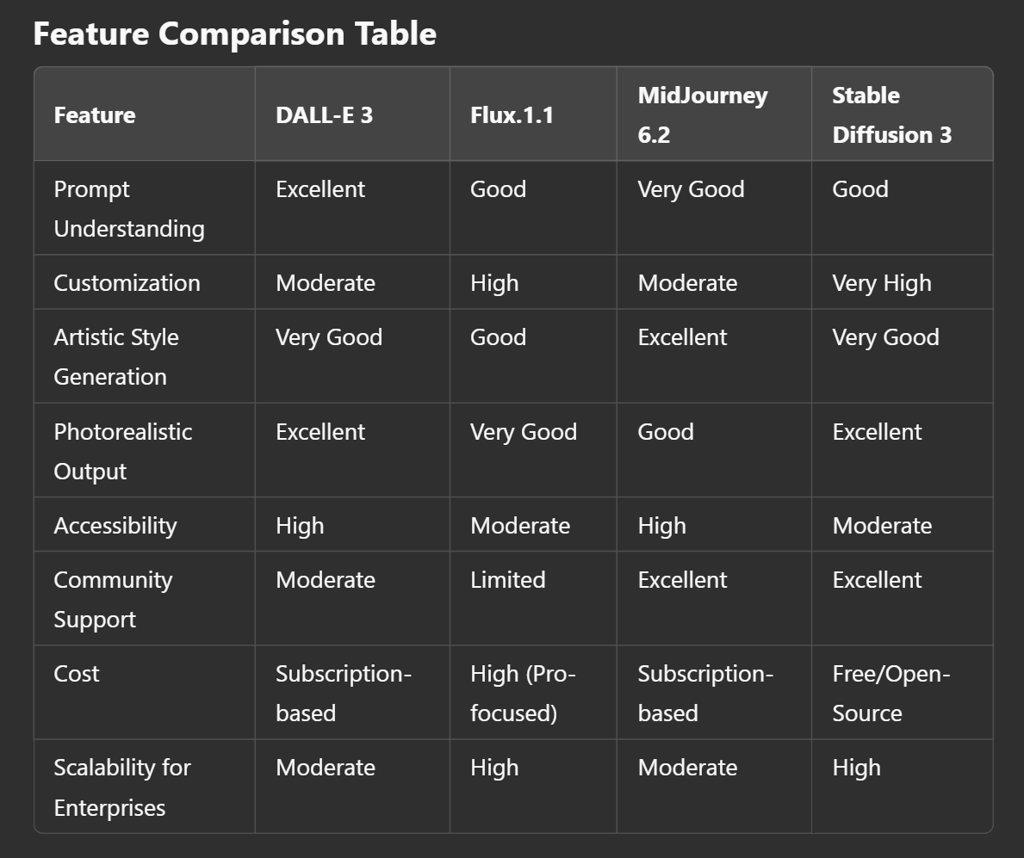
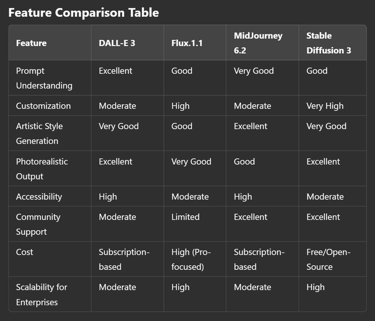
Emerging Trends in AI Image Generation
Interactive Image Customization: Future updates across all platforms may integrate real-time, interactive image editing tools that combine textual prompts with brush- or mask-based inputs for greater control.
3D Asset Creation: The shift from 2D to 3D is evident in tools like Stable Diffusion’s NeRF support, hinting at broader applications in virtual reality (VR), augmented reality (AR), and gaming.
Cross-Platform Integration: AI tools like DALL-E 3 and Flux.1.1 are likely to continue integrating deeply with creative suites like Adobe and game engines like Unity and Unreal Engine.
Sustainability Focus: AI providers are working to reduce the environmental footprint of large-scale models, with trends leaning toward energy-efficient models and distributed computing.
Choosing the Right Tool for You
Your choice between DALL-E 3, Flux.1.1, MidJourney 6.2, and Stable Diffusion 3 ultimately depends on your specific needs:
DALL-E 3: Best for users seeking an intuitive, high-quality solution with ethical safeguards and minimal setup.
Flux.1.1: Ideal for professionals requiring granular control and high-resolution outputs.
MidJourney 6.2: Perfect for artists and creatives focusing on imaginative and stylistic visuals.
Stable Diffusion 3: A go-to option for developers and users needing flexibility, customization, and cost efficiency.
The landscape of AI image generation is rich and diverse, with each tool offering unique advantages. Whether you're an artist, a professional designer, or a developer, understanding the strengths and limitations of these platforms can help you make an informed decision. As these tools continue to evolve, they promise to redefine creativity and productivity in the digital age. Choosing the right tool requires assessing your goals, technical expertise, and budget. Regardless of the choice, these tools collectively push the boundaries of what’s possible in visual creation.
Subscribe To Our Newsletter
All © Copyright reserved by Accessible-Learning Hub
| Terms & Conditions
Knowledge is power. Learn with Us. 📚


