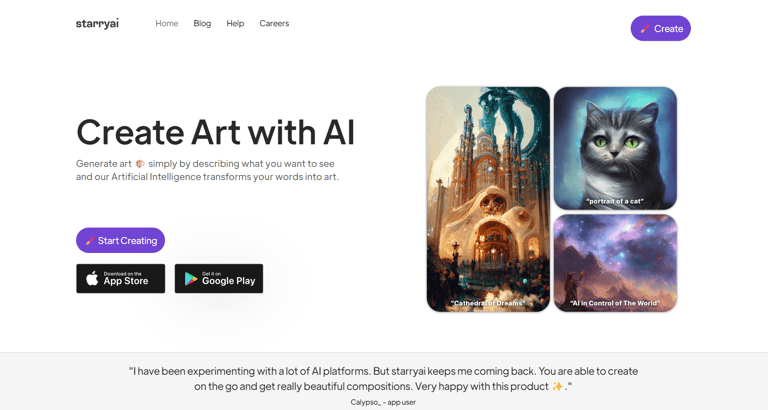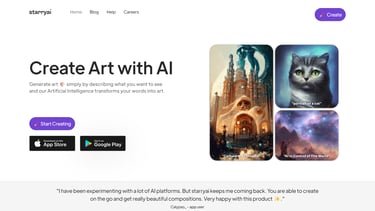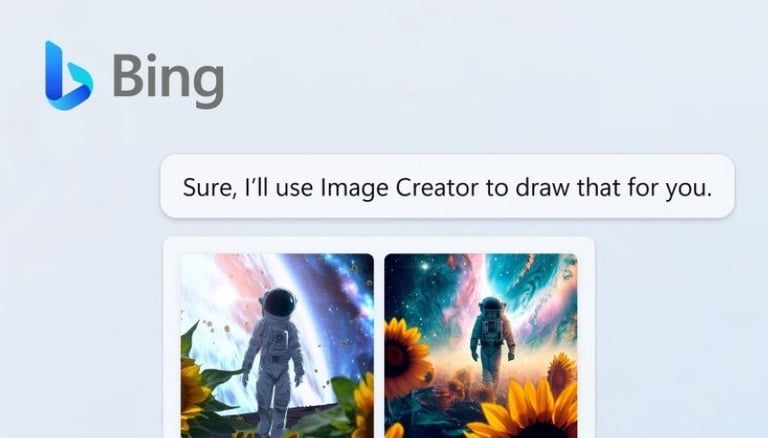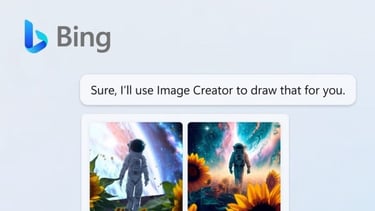Adobe Firefly vs StarryAI vs Bing Image Creator: Which AI Art Tool Is Best for You?
Check out the great comparison between Adobe Firefly, StarryAI and Bing Image Creator. Check out their features, prices and benefits to find the right AI art tool for your creative needs, whether you're a professional designer or a casual creator.
AI ART TOOLSAI/FUTUREEDITOR/TOOLSARTIST/CREATIVITY
sachin K Chaurasiya
9/11/20246 min read


Artificial intelligence has opened up exciting new possibilities in the creative world, making it easier than ever to bring visual ideas to life. Whether you're a seasoned professional artist or someone who's never picked up a paintbrush, AI tools like Adobe Firefly, StarryAI, and Bing Image Creator have made image generation simple, accessible, and often, downright beautiful.
But how do you know which tool is right for you? Each of these platforms serves a different purpose and audience. Let's break down their unique features, strengths, and limitations so you can choose the right tool for your needs.
Adobe Firefly: The Creative Pro’s Dream AI
When we talk about AI tools for professional designers, Adobe Firefly immediately comes to the fore. Imagine having the power of Adobe’s famous software, but now with the ability of AI to create high-quality visuals in a matter of seconds.
Key Features
Industry-leading integrations: If you've worked with Photoshop or Illustrator, you'll feel right at home with Adobe Firefly. The way it integrates with Adobe's Creative Suite is seamless. Say you need a stunning background for a project or concept visuals for a campaign—Firefly can create these images in just a few moments. You can then open them in Photoshop and make additional edits like adding text, layers, or effects, making it incredibly versatile.
Text-to-image precision: Adobe Firefly isn't just about automation; it's about control. You can give a simple or complex prompt, and the AI will generate multiple image options. From there, you can fine-tune every little detail, from lighting and color palette to composition. It's designed for users who need creative freedom and control.
Branding power: Firefly shines when it comes to professional branding. For marketing agencies or companies, maintaining a consistent visual identity is crucial. Firefly allows you to incorporate specific brand colors and logos into the generated visuals, ensuring that no image ever looks inconsistent with your brand guidelines.
Photorealism and Artistic Styles: Whether you need a hyper-realistic visual for a product mockup or something more artistic and abstract, Firefly covers all the bases. It can generate everything from intricate details of landscapes to impressionistic artwork.
Best For!
Professional designers, digital artists, and companies that need great visuals.
People who are already familiar with Adobe tools and looking for AI enhancements.
Limitations
Although Firefly is a powerhouse, it is not for everyone. If you are a casual creator or not well versed with Adobe's software, it may seem overwhelming. Also, the subscription fee may not justify its use unless you are working in a professional capacity.
StarryAI: Artistic Magic in Your Pocket
If Adobe Firefly is the heavyweight champion for professionals, StarryAI is the accessible, user-friendly platform designed for amateurs and casual creators. Think of it like a sketchpad in your pocket where you can create mesmerizing, dreamlike images wherever you are.
Key Features
Mobile convenience: The beauty of StarryAI lies in its mobile-first design. You don’t need a high-end computer or any complicated software. Just grab your phone, enter the prompt, and watch the magic unfold. It’s perfect for those moments of inspiration when you’re on the go or relaxing at home.
Art styles for dreamers: StarryAI is known for its abstract and celestial artwork. Love fantasy worlds or surreal landscapes? This platform specializes in creating art that feels otherworldly and imaginative. Whether you want to create space scenes with glowing nebulae or a dreamy forest filled with mysterious creatures, StarryAI can handle it with ease.
Freemium model: Another reason people love StarryAI is that it doesn’t demand any upfront costs. You’re given a certain amount of free credits to create art, and you can either buy more or wait for them to be created again. This is perfect for those who aren't ready to commit to a subscription but still want to experiment with AI art.
Customization for casual creators: While not as customizable as Firefly, StarryAI does give you options to change up your art with a variety of presets, such as choosing from different styles (e.g., dreamy, futuristic, or abstract). This is great for amateurs who don't need professional-level editing but still want to add their personal touch to the generated images.
Best For!
Casual creators, art enthusiasts, and fantasy or abstract art lovers.
People who want to generate AI art on their phone.
Limitations
StarryAI doesn't have the same level of control or depth as Adobe Firefly, which may disappoint professional artists or those who want to do more with their images. And while it's great for fun, the image quality may not be up to par for commercial or high-end projects.
Bing Image Creator: AI Art for Everyone!
Do you want a free, quick, and easy AI image generator without the hassle of any software downloads or subscriptions? Bing Image Creator, powered by OpenAI's DALL-E, makes it all possible—right from your browser.
Key Features
Super simple to use: Bing Image Creator is integrated with the Bing search engine, which means anyone with internet access can create images in seconds. You type the prompt into the search bar (just like you would when looking for information), and the AI does the rest, showing visuals that match your description.
Powered by DALL-E: DALL-E is one of the most advanced text-to-image models, so you can expect high-quality images, especially when it comes to realism. Whether you want to visualize a business idea, create a quick concept for a project, or just search for an artistic prompt, Bing Image Creator makes it simple.
Completely free: Perhaps the biggest benefit is that it’s completely free to use. There’s no need to purchase a subscription or credits like StarryAI. This makes it ideal for anyone who wants to try their hand at AI art without any commitment.
Integrates with Microsoft tools: If you're already using Microsoft Office tools like PowerPoint, Word, or Teams, Bing Image Creator can seamlessly integrate into your workflow. For example, if you're creating a presentation and need a quick visual, you can create one without leaving your document.
Best For!
People who are looking for a quick and free way to create diagrams.
Microsoft Office users who need visuals for presentations, documents, or reports.
Limitations
While Bing Image Creator is fantastic for casual users, its simplicity means it's not ideal for those who need more creative control. You won't find the same stylistic variety or customization options as you would with Adobe Firefly or StarryAI. It's also limited in terms of resolution and detail compared to higher-end platforms.
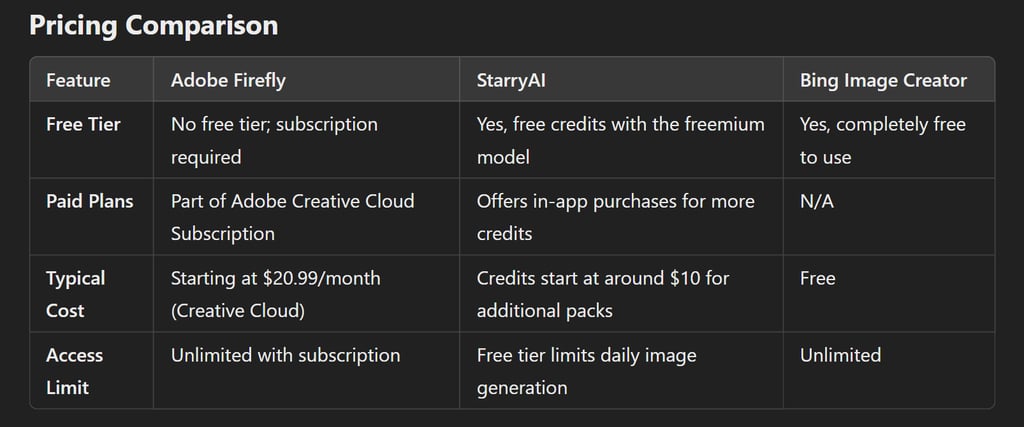
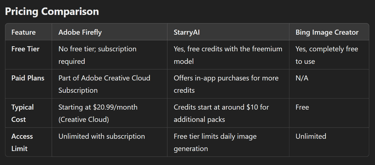
Pricing Comparison?
Adobe Firefly
Pricing model: Adobe Firefly is included as part of Adobe's Creative Cloud subscription, which starts at $20.99/month for individual apps like Photoshop or $54.99/month for the entire Creative Cloud suite.
Who it's best for: Looking at the pricing, it's best suited for professionals who are already invested in Adobe tools and need consistent, high-quality output without restrictions.
StarryAI
Pricing model: StarryAI operates on a freemium model. You start with free credits, and once they run out, you can purchase more credits. For example, you can purchase additional credit packs starting at around $10, depending on the number of credits needed.
Who it’s best for: This model makes StarryAI ideal for casual users who only need to create art occasionally but are willing to purchase additional credits for more projects.
Bing Image Creator
Pricing model: Using Bing Image Creator is completely free, and there are no hidden costs or premium options.
Who it’s best for: This is the best option for casual users or anyone looking for a cost-free way to experiment with AI image generation, especially for quick tasks or small projects.

Which AI Art Tool Should You Choose?
Choosing between Adobe Firefly, StarryAI, and Bing Image Creator depends on your goals and level of expertise:
Adobe Firefly is a top-tier tool for professionals who need full creative control and who are already comfortable with Adobe's ecosystem. If you need polished, brand-consistent, and highly customizable visuals, Firefly will become your best friend.
StarryAI is perfect for hobbyists, fantasy art lovers, and anyone who wants to experiment with AI on the go. Its simplicity, mobile access, and free credits make it appealing to anyone who wants to create stunning, otherworldly art without a steep learning curve.
Bing Image Creator is your go-to for quick, casual image creation. It's free, fast, and incredibly accessible to anyone. If you need basic visuals or want to explore AI art without going too deep, it's the perfect solution.
The rise of AI art tools has democratized creativity, making it possible for everyone—from complete beginners to professional designers—to bring their artistic vision to life. Each tool has its own pros and cons, but with Adobe Firefly, StarryAI, and Bing Image Creator, there really is something for everyone. Whether you need pixel-perfect control, dreamlike art on the go, or a quick and free solution, the world of AI art is at your fingertips.
Subscribe to our newsletter
All © Copyright reserved by Accessible-Learning
| Terms & Conditions
Knowledge is power. Learn with Us. 📚